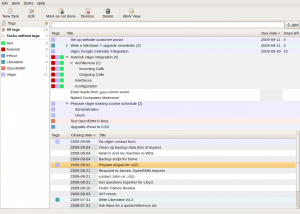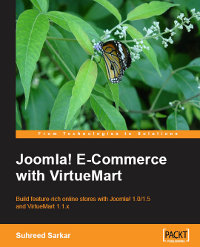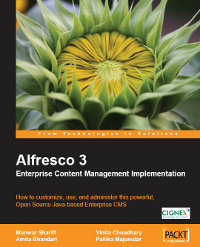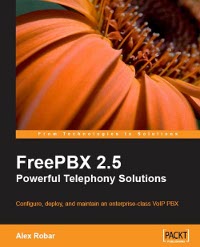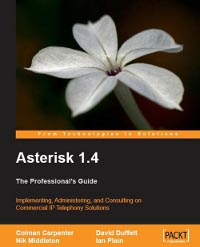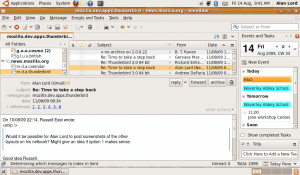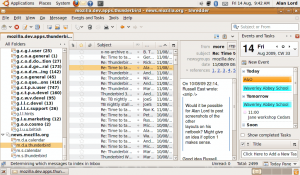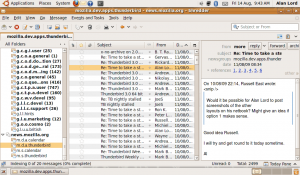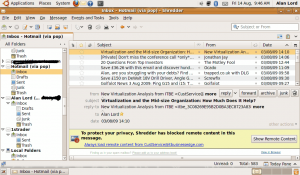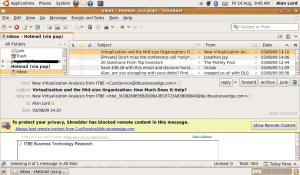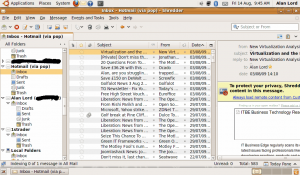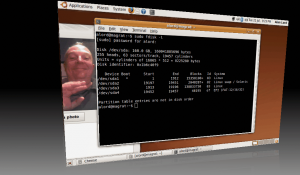Miserware Energy Saving Software now cross-platform
Perhaps you will recall the Miserware power saving software I blogged about last year?
I’m still running it on all of my machines here and it has been great – I really don’t notice it at all. It just sits in the background and according to the logs is saving between ~20% & ~60% power consumption by my various CPUs. And that’s just what it should do.
Miserware have just (18th Jan 2010) started a new trial programme to celebrate the introduction of the first Beta of the power saving software for that [ahem] other OS, Windows. The trial itself and entry into a competition to win iPod Nanos or Asus PCs is open from today and the Micromiser software is available for: Vista, Windows 7, Windows XP, Debian 4.0, 5.0, unstable, Fedora 8, 9, 10, 11, RHEL 4.7, 5.3, SLES 10 and Ubuntu 7.04, 8.04, 8.10, 9.04, 9.10.
If you want to try it out and join in the trial and competition just follow this link to sign up.
Note: Do please note that (on Linux at least – am not sure about Windows as I don’t use it) there is a script you should run after installation called mw-feedback. It sends back textual information about your hardware. This is a plain text file of mine for Lobsang so you can see what it contains. The purpose is so they can identify any hardware issues with the beta software and also verify the widest range of solutions for which the product is suitable.
Another Ubuntu 9.10 Karmic Koala Review [Updated]
I know there are quite a few reviews of the very-soon-to-be-released version of Ubuntu called Karmic Koala or 9.10, but I wanted to share my impressions too. Another can’t do any harm can it?
I’ve had the Karmic development release running since Alpha 2. I started with it because it supported some newer hardware on the Asus 1008HA netbook and that machine is not as critical as my desktop is for work so I could afford for it to go wrong occasionally. Although it has been only very occasionally.
The first thing is to say how much it has changed, for the better, from Alpha 2 to where we are now – less than 2 weeks before release. There were the very obvious cosmetic changes, new applications and changes underneath such as to the boot up process. It’s fascinating to watch and quite a nice surprise when you do your daily, or sometime less frequent, updates to see things change and develop so rapidly. Having a 150MB update day was not uncommon. I reported a few bugs along the way and hopefully have helped to improve the end result that will be available for anyone to download for free on the 29th October.
Sometimes I feel that I take Ubuntu and other FOSS for granted, but then wake up and slap myself around the face. It’s bloody amazing. Anyone, anywhere, can download this or many other complete PC operating systems. These are modern, reliable, secure and FUN to use; and come with application software too. On the 22nd October another PC operating system becomes available that is NONE of those things and you have to pay for it! I’d like to thank and applaud everyone who has touched Ubuntu or any other Free and Open Source software in however a humble way it may be. We are all bloody amazing frankly. More words and lots of pictures…More book reviews and what I’ve been up to…
I just noticed that I hadn’t posted anything here for what feels like ages – since August the 15th.
So I thought, hmmm, better write something.
But what? A quick update on what’s been going on perhaps? That’ll do…
I’ve been working quite a bit with the brilliant free and open source vtiger CRM recently. Looking at some of the less widely used features and updating our training materials for the recent 5.10 release. I’ve also just submitted a small patch for the Customer Portal feature, to do with its web layout and have been thinking about how best to improve this, and the Webforms modules, to make them easier to customise.
I am also really enjoying using a great little python application called “Getting Things Gnome“. It one of those simple applications which does one job, does it very well and is easy to use. It’s basically an app for jotting down your todo list and making sure you get things done… Here’s what it looks like on my Ubuntu Jaunty desktop:
I also had a mail from those nice people at Packt Publishing suggesting two new books to look at and review for them, In fact a co-author of one of them actually requested that Packt contact me to do a review 🙂 Flattery indeed.
So, we now have four books in the pipeline in no particular order:
Implementing, Administering, and Consulting on Commercial IP Telephony Solutions
- Written by four Asterisk Professionals, this book brings their years of experience together in an easy-to-understand guide to working with Asterisk in small, medium and larger Commercial environments
- Packed with hints, tips, and best practice – learn to avoid the pitfalls that can hinder an Asterisk implementation
- Focused chapters provide thorough, comprehensive, and self-contained instructions on how to deploy Asterisk across different commercial scenarios
This will probably be the first one I read when they arrive next week. It’s hot-off the press, just been released and can be ordered from Packt’s web site here.
My little Asus 1008HA netbook is running very happily with the Alpha build of Ubuntu Karmic Koala. I was at the swimming pool yesterday (not in it but taking my son to his lesson) and using 3G mobile internet to get on line. Battery life is good although not as long as is quoted by Asus. I reckon I get about 3 1/2 to 4hrs of good use. But that is mainly when powering a 3G dongle too – and they get hot. Karmic is shaping up to be a great release I think although to be frank I am really not sure about the new Gwibber interface, and the Empathy IM client hasn’t really floated my boat yet. But hey ho, never mind, at least we have a choice folks.
We are planning some new marketing activities over the coming months, what with the forthcoming release of the best desktop OS of all time and Microsoft releasing their rewrite of Vista, October should be a fun month. Hopefully we’ll have lots of interesting stuff to write about.
In fact I want to share with you a backup script I’ve written in Bash for my home office network and what may well end up being expanded and developed to support some of our commercial systems too. Well I think it’s pretty cool anyway. It wakes up machines in the middle of the night, uses – currently – rsync to back them up, then turns them off again. Configuration is easy and it seems to be working fine. When I get a mo I’ll publish the script source and let you all comment on my terrible bash skills. But I like it…
So there!
Thunderbird 3 on a netbook?
I’ve been discussing the layout of the forthcoming TB3 release on their mailing list recently.
Since I installed it on my new Asus 1008HA on top of the Ubuntu Karmic Alpha build I’m having a bit of an issue with the [relatively] huge size of the header panel for messages. According to a quick measurement in the Gimp, the header is using 137px of vertical space. Netbooks typically have a 1024x600px resolution, some are even smaller. 137px represents almost 23% of the available vertical space.
Here’s a screenshot showing the typical layout I prefer clearly showing the space required by the header. Note that I also have the Calendar plugin Lightning installed too.
There used to be a “compact header” layout that took up much less space but allowed you to see more of the information if needed. But for reasons I do not understand that has been dropped from the current builds which seems a bit of a shame to me. The size of the header is making TB3 quite difficult to use on the increasingly popular and common ultra-portable devices. I am assuming this will be same if you are using another operating system too.
It was suggested that I try one of the other “views” or layouts that you can choose in TB and provide some screenshots too. Here you go then:
As you can see, the header impacts the available message body considerably in all layouts. One thing I realised though is these screenshots show a plain text email from a newsgroup reader. How about another common type of email then? HTML…
I find these images even more telling. Note how there is virtually no working space in the Classic View to determine if the mail is one you want to allow images to be loaded. I don’t think the Vertical view works at all and even the Wide View which is probably the most usable of the three seems to just draw your attention to the header and not to the message itself.
I also notice that there is a rather silly bit of wastage to do with the Calendar and Tasks buttons (underneath the search box). Why can’t they appear alongside the rest of the main toolbar? If you have multiple tabs accessible then I can see why we need the row to hold the tabs, But when there isn’t a tab open, is it really necessary? Whatever the case, I see no reason why the Lightning buttons need to have their own toolbar. That’s just waste and unintuitive. I’d expect those buttons to be with the others, not out on their own like that.
I will post a link to this blog page on the mozilla.dev.apps.thunderbird mailing list for all to see and hopefully comment.
Don’t get me wrong though. I really like Thunderbird. I have a strong preference to it over Evolution. Whenever I have tried Evolution I’ve found it difficult to use (in the sense it isn’t obvious), and it failed to work with our CalDAV calendars which was a known and long standing bug (I am not sure if this is still the case). It also didn’t feel as stable as TB, and considering I regularly use Alphas or nightly builds of Thunderbird and Lightning that is saying something. There is also a bug that has been open since 2004 with the title “Evolution is unusable in 800×600 or 1024×768”. It has seemingly received little attention since it was reported 5 years ago.
A recent post to the bug above pointed me to a blog post by Srini Ragavan discussing a new development going on for Evolution specifically to create a UI that is better suited to small resolution displays called Anjal.
Anjal looks to be a very interesting development and one I will be following closely. If Evolution gets to be as easy to use and as polished as I feel about Thunderbird, then I might well end up giving it a try again.
Pressure Mounts on Windows Tax? [Update]
I wonder…
Since I wrote about getting the Windows license fee refunded on my Asus 1008HA netbook here in the UK, there have been more examples where individuals have had some success.
First we had a story on slashdot in the USA that seemed to be inspired by my own:
Today Amazon credited my card with $65.45. After ordering an Eee PC 1005 HA from amazon.com, I asked them for a refund for the cost of Windows XP via the ‘Contact us’ form. At first they told me to cancel any items on my order that I wanted a refund for, but after I explained that XP was pre-installed on the machine they got it. They asked what the cost of the OS was, and I answered that I had no idea but that Amazon UK refunded £40.00. Within a few hours I got a response saying ‘I’ve requested a refund of $65.45 to your Visa card.’
Then we had some tales of difficulty in getting the refund from Amazon and Ebuyer, although I guess they will capitulate in the end as it seems the law is on our side:
If the retailer is awkward, then the way to a refund is avoid the trap of following the instructions in the EULA. Instead you request that the retailer replace the software with a version that isn’t ‘faulty’ (ie doesn’t have the additional terms and conditions imposed). You didn’t agree to them when you purchased the item and therefore they don’t form part of the contract of sale with the retailer.
The Sale and Supply of Goods to Consumers Regulations 2002 requires that the retailer replace the faulty item, or if that is impossible provide you with a refund. The Sale of Goods Act gives you the right to partially reject items. Essentially you assert your ’statutory rights’.
Simos Xenitellis writes about trying to acquire a machine sans Windows Tax. And finds a few locations. I note that the first comment to his post is suggesting he visit our own site http://nakedcomputers.org for more bare-metal suppliers.
It is very difficult to buy a computer without Windows (that is, to buy it with either Linux, FreeDOS or no OS) in the European market.
Why would you want to buy a laptop without pre-installed Windows?
1. Because you are simply not going to use Windows (for example, you plan to use a Linux distribution)
2. Because your school has an Developer Academic Alliance (formerly MSDN AA) with Microsoft and they provide the Windows software for you
3. Because your organisation has a company-wide agreement for Microsoft software, and you do not wish to pay twice for Windows.
4. Because you somehow have a Windows license or Windows package installation box already.Sadly, when talking to the sales personnel of a manufacturer, it might look an easier strategy to just mention points 2 or 3. There is already some prior knowledge with the sales personnel that large organisations do not need the pre-installed Windows software.
And then we have Venkat Raghavan who has just bought an Asus 1005HA, again from Amazon, inspired by the earlier mentioned Slashdot article, and with not too much trouble has managed to get the Windows Tax refunded:
I’ve been a linux user for quite a while now. I looked to buy a netbook without Windows on it, but due to market conditions, that did not seem possible.
Based on this slashdot article, I went ahead and ordered the same item. (see my report on it here)
The first conversation was over the phone, which did not get me anywhere.
I had better luck over email. They offered me a refund of 10% on the price of the netbook, along with keeping Windows on it.
I however, asked again pointing to the slashdot article and after that they refunded me the price of Windows XP according to the article: $65.45
Thank you amazon for being so awesome!
That’s great. Congratulations on your perseverance and success.
Venkat also describes his experiences installing Ubuntu Netbook Remix and subsequently eeebuntu on his new machine here.
To wrap up this quick post, there is this very interesting news story/rumour about Asus being reported currently, I wonder if the message is finally getting through?
Awesome news from Engadget about the open source future of the next generation of Eee PCs. Their ‘spies’ have uncovered information that the first Moblin-running Eee netbooks will be in stores come October. Asus, the Eee PC manufacturer, is apparently considering making open source OSes an option for all their netbooks in the future.
Please keep up the pressure dear readers. If you buy a computer where you do not “need” a Windows license, for whatever reason (see Simos’ suggestions for 4 of them above) then make sure you contact your supplier and request a refund. By all means use links and reports gathered around the ‘net to support your claim.
Hmmm, I think feel a new website idea brewing….
[Update]
We just received a comment on our “Please Sell us some Laptops” post from Claudio about how he got a refund from Dell in Belgium very easily:
I installed Ubuntu on the machine. Everything worked out of the box (a firmware update was needed to speed up the Intel Wifi) and I was a happy customer. Because I don’t use the pre-installed Windows partition, I sent a polite e-mail to Dell requesting a refund for the license of Microsoft Windows and Works. I just stressed I was a happy customer (I am) and didn’t want to return the laptop. I didn’t accept the EULA and asked for an address to send the Windows restore DVDs.
The answer was fast and professional:
Thank you for contacting Dell online customer service.
We will not be collecting the software CD’s from you, but would arrange for the amount to be refunded back to your account.
Please allow 5-7 business days for the amount to get reflected on your account.
And indeed, a few days later € 96,78 was added to my credit card. That’s what I call a customer service WIN.
Thanks.
Asus 1008HA with Ubuntu 9.10 Karmic Koala Alpha2
Following my earlier post about getting the Microsoft Tax on the Asus netbook refunded very efficiently and painlessly by Amazon, I’ve been doing a little reading, formatting, re-partitioning, installing and updating.
The newest PC in The Open Sourcerer’s household is now duly christened, cleansed and freed from proprietary software hell and will, from this moment forth, be known as Magrat. All our machines are named after characters from the Discworld novels by Terry Pratchett.
I thought I’d take a quick screenshot:
That’s me being filmed by the built-in webcam and I have printed a list of the disk partitions showing that there are now no NTFS or FAT left. The fourth partition was already on the disk and is for Asus’ “Boot Booster” utility which, from what I can tell simply dumps the BIOS and the results of some the POSTs into this partition and it causes the unit to get from power up to grub in about 1/2sec flat! So I thought I’d leave that one for now.
I re-partitioned the HDD to have a 15GB Ext4 partition for /, about 135GB for /home using ext3, and a 2GB swap partition.
Apart from a minor hiccup early on with the eth0 device disappearing, probably due to my incompetence rather than anything else, everything seems to be working as it should. The Wifi was detected, the screen looks great, the webcam, speakers and mic all work. I chose Karmic as the WiFi hardware for this netbook is a fairly recent addition to the Linux kernel and although it seems to be supported in the more recent Jaunty kernels, there still seemed to be some issues on various forums, whereas one contributor reported a perfect install using Karmic very recently.
So here’s the Asus Eee 1008HA PC running the regular Desktop version of Ubuntu Karmic Koala 9.10 Alpha 2 (I’ve removed several stickers from the area below the keyboard. These were telling me about some proprietary OS that I didn’t want in the first place):
I may well use the UNR (Ubuntu Netbook Remix) edition one day, but I do like having Compiz and multiple desktops around; something that doesn’t really “fit” with the UNR interface. But the cool thing is I have the freedom to choose…
For those interested in knowing more about the hardware of the Asus 1008HA, here’s the output of lshw, lspci -v, and dmidecode.