Asus 1008HA with Ubuntu 9.10 Karmic Koala Alpha2
Following my earlier post about getting the Microsoft Tax on the Asus netbook refunded very efficiently and painlessly by Amazon, I’ve been doing a little reading, formatting, re-partitioning, installing and updating.
The newest PC in The Open Sourcerer’s household is now duly christened, cleansed and freed from proprietary software hell and will, from this moment forth, be known as Magrat. All our machines are named after characters from the Discworld novels by Terry Pratchett.
I thought I’d take a quick screenshot:
That’s me being filmed by the built-in webcam and I have printed a list of the disk partitions showing that there are now no NTFS or FAT left. The fourth partition was already on the disk and is for Asus’ “Boot Booster” utility which, from what I can tell simply dumps the BIOS and the results of some the POSTs into this partition and it causes the unit to get from power up to grub in about 1/2sec flat! So I thought I’d leave that one for now.
I re-partitioned the HDD to have a 15GB Ext4 partition for /, about 135GB for /home using ext3, and a 2GB swap partition.
Apart from a minor hiccup early on with the eth0 device disappearing, probably due to my incompetence rather than anything else, everything seems to be working as it should. The Wifi was detected, the screen looks great, the webcam, speakers and mic all work. I chose Karmic as the WiFi hardware for this netbook is a fairly recent addition to the Linux kernel and although it seems to be supported in the more recent Jaunty kernels, there still seemed to be some issues on various forums, whereas one contributor reported a perfect install using Karmic very recently.
So here’s the Asus Eee 1008HA PC running the regular Desktop version of Ubuntu Karmic Koala 9.10 Alpha 2 (I’ve removed several stickers from the area below the keyboard. These were telling me about some proprietary OS that I didn’t want in the first place):
I may well use the UNR (Ubuntu Netbook Remix) edition one day, but I do like having Compiz and multiple desktops around; something that doesn’t really “fit” with the UNR interface. But the cool thing is I have the freedom to choose…
For those interested in knowing more about the hardware of the Asus 1008HA, here’s the output of lshw, lspci -v, and dmidecode.
Tags: Asus, Discworld, Karmic, Netbooks, Terry Pratchett, Ubuntu
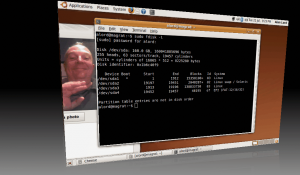




Hey Alan, nice review!
I love these little netbooks.
I’ve been running an eeePC 901 with eeeBuntu (8.10 pinned Aray kernal) as my ONLY work machine since January. Obviously I use an external monitor plus a bluetooth keyboard and mouse when I’m at my desk but it means I can carry my office everywhere.
So far my results have been flawless – I even did a demo of our FOSS ERP system at a local OpenCoffee event using the local (yes local!) Apache web server and PostgreSQL install.
Martyn
Hi Martyn,
Thanks for dropping by.
That’s a great story. I’m not sure how many others will be using one for the main machine but that’s great for portability. And no synchronisation problems either…
Like you, we do demos of apps on these too. The server apps like Apache and MySQL etc don’t really use much horsepower. It’s the GUI and heavyweight apps like Firefox/OOo that really use it.
[…] Asus 1008HA with Ubuntu 9.10 Karmic Koala Alpha2 So here’s the Asus Eee 1008HA PC running the regular Desktop version of Ubuntu Karmic Koala 9.10 Alpha 2 (I’ve removed several stickers from the area below the keyboard. These were telling me about some proprietary OS that I didn’t want in the first place)… […]
Great stuff. You confirmed my hunch that the 1008HA will work more smoothly out of the box on Karmic. Mine is still in transit. I may test your refund method with U.S. Newegg and see how it goes.
Oi!
One philosophical point – I doubt there is 0% proprietary software on your netbook 🙂 Simply because the hardware chosen by Ausus generally involve the use of shitty ndiswrapper or firmware… However, I like the spirit you show in your blog and a free distribution is already a nice step! With being refunded for the crap M$ software, it is even better, as M$ will end (I hope quickly…) by knowing that we are numerous to refuse its crap.
One political point – There is another method to make ASUS understand their error of having been bought by M$: buy NetBooks from OTHER companies. I know this might not be applicable to you, but for your readers, there is the Acer Aspire One that is a good choice as it comes directly free of M$ crap 🙂 (many others here: http://www.linux-netbook.com , and ggle is preparing one too)
Finally, one technical point – there have been lots of discussions about swap. Normally, due to the amount of RAM now available, you do not need it [1]. Only if you want to be able to do some “suspend to disk” (which is not very usefull here, both 1. as you noticed that the machine boots so quickly so you can switch it of and 2. it consumes so few energy that you can keep it switched on; depending on your environmental policy :)). In the case you want to do suspend to disk, a partition of 1 time the RAM is sufficient. Whatever, the “rule of thumb” of using twice the amount of RAM is a long-lived hoax [2].
Cheers
PS: nice naming policy 🙂
[1] http://www.openbsd.org/faq/faq14.html#Swap
[2] http://www.openbsd.org/faq/faq4.html#Partitioning
Did you finally made the ethernet to work ?
Did you upgrade to ubuntu 9.10 alpha4 ?
Yes. There was a brief issue but it only lasted for a few hours. The netbook has been on Karmic since early Alpha3 and is updated nearly every day. It is pretty good although – as this is alpha – it does break sometimes. Although that is to be expected.
Great. In 1 week they will release alpha5.
I just instal the alpha4. Ubuntu team did great work. Everything works out of the box.
How is battery life?
Not bad. Although I haven’t used it that much I reckon I’m getting about 3 1/2 – 4 hrs.
[…] had the Karmic development release running since Alpha 2. I started with it because it supported some newer hardware on the Asus 1008HA netbook and that […]
Glad you have Karmic working so well on your 1008!
I have a 1005HA-V which never even booted to Micro$oft. The first thing I did was boot to a flash drive with the Karmic NBR installer and been running either that or Backtrack 4 and Gentoo.
The Karmic NBR is amazing on this little screen, and Compiz *does* work with the NBR! All hardware was found correctly, except for once when I had a similar disappearing eth0, but that showed up on a reboot and has been here since.
This was the Karmic NBR RC by the way. 3 more days!
Hi there,
got the same laptop but webcam isn’t working for me any idee how to fix it ??
grtz Jos
Great blog I’ve actually bookmarked it for learning ubuntu. Can you recommend any books about ubuntu for me? yep, I am a beginner of ubuntu. :] thanks in advance.
Hi,
Try this one for starters: http://www.ubuntupocketguide.com/index_main.html