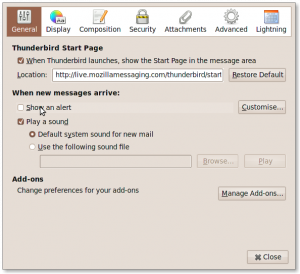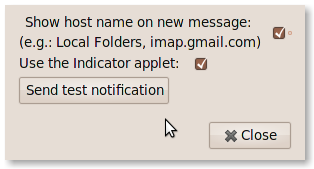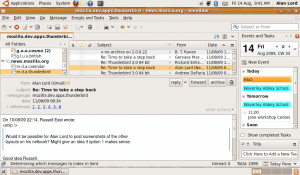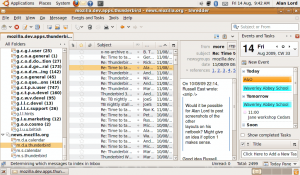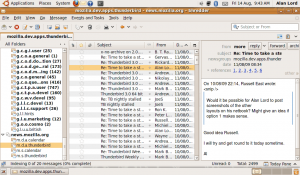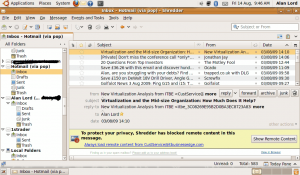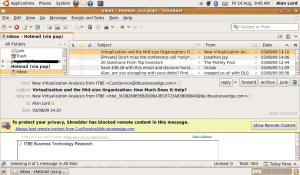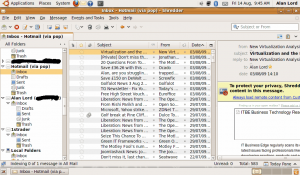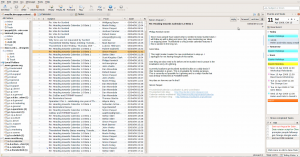Indicator Applet & libnotify support for Thunderbird
This looks great!I’ve never really got on with Gnome‘s Evolution (the default mail client in Ubuntu) and so always install Thunderbird, Lightning and other great extensions for the Mozilla family of products on my Ubuntu desktops and laptops. Since the new notification tool (9.04?) and then the Indicator Applet (9.10) were introduced however, Thunderbird hasn’t been able to avail itself of these useful tools. Until now.
Ruben Verweij has created a small Thunderbird extension that seems to fix this limitation. Simply follow the very clear and easy instructions on his blog post to create the .xpi package and then install it in the usual manner. I had to install the Ubuntu package libnotify-bin to get the notifications working but that was easy: sudo apt-get install libnotify-bin.
You can then turn off Thunderbird’s internal notification tool as shown here. This stops the old-fashioned opaque pop ups that usually appear in the bottom right of the screen.
As Ruben is clear to point out this is still experimental so all the usual rules apply and YMMV.
It has worked for me so far and was easy to install and set-up. In fact, I only just noticed, whilst I was writing this, that there is a “preferences” dialogue for the extension. Short and sweet:Thanks Ruben, this is a great addition.
Thunderbird 3 on a netbook?
I’ve been discussing the layout of the forthcoming TB3 release on their mailing list recently.
Since I installed it on my new Asus 1008HA on top of the Ubuntu Karmic Alpha build I’m having a bit of an issue with the [relatively] huge size of the header panel for messages. According to a quick measurement in the Gimp, the header is using 137px of vertical space. Netbooks typically have a 1024x600px resolution, some are even smaller. 137px represents almost 23% of the available vertical space.
Here’s a screenshot showing the typical layout I prefer clearly showing the space required by the header. Note that I also have the Calendar plugin Lightning installed too.
There used to be a “compact header” layout that took up much less space but allowed you to see more of the information if needed. But for reasons I do not understand that has been dropped from the current builds which seems a bit of a shame to me. The size of the header is making TB3 quite difficult to use on the increasingly popular and common ultra-portable devices. I am assuming this will be same if you are using another operating system too.
It was suggested that I try one of the other “views” or layouts that you can choose in TB and provide some screenshots too. Here you go then:
As you can see, the header impacts the available message body considerably in all layouts. One thing I realised though is these screenshots show a plain text email from a newsgroup reader. How about another common type of email then? HTML…
I find these images even more telling. Note how there is virtually no working space in the Classic View to determine if the mail is one you want to allow images to be loaded. I don’t think the Vertical view works at all and even the Wide View which is probably the most usable of the three seems to just draw your attention to the header and not to the message itself.
I also notice that there is a rather silly bit of wastage to do with the Calendar and Tasks buttons (underneath the search box). Why can’t they appear alongside the rest of the main toolbar? If you have multiple tabs accessible then I can see why we need the row to hold the tabs, But when there isn’t a tab open, is it really necessary? Whatever the case, I see no reason why the Lightning buttons need to have their own toolbar. That’s just waste and unintuitive. I’d expect those buttons to be with the others, not out on their own like that.
I will post a link to this blog page on the mozilla.dev.apps.thunderbird mailing list for all to see and hopefully comment.
Don’t get me wrong though. I really like Thunderbird. I have a strong preference to it over Evolution. Whenever I have tried Evolution I’ve found it difficult to use (in the sense it isn’t obvious), and it failed to work with our CalDAV calendars which was a known and long standing bug (I am not sure if this is still the case). It also didn’t feel as stable as TB, and considering I regularly use Alphas or nightly builds of Thunderbird and Lightning that is saying something. There is also a bug that has been open since 2004 with the title “Evolution is unusable in 800×600 or 1024×768”. It has seemingly received little attention since it was reported 5 years ago.
A recent post to the bug above pointed me to a blog post by Srini Ragavan discussing a new development going on for Evolution specifically to create a UI that is better suited to small resolution displays called Anjal.
Anjal looks to be a very interesting development and one I will be following closely. If Evolution gets to be as easy to use and as polished as I feel about Thunderbird, then I might well end up giving it a try again.
Jaunty, Thunderbird 3 and Lightning
First a sort of apology I guess. Things have been really busy recently so I am not finding as much time to blog as I would really like.
Having said that, I took the opportunity yesterday to migrate my main desktop PC from Ubuntu 8.10 Intrepid to the soon-to-be-released 9.04 Jaunty Jakalope and I also upgraded my email client from Thunderbird 2 to a recent nightly build of the nearly-ready Thunderbird 3 release along with the excellent calendar extension Lightning.
Because of the way I partitioned the disk originally, this was a fairly trivial exercise but I thought some might find this information useful.
I already had a Jaunty build installed on one of the three 15GB partitions I created for Operating Systems (see here for how I originally partitioned the drive). The only thing I needed to do was to alter my fstab to add a mount point for the /home partition.
Ubuntu uses a UUID descriptor for disks as opposed to the more easily understandable /dev/sda[x] nomenclature. So how do you find out the UUID of a partition?
sudo vol_id /dev/sda8 will return various useful bits of info as in my case here:
ID_FS_USAGE=filesystem
ID_FS_TYPE=xfs
ID_FS_VERSION=
ID_FS_UUID=5a2ecbcf-ab2d-4696-ae87-a3a15c559f70
ID_FS_UUID_ENC=5a2ecbcf-ab2d-4696-ae87-a3a15c559f70
ID_FS_LABEL=
ID_FS_LABEL_ENC=
sda8 is the large (250GB) xfs partition I created for /home. My Intrepid installation lives in /dev/sda5 with a separate mount for /home and /boot. So When I installed Jaunty a few weeks ago to start testing it I installed that in /dev/sda6 and let it have it’s own /home directory.
I was happy with Jaunty’s stability so I decided to move across. After backing up my home directory first (using rdiff-backup) I then only needed to add a couple of lines to the /etc/fstab file of the Jaunty build.
# /dev/sda8
UUID=5a2ecbcf-ab2d-4696-ae87-a3a15c559f70 /home xfs relatime 0 2
Before I rebooted, I ran a sudo mount -a command which mounts everything according to fstab and checked that /home was mounted to /dev/sda8 as I wanted. I logged in and checked the home dir was as I had left it. I then unmounted /home and removed my “alord” directory from the Jaunty partition after copying any files I needed of course. This step isn’t really necessary but I like to clean up after myself 😉
Finally I swapped the default start-up item in the /boot/grub/menu.lst to be my Jaunty build and rebooted to check everything works. It did.
Installing Thunderbird 3 (Shredder) was simple. I downloaded the nightly tarball from here along with the nightly Lightning build from here. The Thunderbird tarball is already compiled so I simple extracted into my home bin directory and set up a menu item for it. Upon starting TB3 it picked up my existing .thunderbird directory and all my accounts and mail settings. It did rightly so complain that the lightning extension was not the right version and disabled it. I uninstalled the old 0.9 version and then installed the new lightning.xpi nightly I had downloaded. After restarting shredder all my calendars were loaded as I would have expected.
The reason for me using this potentially fragile version of Thunderbird is because there is an annoying bug in the Lightning 0.9 extension when working with the Cosmo Calendar server. The bug has been fixed, but only in the recent versions which are tied to TB3 and that probably won’t get backported. The Mozilla calendar folks are having a hard time right now – the Sunbird standalone calendar app is not going to be maintained or developed further by the calendar developers as they don’t have the bandwidth to support that and Lightning. TB 3 has moved onto the newer 1.9 Gecko engine and hence the new Lightning not working with TB2 which is built on the older 1.8 Gecko.
The good news is that Shredder and Lightning seem to be fine for me (Disclaimer: Of course YMMV). TB3 uses the tabbed pane concept so my calendars/tasks and mails now live on tabs hat are easy to switch between. The overall UI of TB3 has been extensively reworked and there are some great new features some of which are covered in this article.
Here’s a screenshot of Shredder where you can see some of the UI changes etc.
Vietnam: Will be 100% Open Source
I know this isn’t exactly “new” news, (it’s 2 days old and has appeared on /. I understand) but to me it is really important and should be shouted from the rooftops.
VietNamNet Bridge – The Ministry of Information and Communications has issued an instruction on using open source software products at state agencies.
Accordingly, by June 30, 2009, 100% of servers of IT divisions of government agencies must be installed with open source software; 100% of staffs at these IT divisions must be trained in the use of these software products and at least 50% use them proficiently.
Get that! 100% of servers be installed with FOSS (I wonder if they will use Ubuntu?) by the middle of this year.
I mean WOW! Somebody tell Gordon will they?
The article goes on to discuss the desktop, although I guess some of the clarity has been lost in translation but:
Open source software products are OpenOffice, email software for servers of Mozilla ThunderBird, Mozilla FireFox web browser and the Vietnamese typing software Unikey.
The instruction also said that by December 31, 2009, 70% of servers of ministries’ agencies and local state agencies must be installed with the above open source software products and 70% of IT staff trained in using this software; and at least 40% able to use the software in their work.
The above agencies are requested to increase the number of documents and information exchanged among them processed by the above software. By December 31, 2010, all staff at these agencies must be able to use open source software in their jobs.
This is pretty amazing. A sovereign government, mandating the use of FOSS and open standards for document exchange too. And let’s not forget that will bring massive benefits to the Vietnamese citizen. No longer will they have to go and buy, or possibly pirate (see below about cracked software), copies of proprietary software to exchange documents. They can all happily go and use Free Software safe in the knowledge that their government will be able to accept their documents.
I’d like to see what happens if you sent Gordon a letter in ODF?
There is a final, short sentence to this news item that also made me sit up and take note:
The instruction also requests that computer traders not sell PCs installed with cracked software, but open source ones.
BANG goes the Microsoft TAX in Vietnam.
Congratulations to every one who made this happen – I dread to think how much lobbying must have gone on behind closed doors before they got to this point. Can you imagine how M$ must have reacted???
And please pass this story on. I believe this is an announcement worthy of spreading far and wide.
Here’s the URL in it’s full glory: http://english.vietnamnet.vn/tech/2009/01/822425/.
Migrating from Windows
The last Windows computer in our house is very shortly going to be history 🙂
I have been threatening my wife’s PC for quite some time now, but there has been no real motivation to move until today… Our bank called and told her a credit card has been fraudulently used in the last few days. Fortunately they appear to have correctly and swiftly identified the misuse and are dealing with the problem.
However, this experience has obviously caused my beloved (Helen) to start wondering how her details were captured in the first place. She is pretty scrupulous with the shredder, and this particular card is almost only ever used for on-line transactions; so her PC was a possible, if not likely, route for the thieves. The ClamWin AV scan threw up a few nasty sounding files, including some IE.IFrame trojan thing, although they had all been quarantined already. But the fact that Windows is so vulnerable to attack and subsequent compromise when compared to Linux, this saga has just tipped the scales. We now have a good reason to start the final migration of the Lord household.
This evening, I have installed Thunderbird on Helen’s Windows PC and imported everything from her Outlook email client. The import was basically flawless and after changing a few settings she’s now up and running with TB. (Interestingly, her first few comments were very positive: “This looks nice”, “It’s much faster”, “I like the address book layout” and so forth.) I added Lightning and connected her up to our caldav Calendar Server (Cosmo) which is an added bonus for Helen. We all use this for work, family and personal scheduling and Helen had been limited to using web access (simply because Outlook doesn’t support the Caldav standard) which is not the optimum interface to this calendar.
Helen was already using Firefox most of the time but now I’ve asked her to stop using IE altogether.
Helen also has OpenOfice.org (OOo) installed already but has not been using it much as the Windows defaults are [were] set for MSO 2003. This will probably be the area where there will be some new learning as she stops using MSO and starts using OOo but it isn’t that painful to be frank.
I think within a month, I will install Ubuntu 8.10 as a dual boot for a short period just in case she finds there are things that don’t work and then we’ll turn off the malware-that-pretends-to-be-an-OS Windows within a few weeks from then.
She does use iTunes for her work and pleasure so I am thinking we’ll need to have a VM (VirtualBox) running her copy of XP to support that, unless someone would like to offer advice on alternatives. She runs music therapy classes and her material is ripped onto her iPod using Apple’s lossless codec IIRC that iTunes seems to default to. Never having used it myself, nor do I own an iPod I am not the best source of advice on this one so if anyone can help here I’d be grateful.
I can’t think there is much else that will bite us though; she doesn’t have any other proprietary apps I can see that are going to prove troublesome to replace.
One thing that is really important in this story is this ability to run the main applications: Firefox, Thunderbird and OpenOffice.org, on both Windows and Linux platforms. It will make the transition, for a non-technical user, much less painful than having to switch wholesale over to new apps and a new OS all at the same time. Thanks Mozilla and OOo.
As we go through this migration I’ll write a little more (I might even ask Helen to document her experiences and thoughts). Hopefully it will help others doing, or wanting to do, the same thing.
Microsoft Holes Exploited Again
As if the last security hole in Internet Explorer was not enough, here’s yet another reason to drop Microsoft Software. This time it’s their cash-cow, Office:
Attackers are exploiting the just-patched vulnerability in Internet Explorer (IE) by hiding malicious ActiveX controls in Microsoft Word documents, according to security researchers.
“Inside the document is an ActiveX control, and in that control is a line that makes it call out to the site that’s hosting the malware,” said David Marcus, the director of security research and communications for McAfee’s Avert Labs. “This is a pretty insidious way to attack people, because it’s invisible to the eye, the communication with the site.”
This all reminds me of a sieve – full of holes.
If I was a small business using Microsoft application software today, I would be dropping it faster than a red-hot rock. If I was a CTO I would be planning now how to migrate away.
OpenOffice.org will protect you from malicious ActiveX in documents, Firefox for web browsing and Thunderbird for email will do the same whilst allowing you to continue to use the Windows OS as you plan the final step to freedom. Ubuntu will complete the process.
If you need help, there are companies out there who can provide support and technical assistance. 😉