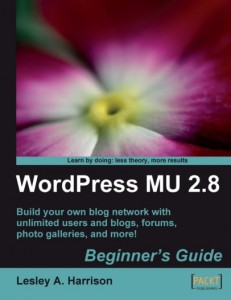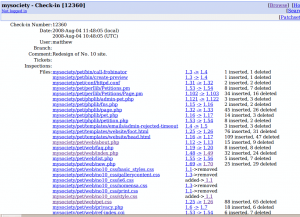PCs with Compulsorily Bundled Software Should Be Outlawed
I’ve written about the Microsoft Tax many times before and have even had a minor success with regards to getting it refunded.Now a fellow Open Source blogger and businessman, Dr Adrian Steel of Mercian Labels, is trying, so far without luck, to get the cost of an unwanted Windows License refunded from a company called Fonestop Ltd. He’s kindly providing an ongoing record of the correspondence between himself and the supplier whilst he seeks a fair refund for the software that he does not want nor require.
This example goes a long way to indicate why the bundling of software and hardware in this way is so wrong. It is incredibly hard to buy a computer in the UK that is not already infected with an inefficient, outdated, expensive, bloated and, still alarmingly, insecure operating system called Microsoft® Windows™. It is also becoming increasingly difficult to get even a partial refund due to the updated terms in the EULA that comes with version 7 of the OS (you can read most of the license agreements here):
By using the software, you accept these terms. If you do not accept them, do not use the software. Instead, contact the manufacturer or installer to determine its return policy. You must comply with that policy, which might limit your rights or require you to return the entire system on which the software is installed.
In earlier versions the statement about returning the entire system was not there. Here’s what the Vista EULA said:
By using the software, you accept these terms. If you do not accept them, do not use the software. Instead, contact the manufacturer or installer to determine their return policy for a refund or credit.
Reading Adrian’s struggle to get back the money that is rightfully his makes me quite angry. There are plenty of computer users that do not want or need Windows software when they buy a new computer. Even if they are not aware of the great Free Software operating systems such as Ubuntu or Fedora or many others, they probably already have a perfectly legal and valid CD of Windows in a drawer or cupboard anyway. Even I have a legal and valid Windows XP CD in my office; not that it ever gets used nowadays…
So what’s to be done? I really feel like starting some kind of campaign to get the lawmakers here and across the EU to make this kind of practice illegal. I as a consumer should be able to select and buy any computer I like and decide for myself if I wish to pay for a pre-installed operating system or not. That should be a choice I am free to make. Currently, apart from a few very brave and admirable vendors, I do not have this choice. And now it’s even harder to obtain a refund due to the change in the wording of Microsoft’s EULA.
These Brave and Admirable vendors deserve a mention:
- Brave because I’m sure that they will come under pressure from businesses like Microsoft to bundle their software and conform to the way that they want you to sell Computers.
- Admirable because they are standing up for something which is good and noble and may not be the most profitable course for their company to take.
As many of you know we started a website some time ago called Naked Computers to track these Brave and Admirable suppliers around the world. It’s been useful to many but it has been quite quiet recently and it could definitely do with a revamp to make it look more appealing (any WordPress Theme designers fancy knocking up a new look and feel for the site?).
In the UK there is one computer supplier that, in my humble opinion, should be applauded for their attitude: Novatech. I think that every machine they sell from their website or retail outlets are offered with or without an Operating System; it’s your choice. It’s quite interesting to look on their site and see just how expensive Windows really is: ~£70 to ~£800 or more!
Recently I noticed Novatech making a few noises on Twitter and I commented positively on their approach to selling naked computers. This was their reply to me:
@opensourcerer Thanks for recommending us, we sell all systems without operating systems as we like to give our customers a choice.
So come on you lot! Let’s try and come up with a plan, ideas and suggestions as to how to go about fixing this problem once and for all… Our company, The Open Learning Centre can host a wiki or something if needed but please use the comments here to start the ball rolling.
Are there any lawyers out there who fancy a challenge? Want to fight for Freedom and allow consumers to make their own choice rather than be forced to pay for something they frequently neither need nor want?
Finally, for those naive souls who believe that an EULA gives you some protection or guarantees, think again…
WordPress MU 2.8: Book Review
The people at Packt Publishing asked me if I’d care to read and review a new book from them. It’s called WordPress MU 2.8 Beginner’s Guide. As WordPress is something we use ourselves (this blog is WordPress) and with our customers I was more than happy to take a look.
If you didn’t know, WordPress MU is the “Multi User” version of the very popular free and open source blogging software. MU allows you build a site where users can create and run their own individual blogs themselves. One of the best known examples is probably the WordPress.com site itself which serves tens of millions of hits on millions of blogs each day.
That’s a little background, now on with the book review itself.
Firstly, I was a bit confused by the title: “Beginner’s” and “WordPress MU” aren’t two words I would normally associate together. After all, a multi-user blogging farm capable of hosting literally millions of blogs doesn’t strike me as something a beginner would be doing. You can’t however judge a book by it’s cover as they say…
At approximately 250 pages the book is a reasonable size unlike some of those 1000+ page tomes that are too heavy to carry and won’t stay open due to the effects of gravity.
The book has a clearly stated objective:
This book will take you through the setup of a WordPress MU-powered blogging network, using a real, working blog network as an example, so that you can follow the creation process step-by-step. Your blogging network will be complete with professional features such as friends lists, status feeds, groups, forums, photo galleries, and more, to build your own WordPress.com – a place where users can quickly come and create a blog for themselves.
The book is written by Lesley A. Harrison:
Lesley Harrison has more than ten years of experience working in the world of IT. She has served as a web developer for various local organizations, a systems administrator for a multinational IT outsourcing company, and later a database administrator for a British utility company. Today, Lesley runs her own video gaming site, Myth-Games.com, and works as a freelance web developer. She works with clients all over the world to develop Joomla! and WordPress/WordPress MU web sites.
When I first thumbed through it I was a bit put-off by the style and layout – it felt like it might be one of those “books for stupid people”. Each short piece is wrapped in the same set of three headings:
- A Title,
- the main content called “Time for action“,
- and a short review headed “What just happened?“.
After a couple of these you also get:
- a “Pop Quiz” with some fairly simple questions,
- and something entitled “Have a go hero” that gives the reader some guidance to exploring the subject further.
In one way, I’m somewhat confused by this book; the styling and layout feels, to me at least, rather condescending and childish, and yet the actual breadth and depth of content is really very good. You can get a feel for the style in this short excerpt from chapter 7.
Over 12 chapters the author leads the reader from a brief overview of WordPress MU itself and some discussion about the choices you will need to make with regards to hosting etc. through installation of the basic system, installing and customising themes, user management, security, adding features through plugins and extensions, getting money from your site, and finishes off with some optimisation and troubleshooting advice.
There is a huge amount of information in this book. The shear quantity of extensions selected, described, setup and configured makes this well worth the money, just for the time it would take to find them yourself. Lesley uses a fictitious site for Vampire Slayers as the theme and builds a highly functional and comprehensive WordPress MU installation that delivers not just a blog network but also tightly integrated forums and social networking features. It’s obvious she knows her stuff and there are some real nuggets in the book that I wasn’t familiar with myself. There are plenty of screenshots showing what needs clicking and configuring and lots of code snippets where the editing of various WordPress php files is required.
As well as the breadth of information, it’s surprising just how much detail there is in between the covers of WordPress MU 2.8 Beginner’s Guide too. I wouldn’t think of a “Beginner’s” book covering things like Apache’s mod_rewrite and writing your own rewrite rules in .htaccess for example. On the flip-side there were one or two items that felt like they had finished half way, leaving the reader to go and do their own research. So again I question the title and styling of the book against the kind of reader I would expect that would want to buy and use it.
It’s a quick book to read, and is fast-paced which I like. There is minimal waffle or superfluous language – something I’ve noticed with other Packt books in the past too. Perhaps this is part of their editorial design? It certainly helps if it is “by design”. I’ve other technology books that are a real chore to read, requiring the reader to fish the information out of a vast sea of irrelevant language. You can easily read the whole book through in a few hours. It then becomes a great reference device (another benefit of succinctness) when you start to build your MU blog network.
To summarise then, I thought this book has great content, lots of information, good detail in most places and does what it set out to do with regards to the quote at the top of the page. In other ways I found the book a paradox; I thought the layout and style was too infantile for the subject matter and I think the title really doesn’t do the book justice. The saving grace is that these shortcomings don’t really get in the way of the content.
Had I picked up this book and thumbed through it in a bookshop I’m not sure I’d have bought it. By dropping the “Beginner’s Guide” from the cover and making the style a little more adult I probably would have. Of course in this case, Packt sent the book to me so I didn’t have to make that choice and my “job” was to read it and comment. It’s a good book. I enjoyed it, and it has really good content, but I’m not sure it’s being targeted at the right potential buyer. In this case, don’t be put off by the cover.
[Please Note: If you use the links from here to Packt’s website and decide to buy any book from their site, we will get a small commission that we can use towards the upkeep of our servers etc.]
The Open Sourcerer on WordPress
I’m quite chuffed!
If you recall I changed the look of this site last week after building my first WordPress theme.
A passer by called Kirrus suggested I submit it to the WordPress Theme Directory. Which I thought was a cracking idea and one that hadn’t even crossed my mind. I sent it in, a few days later I got an email suggesting I made a couple of minor alterations:
- Add a Feed Autodiscovery to the header (good idea and something I wasn’t actually familiar with)
- Add some “default” widgets to the sidebar so on a blank WP instance you get to see some widgets in the sidebar.
So I did that this morning and submitted version 1.2. Only a few hours later I got a mail saying it had been accepted and is now in the WordPress Theme Directory!
Yippee!!!
I guess, I should ask that if you use the Theme Directory at all, it would be great if you could vote but that’s your choice.
The Open Sourcerer Gets A New Theme
I’ve been meaning to do this for some time now. It is time for a small face-lift.
I spend quite a bit of my time doing work for clients on Joomla! including building clean templates from a graphic designer’s images. But I haven’t needed to build a template (theme) for WordPress before which felt like I’d been missing out on or something.
So, here is my first – from scratch – WordPress theme. I’ve called it “Open Sourcerer”. I hope you like it and it works in your browser; please do tell me if it doesn’t although any IE6 users will have to put up with a fixed width layout because I really can’t be arsed to hack around that oh-so-crappy browser when I’m not being paid. Another great “feature” of IE 6 & 7 from my tests is that apparently Microshit are unable to make the text cursor (I-beam) adapt to the environment it finds itself in, so consequently it is very hard to see it against this dark brown background colour. Honestly, is it really so bloody hard to get right? Firefox seems to manage it fine, as does Midori, a “lightweight” Webkit based browser. So if you are reading this with IE and wonder where your cursor has gone, go and get a proper browser for pete’s sake. Anyway, enough of trying to pander to bad commercial software.
This theme is a flexible-width layout from 800-1200px wide which should be fine for most users. The sidebar with the widgets is fixed at 215px currently. If there are any WordPress gurus out there I’d appreciate any feedback on what’s missing or important from this theme. Comparing “Open Sourcerer” to the Default theme there are quite a few other php files in there which I saw no need for. Perhaps overriding the defaults is only necessary if you have a specific kind of layout?
After reading a bit and getting nowhere regarding how to create a WordPress theme from scratch, I came across this gem of a how-to. It’s concise, clear, straightforward and simple. That suited me fine and got me started; thank you Sam Parkinson for sharing your knowledge with us.
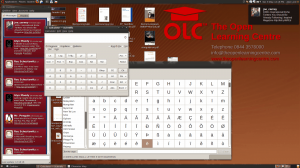 I really like dark backgrounds for blogs. The inspiration for this one started by stumbling across this Dark Smoke theme quite by accident and then thinking about the colours of the “New Wave” and “Dust” themes for Gnome that are supplied in Ubuntu 9.04 (Jaunty Jackalope). Here is my desktop using the Dust theme (yes I know I shouldn’t have all those files lying around!).
I really like dark backgrounds for blogs. The inspiration for this one started by stumbling across this Dark Smoke theme quite by accident and then thinking about the colours of the “New Wave” and “Dust” themes for Gnome that are supplied in Ubuntu 9.04 (Jaunty Jackalope). Here is my desktop using the Dust theme (yes I know I shouldn’t have all those files lying around!).
So, what you see here is a fairly simple 2 column theme, that is flexible in width between 800 and 1200px. The lovely dark brown [almost black] background colour is the same as used in the Dark Smoke theme mentioned above. The other browns are simply lighter shades of the same I achieved in Gcolor2 by just shifting the brightness value. The red is The Open Learning Centre‘s logo colour (#D40000) and the main text colour is taken straight from the Gnome windows and panels in a default Ubuntu desktop using the Dust theme. As for typefaces, if you have the free and open Liberation fonts installed, which I strongly recommend, that will be the font-type rendered. Alternatives are (in order) Arial, Helvetica, sans-serif;
The graphic at the top is a section cut from one of the fantastic Hubble telescope images that are freely available. This one in fact.
One aspect of template creation and maintenance I am very keen on is the separation of stylesheets by function. In the main style.css file in my theme, you won’t find much actual styling other than some global resets. What you will see however is this:
/* Make it easy to alter stuff... */
@import url("css/layout.css");
@import url("css/header.css");
@import url("css/menu.css");
@import url("css/content.css");
@import url("css/sidebar.css");
@import url("css/footer.css");
@import url("css/wordpress.css");
@import url("css/tweeks.css");
Hopefully the names of the stylesheets are enough to identify what styling they contain. To my mind this makes it so much easier to navigate when you want to make a change as opposed to trawling through one very long and usually randomly ordered stylesheet.
You can download the theme from here and can modify, hack and/or edit as you wish. It is released under the GPLv3 License.
Update: I made a few small changes to the theme in the vain hope that it may be acceptable for the WordPress.org Theme Directory. Thanks Kirrus for making the suggestion. It was a good idea and made me test my theme more thoroughly too!
Update 2: It worked. This theme has been accepted and is now being hosted on the Theme Directory. I wrote a short piece about that here.
The Open Sourcerer now on Twitter
After much time and little thought, I have accepted the apparently inevitable and signed up to Twitter. I have now started tweeting – I think.
As everyone else seems to say:
Follow me on Twitter
Once I get some time I will find a plugin for WordPress (any good recommendations anyone?) so you can see what me and my followers are up to in the minutiae of our daily endeavours.
I found Gwibber to be very useful, but it has stopped working for the last few days I think because of this bug. Hopefully it will start working again after an update or two…
Number 10: The same thing twice?
I’m not quite sure I fully grasp what is going on with this (some would say I never do) but maybe it might be of interest to other readers and hopefully someone will come along and explain a bit more.
I was looking about on-line the other day just following my (rather large) nose around the ‘Anthony Baggett’s theme being used by Number 10 Downing Street’ story. And I came across something I don’t really understand. Perhaps others might be able to shed some light on what might be going on here?
Let’s start with the background: Number 10’s Website, is using a look and feel derived from an original theme by Anthony called NetWorker. The way we know this is by the header that was left in the main stylesheet and almost every other file from Anthony’s original package being left in tact on the server.
During my wanderings around the internet I came upon this page: https://secure.mysociety.org/cvstrac/chngview?cn=12360 which shows a list of files that have been updated or changed in some way on a developer’s version control system called CVS. The owner of this system is a group called MySociety.org.
According to their website, MySociety are a non-profit charity and who look to have built some pretty interesting sites; many around freedom of information and enabling better access to Government. They were responsible for creating the Petitions System for Number 10 which looks to have been written as a custom application using at least Perl and PHP.
Here is a screenshot of the page showing the date of the commit (04/08/2008) and the name of the committer (matthew) and a quite long list of files that have been added, removed or altered as part of this commit.
For those who are not familiar, this kind of tool is used by developers to manage software projects. You can literally see each change made to your project, by time and by developer so when something gets fixed (or gets subsequently broken again) you can go back in time and recover your project to the same state prior to a particular commit.
I would like to draw your attention toward the bottom of the page in the screenshot. There you can see a few stylesheet files being removed and two new ones being added. One line in particular caught my attention:
“mysociety/pet/web/no10_css/style.css added-> 1.1“
If you click on the revision number (1.1 in this case) to view the contents of the file1 you will see that the it has the same header as that of the main Number 10 Downing Street file.
I used the Meld comparison tool as I did before to compare it with Anthony’s original2, and this is another derivative work of Anthony’s original style.css file. And I compared this one with the stylesheet used for the main Number 10 website3 they are very, very similar indeed.
If you visit the Prime Minister’s petition site note the similar look and feel to the main 10 Downing Street pages. Now take a look at the stylesheet for this site: http://petitions.number10.gov.uk/no10_css/style.css.
This looks to me like two separate websites, developed by two different companies, but both using the same derived work. Anyone care to elucidate?
1. My Society’s stylesheet
2. Anthony’s original stylesheet
3. No. 10’s heavily modified stylesheet