Siemens Gigaset 685IP Phones and Asterisk Review
[Update and Introduction: This article was originally posted on the 27th April 2008. I am still using the phones and am very happy with them indeed. I have had no operational problems to speak of. I make this updated comment because this is still a very popular article and new visitors read this daily but the date is only shown at the bottom.]
Last week I purchased a triple set of the brand new Siemens S685IP telephones. This is a DECT home telephone system with support for both PSTN and VOIP services. I’d spent quite some time looking for a decent replacement for our aging and now unreliable existing DECT handsets.
I bought these from a UK based on-line telephone vendor DSTelecom and their service and price was very good. I’d been waiting for this model to become available for a couple of months and they were offering the best price and the were first to get them in stock too!
There were a few reasons I selected these Siemens phones, but the main one is their ability to act as a basic telephone switch between handsets and incoming services. The Base unit can support up to 8 incoming services: 1 x PSTN, 1 x Gigaset VOIP Network, and 6 further VOIP (SIP) services.
This is the latest release and the handsets support very high quality voice between each other and on compatible networks. They also support Bluetooth so you can use a wireless headset and upload/download your mobile phone’s address book etc.
Here’s my personal review of these new phones for use in our home network. (Just click on the thumbnails for bigger images)
My initial impressions: Nice packaging and a good looking handset.
There are very easy to follow 1st time instructions that get the system installed and running. Once I’d plugged the phones in and got them charging, and base station in to the LAN, the phone started showing me the weather forecast in Lisbon! 🙂
Once the physical install is done, you can do almost everything else from the web based interface of the base station. I’ll cover that in detail in a minute.
But first the handsets. When you get them you need to do a first time charge and discharge cycle. The batteries are supplied (a pair of AAA rechargeables). The first full charge took between 3 and 5 hours depending on the handset. To discharge them all, I made internal calls between the phones and put them all on handsfree. It took a good 8-10 hours for them to get fully discharged. So talk-time is excellent.
The first thing my wife commented on when we were talking internally was the voice quality. She said it was brilliant! And having now just had a conversation with her somewhat hard-of-hearing father, he also attested to the much better sound than our previous telephones. So that’s good!
They have a nice big colour screen where you can – apparently although I haven’t done this yet – add pictures to your directory so the phone shows the caller’s face or avatar when ringing.
Anyway, all-in-all my initial impressions of the system was very positive indeed. Now let’s look at how the whole DECT/VOIP thing is configured and what really makes these stand out for a home phone…
Accessing the Web based user interface was easy. Here’s the login screen you first see:
Due to the way I have our home network set-up, I used a static IP address for the base unit. It also supports DHCP however.
Next is to configure some VOIP service providers. For me it’s my Asterisk server… Only one change seemed to be needed to get the registration to work: Add subscribemwi=yes to your sip.conf. I’m not actually sure if this made any difference, as I think I didn’t click the “Active” box first time round. But apparently this setting is needed to get the message waiting light working properly when you are using Asterisk’s voice-mail anyway.
You configure the details for each service by clicking the “Edit” button. Here’s a default screen showing most of the options.
The next section allows you to select the codecs you’d like each service to support and their priority. As you can see again, it’s a simple, clean and easy-to-understand interface.
After that, you are ready to choose which handsets work with what services. I configured my handsets first to give them meaningful names: “Alan’s, Helen’s and Kitchen”. Note also you can upload/download your handset’s directory from here too. The directory needs to be in vcard format. I haven’t done this yet but I can’t see any major obstacles apart from the time it will take to get a csv spreadsheet into vcard.
This is, for me at least, the coolest feature. From this screen, you can choose which handset rings depending on the service it is coming in on. And you can decide which calls use the built-in answer machine and which do not. It’s basic switch functionality and when you stick Asterisk behind this you have a really flexible solution to handling multiple incoming lines and different types of users.
My wife and I both run our respective businesses from our home offices. Now we have individual incoming VOIP lines into Asterisk plus the home PSTN service. Calls for my business ring, my phone and the kitchen phone. Calls for Helen’s ring her phone and the kitchen phone. Neither uses the Siemens Answer machine but the features of Asterisk’s voice-mail system. Calls for the family ring all three phones and use the built-in answering machine. You can configure this any way you wish basically.
Now we have a basic phone system set-up there are various add-on features to play with 😉
Here is the call forwarding screen where for each service you can decide what to do under certain conditions: “When Busy, No Reply or Always”. Simple but this is a home telephone system.
Next, you have a section for creating dialling plans. You have here, the ability to choose which service gets used for particular number sequences. So, for example, you could put in the international prefix for Australia and only allow numbers with that prefix to go via a particular VOIP service. You can also block certain number sequences completely too.
The Network Mailbox screen allows you to configure the voice-mail service for each provider. So for Asterisk that will be the numbers configured in voicemail.conf. This enables the service to work with the handsets so you get message waiting indications and access to the mailbox without needing to know the mailbox number.
Also in the Telephony section of the configuration tree is an “Advanced Settings” screen. This lets you configure the way DTMF tones are handled, SIP and RTP port numbering and a few other odds and sods.
That’s it for the telephony section. Comprehensive, easy-to-use and nicely laid out.
The next area is “Messaging”. The handsets support SMS type texting and there is an option to configure a jabber server (IM). The Siemens Gigaset VOIP network, which you get automatically subscribed too when you buy your phone is the default configuration, but you can change it to your favourite IM network should you wish. Not being a big user of either SMS or IM I haven’t used this. Maybe one of my kids will show me later!
Also under the Messaging section you can configure a POP3 email server. It is for the network, not per handset so I am not sure of it’s value. I suppose for a family who have a single email account it might be useful. But this feature doesn’t really do it for me. If it was per handset or per network service it would make far more sense.
After Messaging come the last few configuration pages.
The first is called “Info Services” and you can, via the Gigaset Network, configure a few somewhat limited network based information feeds. You can enter an RSS feed, or choose a weather forecasting service. The weather seemed more useful for me so I set it to show me the weather for London for the next three days.
The final screen is the ubiquitous “Miscellaneous” settings. Here you can update the firmware directly from Siemens or use a locally stored file. You also get to choose the NTP server for the clock and whether to automatically deal with daylight saving time changes.
That’s the Siemens S685IP phone system. Having had them running for a few days now, I’m very pleased. Everything has worked, call quality is excellent, ease-of-use is superb.
I have come up with a couple of tricks I’d like Siemens to do that would really enhance the overall functionality however. Two are to do with time. And as there is an accurate and network-synchronised clock in the base station, I can’t see this being terribly hard to do to be honest.
- Use the in-built clock to allow you to configure different network connection settings. So, for example, after 6pm, If a call comes in my office number I might not want it to ring the other (our kitchen or family) phone. Perhaps during a weekend also.
- Ditto with call forwarding. After 6pm or during weekends forward calls to my mobile for example…
- Ditto with the dial plans. Being able to route certain type of call via different networks is great, but being able to choose to do it during certain hours would be even better…
- The email and IM features are nice but in my opinion they would be far more useful if it was configurable based on per handset or service basis rather than a single account for all devices.
- Also to do with the email feature; I’d like the option of IMAP as well as POP3.
I’m sure there will be some other ideas that will crop up have as we get used to them, but all-in-all my first impressions are that this is an absolutely cracking phone system for home and small business. When you use this with Asterisk of course, they get even better. Some of the time based features could possibly be got around by some fiddling with Asterisk. If I get chance to work something out I’ll write it up here.







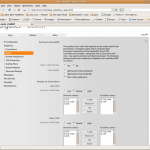


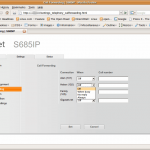
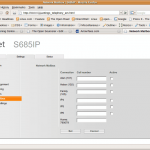





[…] S685IP Cordless Phone Review Alan Lord recently post a review of the new Siemens S685IP SIP-DECT cordless phone. These look very nice. Less expensive than the snom m3, and able to switch between one analog line […]
Hi Alan,
Nice work. Very neat.
I got the same phone with two handsets and originally set it up with 3 voip providers and it worked like a charm. Now I installed trixbox to handle all calls. My trixbox registered fine with all 3 providers but I could not get the handset to register with the trixbox. After trying all day last Saturday I gave up and remove trixbox, set it up back as it was before. But now sip does not work anymore. When I make a sip call, it is quiet. I cannot hear the person speaking and they also cannot hear me. I thought it could be the sip providers so I made a test call to 12341#9 (this uses gigaset.net) and the problem is the same. So at this stage the sip providers are fine. But then I thought it could the handset. But my normal landline also connected to the S685IP is just fine. I phone Siemens and they asked me to reset the phone which I did (you power of the base, wait a short while then press and hold the button on the base while powering it up. Hold it for about 3 seconds and then release) – but it made no difference. The only way forward for me now is to return the phone. But I do like it as the sound quality is perfect.
I know the phone is pretty new – but do you have any pointers? If I end up replacing it I might try and use tribox again.
Thanks,
Mathias
@Mathias,
Thanks for the comment.
I’m sorry but I don’t really have an answer to your problem. I run a pure Asterisk server (see some of my early posts to see how it is set up) and the phones just worked. Also, I’ve only had them a short time so I don’t consider myself an “expert” in the slightest 😉
The relevant bits of my sip.conf look like this:
[general]
srvlookup=yes
disallow=all
allow=alaw
allow=ulaw
allow=g722
allow=g726
;allow=gsm
dtmfmode=auto
subscribemwi=yes
[1001]
type=friend
callerid=Alan Lord <1001>
secret=MyBigSecret
qualify=yes ; Qualify peer is no more than 2000 ms away
nat=no ; This phone is not natted
host=dynamic ; This device registers with us
canreinvite=no ; Asterisk by default tries to redirect
context=internal ; the internal context controls what we can do
mailbox=1001
———
That’s about it.
There’s a chap on the voipuser.org forum (see the Sip Hardware Section) who seemed to also have a “silent” handset. Perhaps there is something similar here…
HTH
Alan
Hi, I’m the one that had the faulty handset!
There was a complete lack of audio from the handset earpiece, the speaker was fine. I sent it and got a replacement which is fine.
As I remember it, there’s a setting for the volume of ip calls.
I have another problem now, which seems like a firmware issue which I’m just about to inform Siemens of. I had a test Dialling plan set up, basically to not allow calls to my mobile. Then I decided to use one of my sip providers for an international number – so I replaced my mobile number with the new number, pressed set, and now the dial plan settings tab is missing the number input area!
regards
kels
Excellent, thanks for the review. I have just ordered one of these (well, the 675 actually, no bluetooth) and hope to get it next week. If by any chance you get this in time to stop by our conference today at 16:00 GMT (in an hour from this writing), please do, it’s be great to hear more “live”.
I have hit a brick wall with my problem. I just do not have any dialtone. What ever settings I put. I got the base station replaced and the problem is the same. Siemens tech support said to me my router is not setup properly and the phone is not getting some information back. I know the router is setup properly and I got the manufacturer (SMC) to confirm the settings. I connected it up to a Cisco switch just to mirror the port and see what is going on and I see that the phone is talking to the sip servers. I use three of them (sip.voipstunt.com, sip.voipcheap.com and sip.voipbuster.com). This test confirmed that the router is setup properly and what Siemens said is not correct. I will be contacting Siemens again on Tuesday.
I reconfigured the whole system now a number of time (SMC router, base phone and handsets) but the problem is not going away. I am getting very disappointed with my purchase. Is there a settings there I have missed? I reset the base and the handsets; register the handsets and add the sip accounts. It looks very simple but does not work.
Helpppppppppppppppppppppp
Mathias,
@kels Hi. I’m not sure how to help. Just reset the base station to default and try again I guess.
@randulo, sorry I missed your conference. I went up to Manchester to hear RMS talk. It was very entertaining.
@Mathias, I’m sorry but I really don’t understand how to help you.
To get mine to work was very straightforward. My business partner has also purchased the same units and also managed to configure and connect without any difficulties.
I am very sorry Guys to have wasted your time. I brought the phone to work this morning to connect to our IP platform and it worked fine. Now I need to go back to either the cable router or the cable provider. I spoke to VirginMedia and they confirmed to me that they are not blocking any ports. I also spoke to SMC (my router manufacturer) and based on the information I have given them, they said it should work. Tonight I will connect the phone directly to VirginMedia modem – this will bypass the router. This test should tell me where to concentrate my effort.
Many thanks guys for your support.
Mathias,
[…] his experience and David Lord’s earlier review I’m thinking seriously about acquiring one myself. If it works as well as they say then it […]
This is an excellent system with more capability than I could wish for. If I had one criticism, it would be that the setup of the internet side is not as well explained as it might be. Fine if you are choosing one of the listed providers – needs a bit more explanation if you are not. It is fine once you work it out.
Is it possible to set up an extension for each handset siemens so that asterisk sees as phone sip independent ? Thus could be used functions like call transfer, pickup …
Best regards,
Fabien SEUX.
@Fabien,
Thanks for your comment.
“Is it possible to set up an extension for each handset siemens so that asterisk sees as phone sip independent ?”
Sort of it is – almost….
You can have multiple VOIP services (SIP numbers) and you can assign these services to one or more of your handsets. The handsets themselves do not know about SIP or IP addresses, the base station deals with that. But you can certainly have different a SIP service on each handset (you can have up to 6 VOIP services and 6 handsets). Putting asterisk in front of the base station really makes this a very flexible solution.
Obviously what you lose is the ability to detect (in Asterisk) whether a handset is available or not. From what I can tell, the Gigaset base station will only report availability when a call is trying to be presented.
This picture shows the screen where you assign services to handsets: http://www.theopensourcerer.com/wp-content/uploads/2008/04/number-assignment-nq8.png
Hope this helps
Alan
If the 685 is anything like the 675, it is not possible to tag numbers with pictures/images. I know the review says that this has not been tried yet, but I was most disappointed that this feature (on the 675) does not work. I also find the delay in showing the name of the caller (if in the directory) very slow and another annoyance is that there is no standard feature for allowing a central directory for all the phones – one has to laboriously download/upload to each phone from a user maintained directory. Apart from that, I agree with the review and have found the system to be eminently flexible especially when used with trixbox/asterisk. Please bear in mind that my comments refer to the 675IP – maybe the aforementioned problems with tagging and directory have been fixed. If they have, I would upgrade my 675IP for the 685IP. I would be pleased to see any comments here from 685IP users that have tried these features.
I got a 685. Sure its not as userfriendly as an old siemens isdn (only 1 jabber account etc no special day/night) but thats all things i can now fix with asterisk (ok not the jabber part ;). there is no echo (like using mISDN etc) and IT WORKS WAY BETTER THAN OTHER VOIP SOLUTIONS. When i first installed it i was happy voip really worked (after testing several mobiles utstarcom smc tigervoip etc. you are happy if it does what it really should do). it would be nice to have more quality again :/
Alan
Firstly excellent review (along with the Untangled/Asterix review) – I’m in the process of looking at getting one of these. Just a question re your set up if I may.
You’re using Asterix. What would you think would be missing if one didn’t use Asterix?
Thanks
Simon
The questions was asked about the use of this phone without asterisk. The S675IP practically replaces our asterisk by allowing me to make and receive calls via both European and American SIP providers PLUS the landline I stubbornly keep.
I personally recommend this phone whether you have asterisk or not.
@Simon,
Thanks for the compliment. I’m glad you enjoyed it.
It’s been a few months since we have had these phones and they are still working fine – no faults or problems. As for using with Asterisk, it certainly gives you more flexibility. Mainly in the interface to the outside world. I can limit the number of VOIP services I need and use Asterisk to switch calls to relevant handsets.
Having said that, if you have multiple VOIP accounts, then there is nothing to stop you using them straight into the base station. You can have upto 6 different VOIP accounts supported by the base station and you have basic switching functionality between those accounts and your handsets.
So Asterisk does give you more flexibility, but I think these are the best DECT/VOIP/PSTN phone currently on the market.
By the way, Asterix was a cartoon character. Asterisk is an Open Source and free telephone switching system.
Also, Asterisk is free so you could always nock up your own little system for home. The hardware to run a 24/7 server for home use is getting cheaper and better (in terms of power consumption etc) by the week.
Thanks again.
Alan
@Lindsay,
In my tests of S675, the delay between the first ring and the display of caller ID depended on the – yes! – ringer melody: the more complex the music, the slower the name recognition. Seems Siemens decided to save on the processor speed… Unfortunately, this also reflects the abysmal speed with which many a menu is displayed.
Workaround: set a simple “ringer” as the ring melody (instead of hi-fi music).
On the positive, the design is one of the most elegant ones I’ve ever seen with DECT phones.
Thanks,
kashmiri
Has anybody managed to get MWI (with trixbox/asterisk) working on the S685/S675 yet? Also anybody know how to put a call on hold?
Thanks,
Matt
The only hold I know of is by using the quadri-directional button towards INT which allows you to transfer the call to a different handset. Of course you have the awful music provided. IIRC, MWI works in that you can see the number of messages (I think!) but there’s no staggered dial tone, again IIRC. I do wish there was a mute button.
I’ve just done a firmware update on mine and now it doesn’t work at all! Can’t even get to the web based configurator plus none of the phones will register to it!!
@Matthew
My handset told me about a firmware upgrade this morning. I accepted it and it installed fine. It took a while (2-3minutes) for the handset to re-register with the base station but I haven’t had any issues since then.
Sounds like you need to contact your vendor and get support. At least it’s still under warranty if it is the S685…
I think my MWI light works with messages on Asterisk. But I also get Asterisk to email me the message so I tend to use that. But the light definately flashes…
Hi Alan,
I rang Siemens today and it can’t be repaired so I’ve got to send it back to be replaced 🙁 My MWI light never worked though I was hoping the firmware update would have fixed it but it caused more problems for me!
@Matthew, Ouch!
@Alan is there a list of changes somewhere or have you any idea what might have been “fixed”? I’d hate to have mine bricked for no real gain.
Strangely… my phones have fixed themselves now! The latest firmware now seems to be installed. Unfortunately still cannot get MWI working though 🙁 Can anyone give me any pointers on this one?
@randulo
Yes there is. Click on the tiny little “txt” button at the bottom of the first entry here:
http://gigaset.siemens.com/shc/0,1935,hq_en_0_152411_rArNrNrNrN_variation%253A-5_pageType%253Adownloads_imagePos%253A0,00.html#content
It isn’t the most descriptive set of release notes but…
Cheers
Al
@Matthew
Glad they started working again. I said it a took a few minutes 😉
When I get some time I’ll dig out my * and S685 settings.
But don’t hold your breath. Bit busy at the mo…
@Alan
Thanks Alan, I’ve been playing with it for a few hours now. I managed to get the light working a couple of times but it’s very hit and miss, this is what the box is saying when trying to send the notification:
[Jul 20 01:08:48] WARNING[2311] chan_sip.c: Remote host can’t match request NOTIFY to call ‘0fadac5e08412e564498363b461217c1@192.168.1.65’
Whether that’s any use I’m not sure. I’ve been googling it for hours and have found some solutions but none seem to work 🙁
i have been using s675ip for some days. few questions as u seem to have been using these phones for sometime.
1. is there a way to change the default port such that I can access the web interface from outsite my home lan network. because i also have webserver running on port 80?
2. How did u manage the caller-id? if you are calling out with voip provider1 on handset1, what is the number visible to the outside world? if they see a number then where do u specify it in the web interface?
any info on this will be very helpful.
thanks in advance
mohan
@Matthew
I get that error all the time 🙂
It doesn’t seem to make any difference to the operation of the phones whatsoever. I got some suggestions on the Asterisk-user mailing list (search that and you should find my questions and answers), but haven’t had much time to look into it. As the saying goes, “if it aint broke, don’t fix it”.
@Mohan, welcome to my blog 🙂
I’ll try to answer your questions as best I can. Although I don’t think of myself as any kind of “expert” in these phones 😉
1. I don’t think you can change the port number; not from the UI anyway. You could probably use your router and set up a virtual port forwarding rule so you can use any port you like on the WAN interface of your router and map it to the ip address:80 of your phone.
2. I’m not sure I understand. The Caller ID is that of the VOIP service you are calling out on I think. That’s what happens here. We have three VOIP services coming into my Asterisk server (I don’t think this matters much) and when we make outgoing calls, my caller id, is that of the service I am using at that time.
Hope this helps. At least a bit…
Thanks for dropping by.
Alan
Hi Alan,
thanks for the informative writeup.
I have a s675IP, so the predecessor of the 685, but that shouldn’t matter much for what I wanted to ask, namely: do you know how to hack the local network to get something other than the weather for the next 3 days onto the screen?
The reason I ask is that I live in Zurich, and the 3 day weather forecast suites me fine – it’s just not very correct…
So I wanted to know if you know how to ‘redirect’ the base station’s request for the weather and get a webserver on my own system to reply with the message that I want to have displayed. Note that I indeed have a computer as a firewall/internet server between the base station and the cable modem.
If I may jump in, I have a 675 as well. It will display the latest *subject* of any RSS feed. So whatever you want to see needs to be formatted as XML to appear to be an RSS feed, even if it isn’t. Here’s a phone of the S675IP displaying a Twitter RSS feed: http://x2z.eu/h
It’s fairly easy to format any info to RSS using PHP or your favorite language on a web server. Just remember that the 675/685 can’t display very much text.
Hi randulo,
I didn’t think of that – that I can just set up my server to serve an RSS and then have the phone ask for that feed.
No big hacking required, just need to combine things into an RSS message/feed. And figure out how to set up my server. And figure out RSS. And PHP, XML, etc. 😉
Rob, if you need help write me at ssl-mail.com using my pseudo above before the “at”. If the message doesn’t change often, you can just create an XML file and edit it by hand. Go to any simple (non podcast) feed, save it to a file, remove all items but one, edit the subject to the sentence you want and you’re good. Maybe I should post a blank one here?
Then if the file was called http://voipusersconference.org/s675IP.xml you’d go to my.gigaset.net or whatever that is and set that as the feed. Too bad the feed is the same on every handset.
/r
Hi,
I just bought Siemens Gigaset 685IP.
I want to register to my Asterisk server within LAN. But Gigaset always says that it can’t find the server.
The network settings of the Gigaset seem to be ok because other external provider work fine.
My Asterisk is “Asterisk 1.4.21.2”
Can anyone help me out?
Thanks
Karl
Well, you haven’t told us much information and this is probably not the best place to get help.
I would try on the Asterisk Users Mailing List after having first checked your configuration against the notes and comments on the http://www.voip-info.org/wiki-Asterisk site. Also, I posted the relevant bits of my sip.conf in a previous comment on this thread here: http://www.theopensourcerer.com/2008/04/27/siemens-gigaset-685ip-phones/#comment-3453.
You can post more detail here if you like of course, but being a blog it isn’t really the best format for troubleshooting of this nature – there will probably be lots of “back & forth” of questions etc.
Hi Alan,
Thanks for the great article. It’s a relief to see someone’s managed to get one of these setups working. Unfortunately, my home setup seems to keep having intermittent ringing issues. Sometimes both phones ring, sometimes only one and sometimes none (although Asterisk still plays the ringing tone to the caller – so it’s not unregistered).
I appreciate your not running a helpdesk, but is there any chance you could tell me – are all your IP accounts using the same server IP and port number, or have you varied the port number for each IP account? Could you also tell me what fields you are filling in with the server IP address (Domain, Proxy server address, Registrar server, STUN server, Outbound proxy)?
Thanks heaps for your help.
Jon.
@Jon,
Thanks for the complement. We decided to standardise on these phones for our business so my partner has the a similar set-up at his home-office too. No trouble there either.
To answer your question, the base station is configured with a static IP address. All the Asterisk accounts are pointing to the same IP address and port (5060) on my server.
In the advanced settings area, all boxes are filled in. Except for the STUN server and Outbound proxy. I will email you a screenshot in a second.
HTH
Alan
Hi has anyone worked out how to pick up a call on one handset and transfer it to another?
Alan – really good write up, I purchased the phones (3) thanks to your write up and I am pleased with the phones, I will be even more pleased if I could transfer incoming calls. The book from Siemens is weak.
Thanks
Colin
Hi Colin,
Sure it’s pretty easy to transfer calls.
After you have picked up the incoming call, press the left hand side of the square button where it says “INT”. Then you can use the navigation buttons to select which handset you want to call and press the OK button (top right). You are now in a three way conference call. You can simply hang up and the call will now be between the original caller and the handset to which you transfered the call.
HTH
Great blog.. I would love to buy the 685ip but I have an Orange Livebox modem/router and am using the orange voip service which I am very happy with. Orange is not on the list of “main uk voip providers”. Can anyone advise whether this phone may work on the voip side? I am currently using 1 analogue phone for voip and dect for landline.
Barry
Hi Alan (and bloggers),
Good review, thanks. A couple of questions…
1. When you import from MS Outlook, what info does the directory in the phone contain? Names and Numbers or more?
2. Can you import form multiple outlook accounts and remove duplicates via a web interface? If so, sounds like this phone is really advanced
3. I am curious about this Asterisk. Is there much point in setting up a home VoIP Server?
4. Is it easy to get an old desktop PC and turn it into a VoIP PBX? We are about to get an Avaya IP phone system at work (H.323 not SIP) and so this could make the conversion between SIP and H.232 by the looks of things. Would you recommend I use this opportunity to dabble with Linux since Windows isn’t free and is the target of choice for hackers !
Where is a good idea for a beginner to start? I say beginner, I am a Videoconferencing engineer so I understand whats going on, just not how to build a VoIP PBX / Gateway
This phone looks like the real entry to VoIP at home, skype is all well and good but has its limits and is proprietory.
Thanks
Ian
@Barry, I don’t know about Orange Livebox so can’t really help. I would suggest Googling for things like “Orange Livebox” + SIP or VOIP and see if anyone else has tried or succeeded in doing what you need.
@IanH, thanks for the comment. I don’t use any Microsoft Software (or any proprietary s/w for that matter) so I can’t help you on the Outlook front. Maybe somebody else might have experience here.
3. I think so 😉 It really depends on what you want to do. Start from your needs and if the S685 won’t do it on it’s own, you might find an Asterisk box will give you the extra features you need.
4. Yes. Very. Try Trixbox or Asterisk Now I think they are called. These are bundled Linux distributions with Asterisk pre-installed. There are plenty of others too. Yes, I’m pretty sure you can use Asterisk to translate between H.323 and SIP. You can’t run Asterisk on Windows (and you wouldn’t want too either. It’s a PBX, you need reliability and uptime…) so it would be a good way to get into Linux.
The http://www.voip-info.org/ site is a good place to start. Loads of information there. And Google is very helpful. Also, you could try reading the series of articles I wrote about building my home server – might help to give you some more ideas too. Start at pert one: here http://www.theopensourcerer.com/2007/09/08/untangle-asterisk-pbx-and-file-server-all-in-one/ or use the tag cloud and click on Asterisk and go back to the first post then work forwards.
HTH
Alan
@Barry,
If you are using Orange voip (so am I on one line) you won’t get any benefit from these phones. First, Orange voip line has no dialtone, you can not connect an ordinary phone to it. Second, you can’t connect to their voip using SIP. You could get a second provider (cheap pay as you go) but you still won’t get that much out of it.
I recommend these Siemens IP phones to those who have an ordinary PSTN line AND at least one SIP providers for best benefit.
@Ian,
You would not need asterisk at all. (But if you are interested, there are many ways to get started with asterisk. First off, look at http://voip-info.org and join us on http://food4wine.ning.com at the Voip Users Conference).
Again IMO these phones really shine when you have a normal phone line and three or more SIP providers. The phone will answer and take vmail any or all of the lines and it can call out on any of them. The line choice is simple and setup isn’t too complicated.
Additionally, the phone can be connected to your personal asterisk box as ONE of many SIP servers.
Did I mention how much I love this phone?
randy
Wow, that was a quick response ! Thanks.
I will take a look at the links and take the plunge and buy this phone, I want 4 handsets so its its quite an investment. Do you reckon DST Telecom are the best source, price / service balance?
Thanks again
Ian
You just caught me on-line. Had friends over last night (a late one plus quite a few beers) and it is currently bucketing down and threatening thunder so I’m not going out!
DST had the best price and availability when I was looking. You should check a bit first (Google is your friend again) but they seem pretty good. My business partner also purchased from them, he bought the wrong phones to start with but they were very helpful and fast about replacing them for the right units. So my personal experience with them has been fine. Of course YMMV…
Cheers
Great review; I have 3 daughters, one phone line and a lot of conflict. On the strength of this review I’m pretty much sold on this system – just need to get it ordered and organise a couple of SIP accounts. Here in the UK, the TESCO Anytime UK service looks good at £3 a month for (almost) unlimited calls to UK geographical phone numbers – has anyone any experience of using it with these phones?
Also, Alan, did you ever report your wishlist for time-based routing etc to Siemens, and did you get any sort of response from them?
Finally, is there any way to get the handsets to do “distinctive ring” based on the inbound provider? What I’d like is to have the system connected to my landline and 2 SIP accounts, and have an inbound call on each of them make the (selected) handsets ring with a different ringtone. I’m already running a Linux server 24×7 at home, so I could run Asterisk (but I’ve no experience with it) if that would help …?
@SixedUp,
Thanks for the complement. I can’t help you with a VOIP service much. We went with a small supplier who provides us two non-geographic numbers over IAX trunks (These are much easier to get through a NAT router than SIP) at a very attractive cost.
No, I didn’t pass my comments back to Siemens – thanks for reminding me.
I’ve never tried distinctive ring and I don’t think there is much support for it either – there is some setting in the handset itself but I can’t remember and I’ve packed away the manuals now… Maybe someone else might be able to help with this.
No problem re the Tesco service … it seems Which have just run a VoIP review, which included the Tesco offerings, so I’ll check that out before signing up.
The distinctive ring really would be ideal for my situation. Thanks for the pointer to the manual – I’ll see if I can find something in them. I’m pretty sure they’re downloadable from the Siemens website.
I thought the Tesco service did not readily connect to other VOIP services. Certainly some of the previous Siemens Gigaset VOIP phones that were “Tesco” branded has a modified version of the Gigaset software that excluded some of the advanced functions.
Maybe things have changed but I would certainly check before you either buy a “Tesco” branded Gigaset VOIP or sign-up to their service.