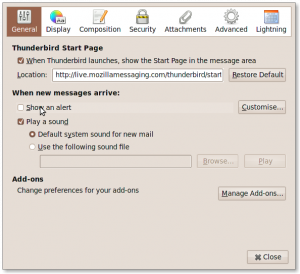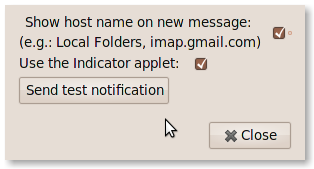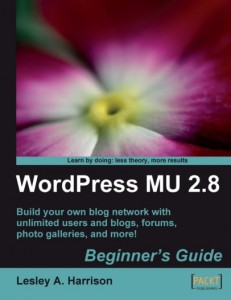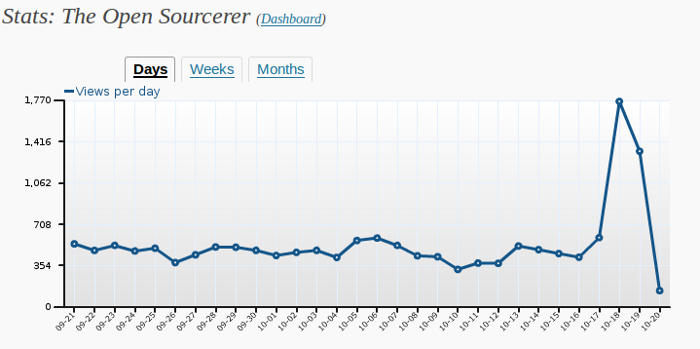Indicator Applet & libnotify support for Thunderbird
This looks great!I’ve never really got on with Gnome‘s Evolution (the default mail client in Ubuntu) and so always install Thunderbird, Lightning and other great extensions for the Mozilla family of products on my Ubuntu desktops and laptops. Since the new notification tool (9.04?) and then the Indicator Applet (9.10) were introduced however, Thunderbird hasn’t been able to avail itself of these useful tools. Until now.
Ruben Verweij has created a small Thunderbird extension that seems to fix this limitation. Simply follow the very clear and easy instructions on his blog post to create the .xpi package and then install it in the usual manner. I had to install the Ubuntu package libnotify-bin to get the notifications working but that was easy: sudo apt-get install libnotify-bin.
You can then turn off Thunderbird’s internal notification tool as shown here. This stops the old-fashioned opaque pop ups that usually appear in the bottom right of the screen.
As Ruben is clear to point out this is still experimental so all the usual rules apply and YMMV.
It has worked for me so far and was easy to install and set-up. In fact, I only just noticed, whilst I was writing this, that there is a “preferences” dialogue for the extension. Short and sweet:Thanks Ruben, this is a great addition.
Idiot goes Open Source
It seems that even the cat is using Ubuntu… the kids have seemingly seamlessly adapted to Open Source Software. My computer has also taken sides and is so slow it’s definitely trying to tell me something. Finally I’ve admitted defeat and have had to ask Al to make the change, with one caveat – that I can still use iTunes. A robotic sounding “virtual machine†is apparently the answer – it will pretend to run Windows in a little bit of Bill-space and iTunes will be none the wiser that I’ve actually left the Dark Side at last.
I know my new look will take some getting used to and I just have to get familiar but it definitely feels quite different. The icons look more home-made and the whole thing seems less slick. I keep repeating “Kill Bill†and “It’s Freeâ€. I know I will get used to it but at the mo I could almost say I felt sad although probably remembering the “helpful†paperclip will remedy that – Yes, that’s done it – I will give it a chance.
=============================================================
This is an excerpt from my ramblings on going over to Open Source Software. My husband (The Open Sourcerer) has persuaded me to put it on here but I’ve really no idea why. He said “people will be interested, you’ll be surprised.”
….surely they have better things to do??? I’d be interested in the work/chore that is so bad you’d rather read this than do it.
Choo Choo! Beer, Steam and Free Software

One of my actions from the recent Ubuntu UK team meeting was to organise a evening out on the Real Ale Train.
The Watercress Line is a small steam powered railway line in Hampshire. It runs from Alton Station to Alresford. Alton is the end of the line for scheduled services from Waterloo. Every few weeks or so they run an evening special, the Real Ale Train, or RAT.
Basically the train turns into a very very long bar for the evening. There are several converted bar carriages and plenty of seating (comfy old seating in groups of 4). Steam, Beer and Software Freedom seems an irresistible combination so it sounds like an ideal evening out for the Ubuntu UK community.
Firstly we need to decide on a date, we have created a poll to find the most popular date from the dates far enough ahead to be organised, and skipping the date when the next Ubuntu Developer Summit is likely to be happening. Please vote on the poll and we will announce the most popular date on IRC, the wiki page and on the Ubuntu UK mailing list on January 24th. When the date is announced you will need to book your ticket, tickets can be booked online and cost £10 each. This includes a voucher for your first pint. Beer is not “Free as in Beer”, but it is just £2/pint. Don’t hang about and try to book late, they sell out months in advance.
Beards are strictly optional – it may sound like a male dominated event (and to be fair, it is) but it has a very friendly atmosphere and all are welcome.
Other alcoholic and soft drinks as well as snacks are on sale at the on-board buffet. Hot food can be purchased on board the train with vegetarian alternatives available. You have to be 18+ to buy beer, but there is no age limit (at either end of the scale) for joining in.
The RAT starts from Alton at 19.20 and tootles gently up and down the line a couple of times, returning to Alton in time for the 22:44 train back to Waterloo. (This is a connecting service, if the RAT is late, the mainline train will wait for it)
Dress – something Ubuntu related.
WordPress MU 2.8: Book Review
The people at Packt Publishing asked me if I’d care to read and review a new book from them. It’s called WordPress MU 2.8 Beginner’s Guide. As WordPress is something we use ourselves (this blog is WordPress) and with our customers I was more than happy to take a look.
If you didn’t know, WordPress MU is the “Multi User” version of the very popular free and open source blogging software. MU allows you build a site where users can create and run their own individual blogs themselves. One of the best known examples is probably the WordPress.com site itself which serves tens of millions of hits on millions of blogs each day.
That’s a little background, now on with the book review itself.
Firstly, I was a bit confused by the title: “Beginner’s” and “WordPress MU” aren’t two words I would normally associate together. After all, a multi-user blogging farm capable of hosting literally millions of blogs doesn’t strike me as something a beginner would be doing. You can’t however judge a book by it’s cover as they say…
At approximately 250 pages the book is a reasonable size unlike some of those 1000+ page tomes that are too heavy to carry and won’t stay open due to the effects of gravity.
The book has a clearly stated objective:
This book will take you through the setup of a WordPress MU-powered blogging network, using a real, working blog network as an example, so that you can follow the creation process step-by-step. Your blogging network will be complete with professional features such as friends lists, status feeds, groups, forums, photo galleries, and more, to build your own WordPress.com – a place where users can quickly come and create a blog for themselves.
The book is written by Lesley A. Harrison:
Lesley Harrison has more than ten years of experience working in the world of IT. She has served as a web developer for various local organizations, a systems administrator for a multinational IT outsourcing company, and later a database administrator for a British utility company. Today, Lesley runs her own video gaming site, Myth-Games.com, and works as a freelance web developer. She works with clients all over the world to develop Joomla! and WordPress/WordPress MU web sites.
When I first thumbed through it I was a bit put-off by the style and layout – it felt like it might be one of those “books for stupid people”. Each short piece is wrapped in the same set of three headings:
- A Title,
- the main content called “Time for action“,
- and a short review headed “What just happened?“.
After a couple of these you also get:
- a “Pop Quiz” with some fairly simple questions,
- and something entitled “Have a go hero” that gives the reader some guidance to exploring the subject further.
In one way, I’m somewhat confused by this book; the styling and layout feels, to me at least, rather condescending and childish, and yet the actual breadth and depth of content is really very good. You can get a feel for the style in this short excerpt from chapter 7.
Over 12 chapters the author leads the reader from a brief overview of WordPress MU itself and some discussion about the choices you will need to make with regards to hosting etc. through installation of the basic system, installing and customising themes, user management, security, adding features through plugins and extensions, getting money from your site, and finishes off with some optimisation and troubleshooting advice.
There is a huge amount of information in this book. The shear quantity of extensions selected, described, setup and configured makes this well worth the money, just for the time it would take to find them yourself. Lesley uses a fictitious site for Vampire Slayers as the theme and builds a highly functional and comprehensive WordPress MU installation that delivers not just a blog network but also tightly integrated forums and social networking features. It’s obvious she knows her stuff and there are some real nuggets in the book that I wasn’t familiar with myself. There are plenty of screenshots showing what needs clicking and configuring and lots of code snippets where the editing of various WordPress php files is required.
As well as the breadth of information, it’s surprising just how much detail there is in between the covers of WordPress MU 2.8 Beginner’s Guide too. I wouldn’t think of a “Beginner’s” book covering things like Apache’s mod_rewrite and writing your own rewrite rules in .htaccess for example. On the flip-side there were one or two items that felt like they had finished half way, leaving the reader to go and do their own research. So again I question the title and styling of the book against the kind of reader I would expect that would want to buy and use it.
It’s a quick book to read, and is fast-paced which I like. There is minimal waffle or superfluous language – something I’ve noticed with other Packt books in the past too. Perhaps this is part of their editorial design? It certainly helps if it is “by design”. I’ve other technology books that are a real chore to read, requiring the reader to fish the information out of a vast sea of irrelevant language. You can easily read the whole book through in a few hours. It then becomes a great reference device (another benefit of succinctness) when you start to build your MU blog network.
To summarise then, I thought this book has great content, lots of information, good detail in most places and does what it set out to do with regards to the quote at the top of the page. In other ways I found the book a paradox; I thought the layout and style was too infantile for the subject matter and I think the title really doesn’t do the book justice. The saving grace is that these shortcomings don’t really get in the way of the content.
Had I picked up this book and thumbed through it in a bookshop I’m not sure I’d have bought it. By dropping the “Beginner’s Guide” from the cover and making the style a little more adult I probably would have. Of course in this case, Packt sent the book to me so I didn’t have to make that choice and my “job” was to read it and comment. It’s a good book. I enjoyed it, and it has really good content, but I’m not sure it’s being targeted at the right potential buyer. In this case, don’t be put off by the cover.
[Please Note: If you use the links from here to Packt’s website and decide to buy any book from their site, we will get a small commission that we can use towards the upkeep of our servers etc.]
How to remove Mono from Ubuntu 9.10 Karmic Koala [Updated]
 I’ve been mildly intrigued as to why the volume of background noise and character assassination that has surrounded Mono has been on the wane over the last few months. Consequently, I started wondering if there were any obvious reasons for this outbreak of pacifism in what has sometimes seemed like a debating chamber for differing groups of religious fundamentalists.
I’ve been mildly intrigued as to why the volume of background noise and character assassination that has surrounded Mono has been on the wane over the last few months. Consequently, I started wondering if there were any obvious reasons for this outbreak of pacifism in what has sometimes seemed like a debating chamber for differing groups of religious fundamentalists.
Some of it is surely to do with Microsoft’s Community Promise made back in July 2009, but I doubt that is really the only reason for the attenuation. I do wonder if Mono might just simply be losing some of its lustre. In August Blackduck reported how the amount of code being written for FOSS projects using C# was pretty negligible at just 1.33% and that growth in C# usage over a 12 month period was virtually zero.
There were also some rather nasty and personal attacks which did nothing to help our community at large nor the reputation of the individuals’ concerned so maybe people have consciously, or subconsciously, decided to just shut-up for a while?
Quite recently Microsoft, along with Intel, announced that they will ship Silverlight on Linux as opposed to using the Microsoft/Novell sponsored Mono project called Moonlight. OK, admittedly this announcement was only for Moblin Linux, but hey, since when has Microsoft ever been transparent about it’s long term objectives or plans? Perhaps, Mono and Moonlight were just too heavyweight for Moblin devices (netbooks and smart-phones typically), or maybe there is more to it. It could be a very good start to a typical Microsoft "Embrace, Extend & Extinguish" strategy. Who knows? But it certainly isn’t exactly a ringing endorsement of Mono and Moonlight is it?
The awkward question: If it’s that easy to port Microsoft Silverlight to Linux, why does the Moonlight project exist at all?
“I’m really clear about our commitment to Moonlight. I see the work we’re doing with Miguel and Moonlight as core to our strategy for delivering implementations for Linux,” says Goldfarb, protesting, perhaps, a little too much. ®
Anyhow, my personal opinion of Mono hasn’t changed much. There are no Mono applications in Ubuntu that make me go weak at the knees and get all excited; far from it in fact:
- I’ve never really had any need for Tomboy at all and since discovering Getting Things Gnome my jotted notes and todos all go in this great little Python task keeping application anyway. If you have used, or ever wanted to use Tomboy in the past however there is now a clone written in C++ called Gnote. This is in the Karmic “universe” repository and can be installed either from Synaptic, the new Ubuntu Software Centre (now spelt correctly if you use an en_GB locale) or by typing
sudo apt-get install gnote. - When I last used F-Spot, which was probably back in Gutsy or Hardy days I reckon, it annoyed me that the application wouldn’t automatically delete the pictures off my camera after importing. GThumb did and always has; so no big deal there then. There is also a new kid on the block called Solang that is in the Karmic repos too. I haven’t tried it in anger myself yet but I’ve heard good things from others.
- Media Players/Managers? “Banshee!” I hear you cry. Well, I’ve never tried it because I don’t have Mono on my Ubuntu desktop or laptops so I can’t say if I like or not as an application. On my Ubuntu machines, the only music player I have tried and actually really liked, is Songbird. There are still a few features missing, but the forthcoming 1.4 release is looking like it will plug some of these gaps. Songbird looks, feels and works fine for my needs.
On the 15th October a very important figure in our community penned his own contribution to this discussion. Jeremy Allison, of Samba fame, wrote a well considered letter essentially calling on the major GNU/Linux distributions to move Mono outside of their default and core repositories. It’s something others, including myself, have discussed before, but likely with a lot less weight than Jeremy’s comments will surely carry.
… I think it is time for the Mono implementation and applications that use it to be moved into the “risky” category, until the patent situation around it is deemed to be truly safe to use by default in Free Software.
Microsoft isn’t playing games any more by merely threatening to assert patents. Real lawsuits have now occurred and the gloves are off against Free Software. Moving Mono and its applications to the “restricted” repositories is now just plain common sense.
Anyway, back to the reason for this post.
In the latest, shiniest, bestest, release of Ubuntu to date, and it really is a cracking release, the desktop version of Karmic Koala (version 9.10) contains two Mono dependent applications in the default install along with the Mono VM and associated libraries etc.
Now, this time, we have 3 ways to go Mono free:
- Visit Jo Shield’s blog and get Chicken Little Remix (CLR). Chicken Little Remix (CLR) provides a solution for users who wish to use Ubuntu but would prefer it to not contain any Mono-based software. This 2nd release of CLR, based on Ubuntu 9.10, comes as a livecd with it’s own unique desktop wallpaper and also features replacement applications where appropriate.
- Use the KDE based Kubuntu instead of Ubuntu, which uses Gnome. (Thanks Mark for pointing out my omission in the comments below)
- Install the regular Ubuntu distribution and then remove the applications and their supporting packages*. The simple command required goes like this [Update] Thanks to Jo who mentioned the 3 libraries that should also be removed [/Update]:
sudo apt-get purge libmono* libgdiplus cli-common libsqlite0 libglitz-glx1 libglitz1Which should reply with something similar to:
The following packages will be REMOVED
cli-common* f-spot* libart2.0-cil* libflickrnet2.2-cil* libgconf2.0-cil*
libgdiplus* libglade2.0-cil* libglib2.0-cil* libgmime2.2a-cil*
libgnome-keyring1.0-cil* libgnome-vfs2.0-cil* libgnome2.24-cil*
libgnomepanel2.24-cil* libgtk2.0-cil* libmono-addins-gui0.2-cil*
libmono-addins0.2-cil* libmono-cairo2.0-cil* libmono-corlib2.0-cil*
libmono-data-tds2.0-cil* libmono-i18n-west2.0-cil* libmono-posix2.0-cil*
libmono-security2.0-cil* libmono-sharpzip2.84-cil* libmono-sqlite2.0-cil*
libmono-system-data2.0-cil* libmono-system-web2.0-cil*
libmono-system2.0-cil* libmono2.0-cil* libndesk-dbus-glib1.0-cil*
libndesk-dbus1.0-cil* mono-2.0-gac* mono-gac* mono-runtime* tomboy*
0 upgraded, 0 newly installed, 34 to remove and 0 not upgraded.
After this operation, 47.8MB disk space will be freed.
Do you want to continue [Y/n]?
NB: This command was tested on a default installation. The purge switch is designed to remove configuration data too. If you have any important information on your system that might be dependent on these applications, please do your research and backup or copy it first. I test the command in a clean Virtual Machine build before using it on a live system: YMMV.
* If you are aware of any other packages that can, or should be removed, please let me know and I will update the post.
Depending on your vigilance or need, you may wish to install the package called Mononono which will keep a look out for you and alert you if an application tries to install any Mono components.
For those of you who do not happen to be scholars of ancient Egyptian history, the picture at the top of this article is of the Egyptian Pharaoh Akhenaten regarded by some as the first Monotheist:
Akhenaten tried to bring about a departure from traditional religion that in the end would not be accepted. After his death, traditional religious practice was gradually restored, and when some dozen years later rulers without clear rights of succession from the Eighteenth Dynasty founded a new dynasty, they discredited Akhenaten and his immediate successors, referring to Akhenaten himself as ‘the enemy’ in archival records.
Image courtesy of Wikimedia under several free licences.
Is Ubuntu’s Koala going to be popular?
I think so.
The traffic spike is for the Karmic review posted a couple of days ago.