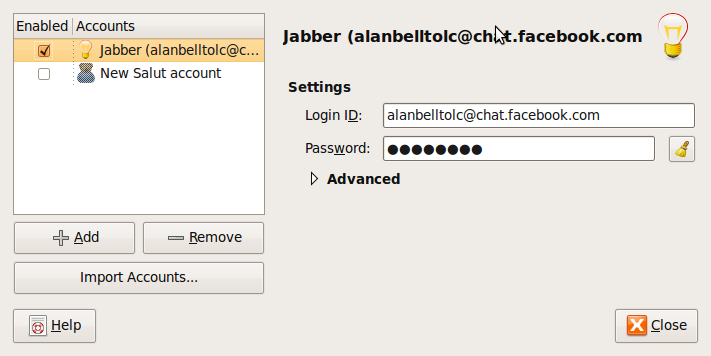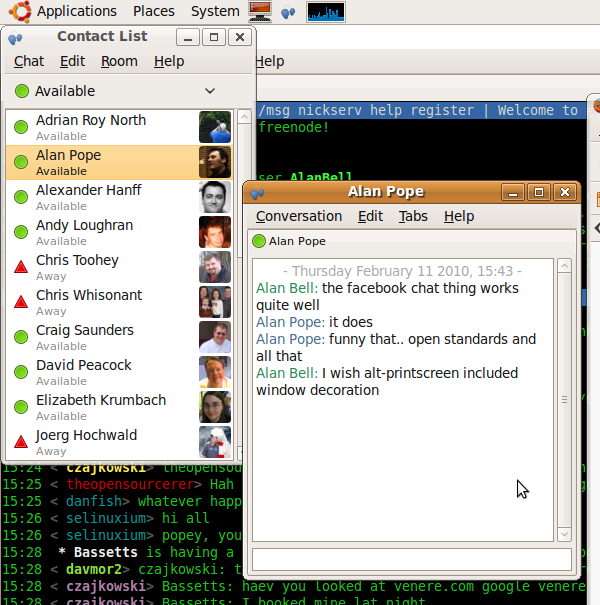Using Facebook XMPP chat on Ubuntu
The first step to recovery is to admit you have a problem. Hi everyone, my name is Alan and I do have a Facebook account. There, done it. Feels better already.
I don’t use it that much, and frankly I find it a little disturbing the way it mixes up all your friends, family and work contacts so they all talk to each other. But this isn’t a post about my insecurities and paranoid delusions. No, it is a post about Ubuntu and XMPP. Facebook now does XMPP, which is an instant messaging protocol also known as Jabber. It is the same thing Google talk uses and the same thing that the most awesome OLPC XO uses for communication.
- First up you need to set a facebook username up. Log on to facebook and go to your account settings page. Set your username if you haven’t already. I chose alanbelltolc, to match my twitter and identi.ca names. Now I think you have to log out of facebook and back in – this
might not beappears to be a necessary step. - Now run Empathy, Applications-Internet-Empathy Instant Messenger.
- Press F4 or go to Edit-Accounts in the Empathy menu.
- Press the Add button and choose Jabber from the dropdown list of account types.
- Press the Create button.
- Your login ID is username@chat.facebook.com – we think it prefers all lower case
- Your password is your facebook password
- Now make sure the account is enabled (checkbox next to the account name on the left)
- It may ask you if you want to let it save your password in the gnome keyring at this point.
- Make yourself available and the names and pictures of both of your friends should appear!
The account setting dialog as you go through the setup:
You can chat with your friends
You even get lovely libnotify popups like this one >>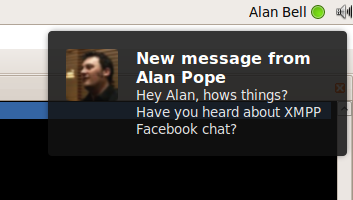
Update
If you want to try it out on someone please feel free to find me on Facebook and . . . um what is the verb? XMPP me? Jab me? Next up I will have to take Debian off my OLPC, put Sugar back on and try and get Sugar to use Facebook as a back end.