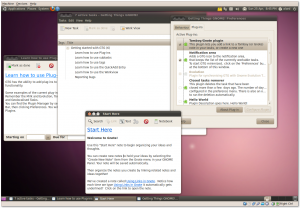How to remove Mono from Ubuntu 10.04 Lucid Lynx [Updated]
To remove Mono from your shiny new desktop installation of Ubuntu 10.04 Lucid Lynx enter the following command (after taking the usual precautions like backups of your data etc):
sudo apt-get purge libmono* libgdiplus cli-common libglitz-glx1 libglitz1
[UPDATE: Many thanks to Directhex who pointed out my error regarding the need to remove libsqlite0. I’ve removed it from the command above. He also requested (you can see in his comment below), that I mention that the mononono package is no longer particularly effective at preventing Mono from being installed. Thanks for the prompt Jo, I was going to but I just forgot.]
This is almost the same one as used for the Karmic Koala release (9.10), and for me the result of the above command was as follows:
The following packages will be REMOVED
cli-common* f-spot* gbrainy* libart2.0-cil* libflickrnet2.2-cil* libgconf2.0-cil* libgdiplus* libglade2.0-cil* libglib2.0-cil* libglitz-glx1* libglitz1* libgmime2.4-cil* libgnome-keyring1.0-cil* libgnome-vfs2.0-cil*
libgnome2.24-cil* libgnomepanel2.24-cil* libgtk2.0-cil* liblaunchpad-integration1.0-cil* libmono-addins-gui0.2-cil* libmono-addins0.2-cil* libmono-cairo2.0-cil* libmono-corlib2.0-cil* libmono-data-tds2.0-cil* libmono-i18n-west2.0-cil* libmono-posix2.0-cil* libmono-security2.0-cil* libmono-sharpzip2.84-cil* libmono-sqlite2.0-cil* libmono-system-data2.0-cil* libmono-system-runtime2.0-cil* libmono-system-web2.0-cil* libmono-system2.0-cil* libmono2.0-cil* libndesk-dbus-glib1.0-cil* libndesk-dbus1.0-cil* libnunit2.4-cil* mono-2.0-gac* mono-gac* mono-runtime* tomboy*
0 upgraded, 0 newly installed, 40 to remove and 0 not upgraded.
After this operation, 49.8MB disk space will be freed.
Do you want to continue [Y/n]?
I chose to accept this and proceeded. Of course YMMV so please check carefully before hitting that enter key. The purge switch of this command removes any configuration files as well as the packages themselves.
Compared to Ubuntu 9.10, in 10.04 there appears to be just one new Mono dependant application called gbrainy (in the Games menu) which is described thus: “a platform to train memory, arithmetical and logical capabilities with many sorts of different exercises of different difficulty levels”.
Unfortunately it appears as though the “training” objective of gbrainy might not be realised…
Over the last year or so, the BBC have carried out an experiment which examined “brain trainer” games. Subsequent analysis of the data found that these brain trainers are an empty promise as reported here in The Guardian:
Practising brain-training games will improve your performance on brain-training games, but that effect will not transfer to other aspects of brain function. They will not make you brainier, so you may as well just pootle around on the internet.
It seems that not much grey matter will be lost by removing the gbrainy package then 😉
The other applications expunged by removing Mono from the default Desktop installation are the same as last year: F-Spot and Tomboy.For a very similar alternative to Tomboy try Gnote, and as I like task-related management too I also recommend the excellent GTG [Getting Things Gnome] application. To install these two simply type: sudo apt-get install gnote gtg.
The alternative for F-Spot I usually use is a combination of gthumb and Gimp, the latter of which has been removed from the default Lucid desktop install to make space for other things. Both of these applications can be easily installed by a simple sudo apt-get install gthumb gimp command. However there is now a new kid on the block which looks quite exciting called shotwell. Shotwell will be the default camera/image app in the forthcoming Fedora 13 distribution replacing gthumb (as it has no dependencies on Mono in the default desktop installation). It is also, I was pleased to discover, available in the main Lucid repository so can be installed using either the command line: sudo apt-get install shotwell or you can use the very easy and graphically attractive Ubuntu Software Centre (as you can for the other applications listed above also). This is how Fedora describe Shotwell in the preliminary release notes:
Shotwell is an open source photo organizer designed for the GNOME desktop environment and has replaced Gthumb by default in Fedora 13. It supports the following features:
- import photos from any digital camera supported by gPhoto
- automatically organize events containing photos taken at the same time
- use tags to organize your photo collection
- edit non-destructively when altering photos, without ruining originals or using disk space for each copy
- publish photos to Facebook, Flickr or Picasa
- one-click auto-enhancement
- rotate, mirror, and crop photos
- reduce red-eye and adjust the exposure, saturation, tint, and temperature of your photos
- edit any photo, even if it’s not imported to the Shotwell library
I haven’t used Shotwell yet but it sounds like a good one to try out.
There you have it and hopefully that will be it for another 6 months on this subject.
Adventures in Radio
A couple of weeks ago we had a call to the office from a BBC radio producer asking if the creators of Votegeek would like to be interviewed for the Radio 4 programme “Click On”. After thinking about this for a femptosecond or two the answer was “Yes!”. So on Friday I found myself sitting in reception of Broadcasting house in London watching lots of probably famous people that I didn’t recognise wandering in to work. After a little while I was called up to the studio (very nice anechoic chamber and separate room with mixing desks and blinking lights) and we got on with the interview. You can Listen to the show or read the transcript below.
Simon Cox:
Now the parties policies on technology probably aren’t not going to influence who gets your vote in the election. While the digital economy bill now may become law, the debate accompanying it’s rather speedy passage through parliament revealed just how little many politicians know about technology. With the economy dominating the campaign how can you find out what your local candidates think, or even know about technology. Well the answer is votegeek, the brainchild of Alan Bell, and he is with me in the studio. Alan, what are you hoping to achieve then through your site?
Alan Bell:
Well we have got a dual aim really, one half of it is to get the geeky type personality more interested in politics, and get people to understand that politics matters to them. The second aim is to get the candidates aware that we exist and that we are voters too.
SC:
What are the issues that people are wanting to focus on with candidates, presumably it is not just about broadband speed?
AB:
No, it is a wide range of issues, we are not focussing on a single issue, but we are focussing on a single topic. So there are issues such as the use of Free Software in the public sector. Public procurement policy, digital freedom, privacy, and censorship are definitely topic areas of interest.
SC:
In terms of the candidates you have been contacting what kind of reaction have you been getting from them?
AB:
A very positive reaction from some of them, and a lack of response from others! We have had responses from all the major parties, and a number of the minor parties. I was particularly pleased with a comment from the Official Monster Raving Loony Party for instance!
SC:
Are they surprised when you contact them?
AB:
The Official Monster Raving Loony Party gentleman was yes! But I would say it is not just me and my group of helpers that are contacting people, we are asking people out there to go and find their constituency on the site, look at the candidates that are available for them to vote for, and then contact their candidates. So the message to the candidates is coming from one of their constituents. There is then a comment area where people can record emails and letters they have sent to their candidates and also responses they have received back.
SC:
So it is trying to build up a profile is it on their views on particular technology issues?
AB:
Yes, it is allowing people to share information about their candidates views.
SC:
Now Rupert, what do you think about this, I mean with the Digital Economy Bill the politicians didn’t really cover themselves in glory did they?
Rupert Goodwins:
Well following the Digital Economy Bill closely was quite an eye opener for me, because not only did it transpire that the politicians didn’t know what they were talking about, but they didn’t quite realise why it was being rushed through so quickly, and this is an important part of anyone who wants to be an active democrat because you can’t be good at democracy unless you are informed. Things like votegeek mean that we can get much more involved and force politicians to be more serious about their jobs and that is an excellent thing.
SC:
What about the way that technology is being used during the campaign, we are always hearing that this is the election where we are suddenly going to see technology really beginning to take off, have you been struck at all by way it is being used?
RG:
Well yes there was the big debate, well the first of the debates between the three candidates for Prime Minister and if you were online whilst watching that there were lots and lots and lots of people talking away on twitter, blogs and instant messaging. There was an awful lot of debate going on at the same time which never happened before. The most important thing about politics is to be involved and to be informed and technology is allowing that to happen in a new way for the first time.
SC:
Alan Bell, thanks a lot for that, and Rupert thanks to you too.
The Economics of Free: For Free
Remember the short piece I posted about the Radio 4 programme “In Business” a couple of weeks ago? Well, very kindly, the programme’s editor has provided me with a transcript of programme to
please use as you wish, but it has not been checked for accuracy. Good luck.
I have just read and listened again and didn’t find anything glaring although I did fix one rather amusing typo: “Linux Colonel” to “Linux Kernel”. It was sent to me as a Microsoft .doc file. I opened it in OpenOffice.org and exported it as a PDF so it should be readable by virtually everyone.
This programme does provide some excellent answers to the types of questions we repeatedly get asked in our day-to-day business:
- “How do they/you make money from Open Source”
- “Why should you/they give it away?”
So for those of you who get asked these sorts of questions and would like some non-technobable answers from a rather reputable source to use, the transcript can be downloaded in it’s entirety, for free, from our website here. On that page, there is also a link to the BBC’s permanent archive so the podcast can be retrieved too. As an interesting titbit, in his email with me, the editor said that about 600k people download the programme every month!
And just to whet your appetite, here is quite a nice quote from Chris Anderson – the editor of Wired…
… Microsoft’s financial success is about taking a product whose underlying economics are zero, the marginal costs of reproducing software is zero, and charging $300 for it. You know incredible net profit margins. Unfortunately, economics always wins. People recognised that the underlying economics of distributing software were zero and so they were like okay, so Microsoft is getting monopoly profits because they are in fact a monopoly. What we need to do is break the monopoly. Not, as it turns out, by regulation and regulator, but instead the marketplace broke the monopoly.
If you are involved in any way with the promotion of FOSS and/or CC then this really is well worth listening too and or reading,
And although the editor didn’t provide any specific license conditions with the document, I plan to repsect the BBC’s copyright, and provide suitable attribution when and where we use snippets etc; something like this http://creativecommons.org/licenses/by-sa/2.0/uk/ perhaps.
Yet Another Microsoft Worm [Conficker] Runs Amok
According to the BBC today,
Infections of a worm that spreads through low security networks, memory sticks, and PCs without the latest security updates is “skyrocketing”.
The malicious program, known as Conficker, Downadup, or Kido was first discovered in October 2008.
Anti-virus firm F-Secure estimates there are now 8.9m machines infected.
This is yet another major outbreak. At least the coverage of this one is pretty clear that it is just Windows PCs that are affected, but jeez, how come people are still putting up with this crap:
“Microsoft did a good job of updating people’s home computers, but the virus continues to infect business who have ignored the patch update.
“A shortage of IT staff during the holiday break didn’t help and rolling out a patch over a large number of computers isn’t easy.
“What’s more, if your users are using weak passwords – 12345, QWERTY, etc – then the virus can crack them in short order,” he added.
“But as the virus can be spread with USB memory sticks, even having the Windows patch won’t keep you safe. You need anti-virus software for that.”
Sorry. What? Microsoft did a good job patching another hole. People just don’t get it do they? It’s a bit like trying to plug the holes in a sieve using a knitting needle. You might block one, but hey, there are hundreds more holes just next door.
I love the bit about having the Windows patch is not enough. So that only protects you from network born infections? And not from other sources? Or so it would seem. Be afraid. Be very afraid…
According to Microsoft, the worm works by searching for a Windows executable file called “services.exe” and then becomes part of that code.
It then copies itself into the Windows system folder as a random file of a type known as a “dll”. It gives itself a 5-8 character name, such as piftoc.dll, and then modifies the Registry, which lists key Windows settings, to run the infected dll file as a service.
I know that for most of the readers of this blog this is teaching your granny to suck eggs but please:
just try doing something like this on a proper operating system.
But of course the malware-that-masquerades-as-an-operating-systemTM isn’t so robust.
If you find it hard to convince the great unwashed why it is that “proper operating systems” don’t really get viruses, this article is quite a good, and not too technical, explanation of the main reasons.
For a Linux binary virus to infect executables, those executables must be writeable by the user activating the virus. That is not likely to be the case. Chances are, the programs are owned by root and the user is running from a non-privileged account. Further, the less experienced the user, the lower the likelihood that he actually owns any executable programs. Therefore, the users who are the least savvy about such hazards are also the ones with the least fertile home directories for viruses…
… A computer virus, like a biological virus, must have a reproduction rate that exceeds its death (eradication) rate in order to spread. Each of the above obstacles significantly reduces the reproduction rate of the Linux virus. If the reproduction rate falls below the threshold necessary to replace the existing population, the virus is doomed from the beginning — even before news reports start to raise the awareness level of potential victims.
The reason that we have not seen a real Linux virus epidemic in the wild is simply that none of the existing Linux viruses can thrive in the hostile environment that Linux provides. The Linux viruses that exist today are nothing more than technical curiosities; the reality is that there is no viable Linux virus.
Now please go and upgrade someone you love from Windows to a proper operating system.
BBC R4 In Business 08/01/2009
I’m an avid R4 listener, it’s by far the best radio anywhere; apart from The Archers of course… “Eauw Neauw” (The Open Sourcerer dons asbestos suit).
Anyway, over on Laney’s Blog Iain highlighted the most recent edition of Radio 4’s “In Business” (IB) programme. I do listen to IB quite often but had missed this one, so thanks Iain for pointing it out.
IB is a pretty bloody interesting programme generally, but this one was a great programme. It discusses in some detail both FOSS and Creative Commons and this makes an excellent introduction to both subjects for the non-technically minded listener. When the script is combined with Peter Day’s wonderfully full and rounded voice and enquiring mind, it makes a great podcast and listen again.
It’s a 30 minute programme. You can download the podcast (mp3) from here (I’m not sure how long it will remain available so I’d grab it for posterity if you want to) and you can also listen to it via the streaming iPlayer.
However, for me, there were certainly some really good snippets and quotes I’d love to be able to use to help promote FOSS to my customers.
An idea struck me whilst I was leaving a comment on Iain’s original post.
On behalf of my company, I have requested of the In Business team, that I might use snippets/transcripts of the programme, and also I asked if they will release this programme under a suitable CC license. After all, the discussion during the second-half of the podcast is all about the CC and Peter is clearly enthused by the subject, so I think it would be a good idea for the BBC to do this.
The contributor for the section on CC is James Boyle who is Chairman of the Board for Creative Commons so I doubt he would object 😉
Of course, if the BBC won’t/can’t release it under a CC license, that will also make an interesting follow-up post too…