Fun with Gwibber themes
In order to be fully buzzword compliant, all conference type gatherings in this web 2.0 social media age now have a compulsory twitter tag and live twitter projected display. Oggcamp (which, I would just like to mention, The Open Learning Centre is sponsoring) is no exception to this rule, but being all about Free culture needs to incorporate identi.ca (or status.net) dents alongside the tweets. The best way to do this is to leverage (I have a buzzword for every situation) the existing technology and make Gwibber fit for the purpose of projecting a continuous stream following a hash tag at a conference. The first thing it needs is a full screen mode. I have hacked one in, but it needs a bit of improvement, some more bits really need to be hidden when in presentation mode. The next thing I wanted to do was give each of the various hashtag pipelines (or “hash pipes” as I like to call them) it’s own theme. This bit was tricky as the search query isn’t currently available to the theme engine. I asked the upstream developers for a bit of guidance at this point and within 15 minutes of me explaining what I wanted to do I was given a new patch by segphault that exposes the search query to the theme.
So now I have a nearly finished Oggcamp theme which adapts when it sees you searching for #oggcamp, #ubuntu, #lo, #shotofjaq or #uupc. If I missed out any interesting hashtags then do let me know. Screenshot below is it running fullscreen on my 2048×1152 monitor. In reality it would be tracking two of them on a 1024×768 projector, but this shows all the hash pipe themes together, click to go large.
I will be pushing up a bzr branch of all this so you can play with it in the comfort of your own home or your own conference. If you have further suggestions, or want to help tweak it a bit more, then give me a shout in the comments.
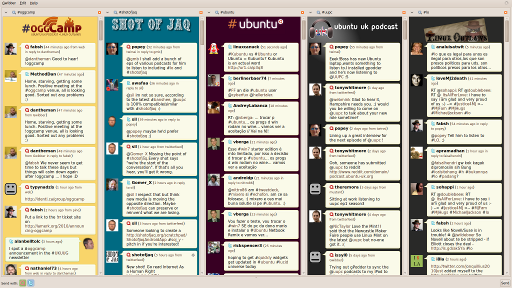



Can’t wait for the branch! But why aren’t they integrating this into Gwibber by default?
This… is… so… gorgeous.
And the buzzword usage made me laugh out loud.
[…] Fun with Gwibber themes In order to be fully buzzword compliant, all conference type gatherings in this web 2.0 social media age now have a compulsory twitter tag and live twitter projected display. Oggcamp (which, I would just like to mention, The Open Learning Centre is sponsoring) is no exception to this rule, but being all about Free culture needs to incorporate identi.ca (or status.net) dents alongside the tweets. The best way to do this is to leverage (I have a buzzword for every situation) the existing technology and make Gwibber fit for the purpose of projecting a continuous stream following a hash tag at a conference. The first thing it needs is a full screen mode. I have hacked one in, but it needs a bit of improvement, some more bits really need to be hidden when in presentation mode. The next thing I wanted to do was give each of the various hashtag pipelines (or “hash pipes†as I like to call them) it’s own theme. This bit was tricky as the search query isn’t currently available to the theme engine. I asked the upstream developers for a bit of guidance at this point and within 15 minutes of me explaining what I wanted to do I was given a new patch by segphault that exposes the search query to the theme. […]
This would be so cool if identi.ca could somehow officially support this in their streams, thus eliminating the need to have the themes on the client side…
Then every group could have their own spiffy-looking theme setup.
@Andrew, I think the procedure is publish a branch, then do a merge request, then they can merge it into the trunk.
This dialog bubbles looks awesome, something that I wished to have in gwibber since long time, http://blog.ideamonk.in/search?q=gwibber I’ll try mixing best of both from mine and yours 🙂