Planet Saving Software for Linux now released!
This morning I had an email telling me they’ve completed their testing and have now hit final release. They’ve also changed the name of the software from Micromiser to Granola:
Happy Earth Day!
The MiserWare team is proud to announce that MicroMiser Beta is out of beta and now called Granola! Why the name change? We feel like the name Granola more accurately captures our goal of making a serious impact on the planet through the reduction of wasted energy. Along with the name change, we are also rolling out a new website that allows us to increase awareness and attract new users to Granola. Check out the new site at http://grano.la/
There are over a billion personal computers in the world. Together, they consume hundreds of billions of kilowatt hours annually. If each of these computers ran Granola and reduced their power consumption by even 10%, it would be like taking 7 million cars off the road. Or planting 900 million trees. Or turning off 65 coal power plants.
The first step to protecting the Earth starts with individuals decreasing their own environmental impact and encouraging those close to them to do the same. Running Granola yourself is a great first step, but really making an impact requires the users of Granola to encourage their friends and family to also use the software. For every new computer that runs Granola, we are one step closer to the vision of Granola on every system worldwide.
For Linux PCs:
If you’re already running MicroMiser Beta and using the MiserWare Software Repository, Granola will automatically replace MicroMiser Beta the next time you check for your software updates. Otherwise, please visit the Granola download page at http://grano.la/help/ This release of Granola also includes support for Ubuntu 10.04 Lucid Lynx. Also, due to popular demand we have created a GUI for Linux, supported on FC11+ and Ubuntu 9.04+! Find instructions and information about the new GUI at http://grano.la/help/install.php#gui
For Windows PCs:
Granola for Microsoft Windows includes automatic updates to keep Granola on your PC up to date with the latest version. If you are already running MicroMiser Beta, there is no need to uninstall. Simply download the installer from http://grano.la/help/ and Granola will replace MicroMiser Beta.
Regards,
The MiserWare Team
—
Change Log* Added Windows automatic updates.
* Added a Linux GUI.
* Improved Windows installer.
* Re-branded MicroMiser as Granola.
* Remove Debian 4.0 Etch and add Ubuntu 10.04 Lucid.
* Added CumulateReportFile option to granola.conf.
* Re-factored the Windows GUI to centralize all of the style data (colours and fonts so far).
* Added persistent reporting to MicroMiser.
* Added failure resilience to the update downloading code.
* Updated the Python for the updater. Added code in MicroMiser Application to gracefully handle update failures.
* Updated get_updates to check for an MSI and download updated versions if available.
* Fixed a bug where we do not chown or chmod the var lib MiserWare directory and can be left not being able to write to our own directory.
As they say, even if the energy savings on individual computers are relatively small, the cumulative effect across millions of machines will be significant. I’ve had this software running on many different machines around our home and on laptops & netbooks with no noticeable impact on performance. Please try it out and tell your friends and family.
I updated my Ubuntu Karmic desktop install this morning and noticed one small problem with the instructions on their website. For me I had to explicitly install the gui with sudo apt-get install granola-gui. I’ve emailed them about it.
The software is free for personal use, but I should point out that most of it is not Free (as in Open Source). There are some interesting words on their Wiki page about what is free and what isn’t and what they (Miserware) are all about:
Why are you giving Granola away for free?
We care about the environment and we are proud of the ability of our software to make computers more energy efficient. We also like when our laptops last longer and our servers cost less to operate. We want everyone to be able to use our software on their personal machines. So, early on we decided that in addition to creating enterprise power management software, we would also create a commercial-grade consumer version, Granola. Granola is free for your personal use and we have no intention of charging for it anytime soon.We also need to create a thriving business so we can make computers even more energy efficient (trust us, we’ve got lots of other cool stuff on the drawing board). We are a small startup working out of a basement, and we provide Granola for free with the intent of helping to clean up the world. If you would like to donate to help us continue to provide Granola for free, we would welcome the funds. If you work for a company that you think would benefit from MiserWare software, we would love for you to refer them to us.
I think it is important that this kind of product is encouraged. In my opinion every little bit we can do to reduce our energy consumption is a Good Thing…
Tags: Energy Saving, Miserware, Ubuntu
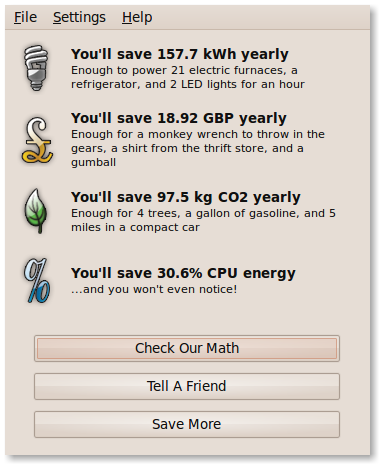



Hi Alan! We appreciate your continued enthusiasm and feedback for MiserWare software! I just wanted to let you and your readers know we corrected the installation instructions for the Granola GUI this morning. Thanks again.
[…] saw this over on the OpenSourcer and couldn’t resist […]
[…] Planet Saving Software for Linux now released! As they say, even if the energy savings on individual computers are relatively small, the cumulative effect across millions of machines will be significant. I’ve had this software running on many different machines around our home and on laptops & netbooks with no noticeable impact on performance. Please try it out and tell your friends and family. […]
Thanks for blogging this! I didn’t know about Granola at all, and I was just complaining about my high energy bills (due to several computers running in my home no doubt) and my girlfriend was trying to get me to shut down my media server (like that’s ever going to happen). This totally satisfies me and my super-hippy girlfriend 🙂 Win!