How to remove Mono from Ubuntu 8.10 Intrepid Ibex
As this was such a popular How To for Hardy Heron, I thought I’d document the same exercise for Ubuntu’s latest version Intrepid Ibex (8.10).
With a default install of Ubuntu Desktop 8.10, there are quite a few mono packages installed as standard. In fact there seem to be quite lot really (I counted 28!), especially considering they are only there to support two fairly minor applications: Tomboy and F-Spot. Although the good news is that Intrepid Ibex comes with one less Mono application than did Hardy; which also included Banshee.
If you type the command dpkg -l '*mono*' you will get a list that looks something like this:
Desired=Unknown/Install/Remove/Purge/Hold
| Status=Not/Inst/Cfg-files/Unpacked/Failed-cfg/Half-inst/trig-aWait/Trig-pend
|/ Err?=(none)/Hold/Reinst-required/X=both-problems (Status,Err: uppercase=bad)
||/ Name          Version       Description
+++-==============-==============-=============================
ii libmono-addins 0.3.1-5       GTK# frontend library for Mono.Addins
ii libmono-addins 0.3.1-5       addin framework for extensible CLI applicati
ii libmono-cairo1 1.9.1+dfsg-4ub Mono Cairo library
ii libmono-cairo2 1.9.1+dfsg-4ub Mono Cairo library
ii libmono-corlib 1.9.1+dfsg-4ub Mono core library (1.0)
ii libmono-corlib 1.9.1+dfsg-4ub Mono core library (2.0)
ii libmono-data-t 1.9.1+dfsg-4ub Mono Data library
ii libmono-data-t 1.9.1+dfsg-4ub Mono Data Library
un libmono-dev   <none>        (no description available)
ii libmono-i18n1. 1.9.1+dfsg-4ub Mono I18N libraries (1.0)
ii libmono-i18n2. 1.9.1+dfsg-4ub Mono I18N libraries (2.0)
ii libmono-securi 1.9.1+dfsg-4ub Mono Security library
ii libmono-securi 1.9.1+dfsg-4ub Mono Security library
ii libmono-sharpz 1.9.1+dfsg-4ub Mono SharpZipLib library
ii libmono-sharpz 1.9.1+dfsg-4ub Mono SharpZipLib library
ii libmono-sqlite 1.9.1+dfsg-4ub Mono Sqlite library
ii libmono-system 1.9.1+dfsg-4ub Mono System.Data library
ii libmono-system 1.9.1+dfsg-4ub Mono System.Data Library
ii libmono-system 1.9.1+dfsg-4ub Mono System.Web library
ii libmono-system 1.9.1+dfsg-4ub Mono System.Web Library
ii libmono-system 1.9.1+dfsg-4ub Mono System libraries (1.0)
ii libmono-system 1.9.1+dfsg-4ub Mono System libraries (2.0)
un libmono-winfor <none>        (no description available)
un libmono-winfor <none>        (no description available)
ii libmono0      1.9.1+dfsg-4ub libraries for the Mono JIT
ii libmono1.0-cil 1.9.1+dfsg-4ub Mono libraries (1.0)
ii libmono2.0-cil 1.9.1+dfsg-4ub Mono libraries (2.0)
un mono-classlib- <none>        (no description available)
un mono-classlib- <none>        (no description available)
un mono-classlib- <none>        (no description available)
un mono-classlib- <none>        (no description available)
ii mono-common   1.9.1+dfsg-4ub common files for Mono
ii mono-gac      1.9.1+dfsg-4ub Mono GAC tool
ii mono-jit      1.9.1+dfsg-4ub fast CLI JIT/AOT compiler for Mono
ii mono-runtime  1.9.1+dfsg-4ub Mono runtime
un mono-utils    <none>        (no description available)
un monodoc-gtk2.0 <none>        (no description available)
Fortunately, the dependency management tools mean that we don’t have to remove each one of these files on it’s own. The single package mono-common is a common dependency for everything above apart from libmono0.
So the command to purge yourself of all the Microsoft infected software is as follows:
sudo apt-get remove --purge mono-common libmono0
This command will remove almost 60MB of crap from your hard drive and free you from eternal damnation and suffering. Well, OK. Perhaps it’s not quite that bad, but I personally have no wish to use software that is so tainted. Nor for that matter do I want to use code that is so tightly bound to a company that, amongst other things, manages to screw us all out of significant tax revenues.
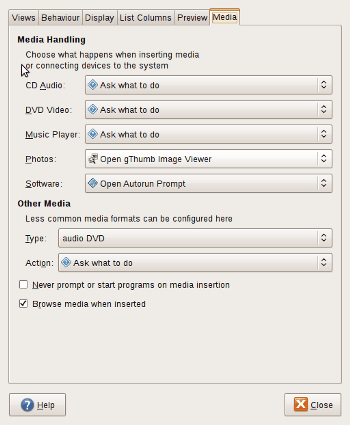
There are several alternatives for the two minor applications that we have just removed. For F-Spot, I recommend using the gThumb application which basically does the same thing, and in fact is better in my opinion as I found it easy to set it automatically remove the photos from my camera when it copies them across. Something I never managed to work out how to do when I tried F-Spot.
To install gThumb simply type:
sudo apt-get install gthumb.
If you want gThumb to start automatically when you plug in your camera, or other removable storage media with photos on, open Nautilus (the Gnome file manager), go to the Edit menu and select the Preferences option. On the File Manager Preferences dialogue window, select the Media tab and then change the option next to Photos: so it says “Open gThumb Image Viewer”.
For the note taking app, there are several alternatives. I have used Zim in the past which is very good, and I have also recently started using Notecase just as a comparison. There are others too. I recommend that you try a few and find one that suits you.



Hello RudieD
Mono is a framework and not a specific language.
A Framework very closed to an entire OS.
With Mono you can apply the Write Once Run Everywhere with your preferred language instead to marrie on language to do this, like python or java or…what you want.
It’s the ultimate concept but must not be forced to the system.
It’s good if it remain a choose…like you did 😉
[…] Aqui encontram uma boa explicação de como fazê-lo, usando claro as fáceis ferramentas de instala… […]
>I checked the dependency tree and I’m pretty sure that the KDE4 desktop (as opposed to the Gnome version) for openSUSE 11.1 doesn’t use any mono libs, but I naturally wasn’t impressed that monolibs were installed by default. They should definitely be opt-in only, but being paid to develop Windows applications without having to buy a single Windows product is pretty nice. Maybe you should try it.
Qt is cross-platform, and Nokia has recently announced that the Qt libraries (that are needed to run Qt applications) will be licensed under LGPL. Qt in conjunction with C++ and a language such as the Falcon Programming language and/or Kross gives you everything that .NET/Mono is claimed to give you.
http://www.falconpl.org/
“Falcon is an Open Source, simple, fast and powerful programming language, easy to learn and to feel comfortable with, and a scripting engine ready to empower mission-critical multithreaded applications.”
http://kross.dipe.org/vision.html
“Kross is damn fast. Kross was designed from the beginning with platform-independency in mind. Kross is scripting interpreter independent.” (Python, Ruby, Javascript, Falco and working on Java).
The only real difference is that such an approach has no platform lock-in, and it is fast.
Thank You, it was very easy and painless to remove these LibPendingLawsuit’s.
M$ -Vs- TomTom was the deal breaker for me
Ubuntu will crush windoze
Everyone will use public domain software in the future and M$ will only be in the history books reminding us of what a monopoly was
Thanks!!!
Now that 9.04 is on its way, can you post a similar article for 9.04?
APT-Pinning helps make sure the infection does not recur:
/etc/apt/preferences:
Package: mono-common*
Pin: release a=bitbucket
Pin-Priority: 9999
Package: libmono0*
Pin: release a=bitbucket
Pin-Priority: 9999
@Defenestration,
Thanks for dropping by. I am preparing the 9.04 article yes. It will be published on the 23rd April.
APT-Pinning looks useful for something else I was struggling with too – We use rdiff-backup to backup our desktops and laptops but the server (on 8.10) version is not compatible with the Jaunty version and the backup fails. I can see Pinning be very helpful here. Many thanks for pointing that out.
[…] 3 and LightningAlan Lord on How to remove Mono from Ubuntu 8.10 Intrepid IbexDefenestration on How to remove Mono from Ubuntu 8.10 Intrepid IbexThe Open Sourcerer » The Open Sourcerer now on Twitter on Twitter, Tweets and all […]
[…] Intrepid Ibex […]
[…] Buradan:http://www.theopensourcerer.com/2008/11/16/how-to-remove-mono-from-ubuntu-intrepid-ibex/ […]
I believe the question of the pro-Microsoft mole that brought us the Mono infection can be described just by giving his name:
Miguel de Icaza.
He’s a proven Microsoft shill, and he’s even called OOXML a “superb standard.”
And yes, according to Mono’s Wikipedia article, he’s the creator of this disease fashioned against FOSS:
“Miguel de Icaza became interested in .NET technology as soon as the .NET documents were released in December 2000.” – http://en.wikipedia.org/wiki/Mono_(software)
As a long-time developer of open source software, myself, I can already tell you I did *not* see the appeal in .NET, and frankly I saw the sort of damage projects like Mono could do because of clueless idiots like de Icaza.
Actually, I think de Icaza would wet his pants with joy if Microsoft actually WERE to suddenly have a controlling interest in Linux, since he was such a big fan of .NET and OOXML.