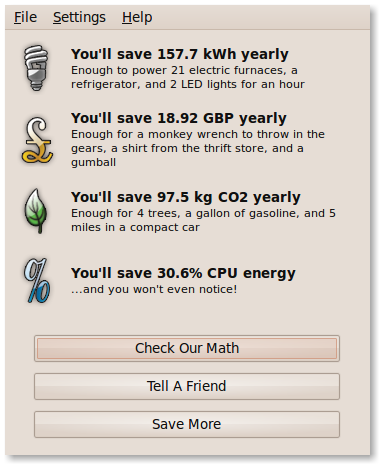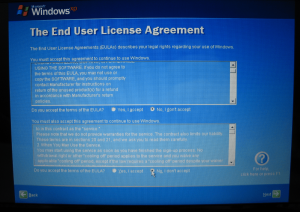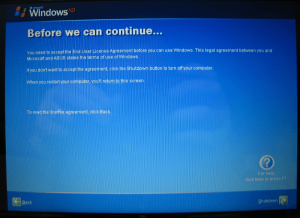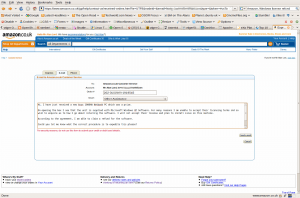Planet Saving Software for Linux now released!
Regular readers of this blog will know that I’ve been keen to try and help the folks at Miserware to get their Linux energy saving software (it’s also available for Windows for those who haven’t seen the light yet) tested on lots of PCs.This morning I had an email telling me they’ve completed their testing and have now hit final release. They’ve also changed the name of the software from Micromiser to Granola:
Happy Earth Day!
The MiserWare team is proud to announce that MicroMiser Beta is out of beta and now called Granola! Why the name change? We feel like the name Granola more accurately captures our goal of making a serious impact on the planet through the reduction of wasted energy. Along with the name change, we are also rolling out a new website that allows us to increase awareness and attract new users to Granola. Check out the new site at http://grano.la/
There are over a billion personal computers in the world. Together, they consume hundreds of billions of kilowatt hours annually. If each of these computers ran Granola and reduced their power consumption by even 10%, it would be like taking 7 million cars off the road. Or planting 900 million trees. Or turning off 65 coal power plants.
The first step to protecting the Earth starts with individuals decreasing their own environmental impact and encouraging those close to them to do the same. Running Granola yourself is a great first step, but really making an impact requires the users of Granola to encourage their friends and family to also use the software. For every new computer that runs Granola, we are one step closer to the vision of Granola on every system worldwide.
For Linux PCs:
If you’re already running MicroMiser Beta and using the MiserWare Software Repository, Granola will automatically replace MicroMiser Beta the next time you check for your software updates. Otherwise, please visit the Granola download page at http://grano.la/help/ This release of Granola also includes support for Ubuntu 10.04 Lucid Lynx. Also, due to popular demand we have created a GUI for Linux, supported on FC11+ and Ubuntu 9.04+! Find instructions and information about the new GUI at http://grano.la/help/install.php#gui
For Windows PCs:
Granola for Microsoft Windows includes automatic updates to keep Granola on your PC up to date with the latest version. If you are already running MicroMiser Beta, there is no need to uninstall. Simply download the installer from http://grano.la/help/ and Granola will replace MicroMiser Beta.
Regards,
The MiserWare Team
—
Change Log* Added Windows automatic updates.
* Added a Linux GUI.
* Improved Windows installer.
* Re-branded MicroMiser as Granola.
* Remove Debian 4.0 Etch and add Ubuntu 10.04 Lucid.
* Added CumulateReportFile option to granola.conf.
* Re-factored the Windows GUI to centralize all of the style data (colours and fonts so far).
* Added persistent reporting to MicroMiser.
* Added failure resilience to the update downloading code.
* Updated the Python for the updater. Added code in MicroMiser Application to gracefully handle update failures.
* Updated get_updates to check for an MSI and download updated versions if available.
* Fixed a bug where we do not chown or chmod the var lib MiserWare directory and can be left not being able to write to our own directory.
As they say, even if the energy savings on individual computers are relatively small, the cumulative effect across millions of machines will be significant. I’ve had this software running on many different machines around our home and on laptops & netbooks with no noticeable impact on performance. Please try it out and tell your friends and family.
I updated my Ubuntu Karmic desktop install this morning and noticed one small problem with the instructions on their website. For me I had to explicitly install the gui with sudo apt-get install granola-gui. I’ve emailed them about it.
The software is free for personal use, but I should point out that most of it is not Free (as in Open Source). There are some interesting words on their Wiki page about what is free and what isn’t and what they (Miserware) are all about:
Why are you giving Granola away for free?
We care about the environment and we are proud of the ability of our software to make computers more energy efficient. We also like when our laptops last longer and our servers cost less to operate. We want everyone to be able to use our software on their personal machines. So, early on we decided that in addition to creating enterprise power management software, we would also create a commercial-grade consumer version, Granola. Granola is free for your personal use and we have no intention of charging for it anytime soon.We also need to create a thriving business so we can make computers even more energy efficient (trust us, we’ve got lots of other cool stuff on the drawing board). We are a small startup working out of a basement, and we provide Granola for free with the intent of helping to clean up the world. If you would like to donate to help us continue to provide Granola for free, we would welcome the funds. If you work for a company that you think would benefit from MiserWare software, we would love for you to refer them to us.
I think it is important that this kind of product is encouraged. In my opinion every little bit we can do to reduce our energy consumption is a Good Thing…
Miserware Energy Saving Software now cross-platform
Perhaps you will recall the Miserware power saving software I blogged about last year?
I’m still running it on all of my machines here and it has been great – I really don’t notice it at all. It just sits in the background and according to the logs is saving between ~20% & ~60% power consumption by my various CPUs. And that’s just what it should do.
Miserware have just (18th Jan 2010) started a new trial programme to celebrate the introduction of the first Beta of the power saving software for that [ahem] other OS, Windows. The trial itself and entry into a competition to win iPod Nanos or Asus PCs is open from today and the Micromiser software is available for: Vista, Windows 7, Windows XP, Debian 4.0, 5.0, unstable, Fedora 8, 9, 10, 11, RHEL 4.7, 5.3, SLES 10 and Ubuntu 7.04, 8.04, 8.10, 9.04, 9.10.
If you want to try it out and join in the trial and competition just follow this link to sign up.
Note: Do please note that (on Linux at least – am not sure about Windows as I don’t use it) there is a script you should run after installation called mw-feedback. It sends back textual information about your hardware. This is a plain text file of mine for Lobsang so you can see what it contains. The purpose is so they can identify any hardware issues with the beta software and also verify the widest range of solutions for which the product is suitable.
Amazon’s Windows Refund Helps the Earth
On the 21st July 2009 I reported how Amazon had made it really easy for me to reclaim the cost of the Windows XP license on a new Asus netbook. This was a very popular post for my humble blog; especially after appearing on Slashdot thanks to reader and Digital Tipping Point producer Christian Einfeldt.
As a quick digression, I decided to install the 3rd Alpha release of the forthcoming Ubuntu Karmic Koala (what will be 9.10) on my netbook and it is working very nicely. I have discovered one problem with my 3G modem (an Option iCON 225), but this is alpha software and helping to test and find bugs is what it’s all about. I’ve confirmed the bug on Launchpad and will hopefully be able to help diagnose and rectify the issue as the Karmic release progresses.
Back to the topic.
What perhaps wasn’t as clear as it could have been (apparent by some of the dodgy reporting elsewhere) was that the netbook was a prize I’d won for helping to get testers to a Beta trial of the Micromiser energy saving software, specifically written for Linux, by a company called Miserware. As I hadn’t bought it the first place the refund was sent back to Miserware, not to me. That was absolutely fine. It was the principle I was interested in, not really so much about the money. I had thought that should the refund come to me, I would donate it to a deserving (IMHO) FOSS project. I hadn’t decided on any one particular project though as I was doubtful I would get the cash anyway. But that was my basic idea.
When the refund went off to Miserware, I mailed them to let them know it was coming and why. I also mentioned that I had intended to donate the refund and that it might be an idea for them to consider too. A couple of days later they emailed me back to ask if I’d mind them donating it to something a bit different. Not a free software project but something more in keeping with their “green” credentials. Hey! It’s their money; who am I to dictate what they do with it?
I thought it would be good to show you where the Microsoft Tax has gone:
Dear Melissa,
Thank you.
Your support will help the Sierra Club continue its efforts to protect wild places and endangered species, confront global environmental challenges, and keep the pressure on politicians and corporations.
By supporting the Sierra Club online, you also become a member of the Club’s Online Community — helping to save paper and postage and enabling you to get the latest environmental news and information quickly. As a member of our Online Community you can help protect the environment by visiting the Sierra Club Action Center and sending personalized emails to key decision makers on important conservation issues. And, at our Online Member Center, you can subscribe to one of the Club’s email newsletters and electronic publications.
The Sierra Club has been devoted to protecting our natural heritage for over 100 years. And thanks to your support, we can continue to fight and protect our natural resources.
Thanks again.
Sincerely,
Carl Pope
Executive Director
Sierra ClubPlease print or save this message for your personal records.
Name: Melissa Cameron
Amount: $67.58
Designation: Donation to the Sierra Club
The Sierra Club is:
America’s oldest, largest, and most influential grassroots environmental organization. Inspired by nature, we are 1.3 million of your friends and neighbors, working together to protect our communities and the planet.
I think that’s really cool. From over here in Europe, the USA isn’t exactly perceived as having a strong track record on green issues, although I’m sure that is going to change with the Bush era finally behind us. But nevertheless, it is great to see that there are organisations in the US that exist and promote the environmental agenda. If you’re a concerned American please go and stop by The Sierra Club and say hi… For all of us.
Getting your Microsoft Tax Refunded: 10/10 for Amazon UK! [Updated]
Yesterday I received a great prize from the people at Miserware for helping with the Beta trial of their power saving software for Linux computers; a new and very shiny Asus 1008HA netbook PC.
The PC itself looks brilliant and I can’t wait to use it. However, it is unfortunate that Asus seem to have been bought-off by Microsoft so they will no longer sell these devices with anything other than Windows software. Software that I for one have absolutely no intention of using.
Turning the machine on for the first time I was amazed at just how long it took for the first-time-run license window to appear. Anyway, it did eventually:
If you can read the text in the EULA on the left, the important bit states:
“If you do not agree to the terms of this EULA, you may not use or copy the SOFTWARE, and you should promptly contact Manufacturer for instructions on return of the unused product(s) for a refund in accordance with Manufacturer’s return policies.”
Do also take a look at the conditions imposed in the second box too (click the images for a big piccy). Basically it says you can’t change your mind once you have said yes and that they don’t actually provide any “warranty” anyway. What complete and utter claptrap. Why on earth do people continue to put up with this rubbish?
And so, when you say you do not want to accept their unfair and ridiculously one-sided licenses, you are told to turn of the machine. Fine. Suits me.
First off I thought I’d ask Amazon what the correct procedure is for requesting a refund. So I sent them an email from my Amazon account last night (at about 10:00pm):
This morning I had one of those slightly annoying automated replies telling me that because the order wasn’t actually to do with my account (which is correct):
“For security reasons, we can only take action on an account when the request comes from the e-mail address related to that account. Hence we request you to contact us from relevant account.”
There were a couple of helpful links in the mail – one of which was to use if you found the email response hadn’t been helpful or resolved your issue. Clicking that took me to a page on Amazon’s site where I was invited to get them to call me. Within 20seconds or so I was talking to a real person (probably in Ireland from his accent). I explained that I didn’t want the Windows XP software and was intending to format the drive and install Linux (he seemed to understand exactly what I was talking about). He asked what version of Windows was on the computer, and then basically said ‘OK. We’ll refund the cost of the license to the buyer’. And that was it.
I should point out that the chap at Amazon also suggested that I check with Asus that removing the software might invalidate my warranty on the device. I have searched on Google and on Asus’ website and read the Warranty card that comes with the device. I couldn’t see anything that would indicate my warranty would be void if I change the software. I have mailed Asus to try and confirm it will be OK. [Update: I’ve just had a message back from Asus saying my Warranty will fine. They don’t “support” other operating systems but I can understand that completely] Frankly, it would be a pretty USELESS warranty for a computer if it became void by installing new software. But I am not a lawyer so don’t take my word for this and YMMV.
Within a minute or so of ending my phone call with Amazon a copy of an email to the Miserware account holder at Amazon dropped into my inbox.
Dear Melissa/ cc Alan
I have requested a refund to your payment card for this purchase in the amount of 40.00 GBP for this order, as Alan will not be using the Windows XP Software. Refunds usually go through within 2 to 3 business days and you will see this amount credited on your next statement…
Brilliant. I can’t really praise Amazon enough for that. It was easy, simple and no fuss.
I guess my only concern is that the cost of this refund might not get passed back to Asus. But at least the information is in the public domain on this blog. Also, I should think if Amazon had to do this more than occasionally they’d be asking some hard questions of Asus…
Now I need your help dear readers…
I am not yet sure what to put on this machine: Ubuntu Desktop, Ubuntu Netbook Remix, Cruchbang (which I have heard some good things about but not tried) or something else… Suggestions are more than welcome 🙂 I have plenty of choice! And I plan to use it!
And finally.
Come on Asus, you have some really nice products crying out for a proper operating system and it’s a real shame you have allowed yourself to be stitched-up by Microsoft. If you would like me to put you in touch with the guy responsible for OEMs at Canonical (Ubuntu) Just let me know. 🙂 I’m sure he’d be delighted to talk to you.
Update on Miserware Beta – Power Saving on Linux
It’s well over a week now since I started using the Miserware MicroMiser software. I have it installed on all the Ubuntu PCs we have at home and on two laptops too. I have noticed no adverse effects from running the software. In fact you really do forget it is there. (The Micromiser software is packaged and available for easy install on Debian and it’s many derivatives, Fedora, RHEL, and SLES too so you are not limited to just Ubuntu’s Linux)
When I’m travelling around London (as I did quite a bit this week) I tend to take my 10″ webbook netbook device as it is lightweight and easy to cart around. For comms, I have a 3G dongle that gives me Internet access from virtually anywhere. [Ask Daviey just how handy that was the other day 😉 ]
Now, this is by no means a scientific result and I haven’t had time to actually do a proper comparison with and without the Miserware code, but I reckon I’m getting around 30mins more life from the battery since running the Micromiser software. Before installing the code I was getting between an hour to an hour and a half or so of battery life, so I guess that that would equate to an average improvement of around a third.
Those 3G devices get really hot after being on for an hour! They make a really nice hand warmer in the winter though 😉 My lappy is running Ubuntu 9.04 desktop.
The Beta trial is still active and running and Miserware are very happy to have more subscribers sign-up. So If you would like an invite, leave a comment here and I’ll get on it asap.
One point that came up from a couple of people who were interested in taking part in the trial was to do with some restrictions on what you could say publicly about your observations. I am happy to say that Miserware have updated the license to be a little clearer and allow for more information disclosure. Here’s the text of the mail (with obfuscated email address) I received regarding the changes:
Dear MicroMiser beta participant,
Thank you for your involvement in the MicroMiser beta! The response so far has been tremendous and well beyond our expectations. The information we are getting when you run the mw-feedback script is really helping us improve our products and documentation.
The license you agreed to when registering for the beta said you needed permission from MiserWare to publish data reported by our software. We would like to lift this requirement to some extent by allowing you to share performance and power numbers reported by MicroMiser. More precisely our lawyers told us to say it like this:
“You are hereby authorized to disclose information regarding the performance of the MicroMiser software, provided that such information is provided to you in a MicroMiser software report.”
This includes any information (including energy savings information) provided by MicroMiser in any of its log files and/or information reported in tools such as the mw-feedback script which reports system specific information to MiserWare thereby aiding future development and earning you points in the incentive program.
Several folks have asked about benchmarking against other power management software. With regard to benchmarking, we want to clarify the intent of the license. Our intent was not to preclude benchmarking altogether, but to ensure the measurement methodology is fair to all parties. More precisely, our lawyers told us to paste both permissions together:
“You are hereby authorized to disclose information regarding the performance of the MicroMiser software, (i) provided that such information is provided to you in a MicroMiser software report, or (ii) provided that such information is obtained using techniques approved in writing by MiserWare.”
There is no need for you to sign another license agreement as these clarifications simply give you additional permissions under the original license.
These clarifications are the result of your feedback. Please continue to send your comments to f–db–k at miserware dot com . We promise to keep listening.
Regards,
MiserWare
So, if you want to help these guys with their Beta, and get on the incentive program too (I’ve just won and received a really cool green iPod Nano) simply leave me a short comment below.
Over 65% Power Reduction on my Ubuntu Server!
Wow!
I started using the Beta MicroMiser software this morning. I have installed it on the following interesting computers at my home. (They all run Ubuntu. The server is on 8.10 Server edition the others are on 9.04 desktop all 32bit):
- Lobsang – Desktop PC Intel Core2 8400,
- Angua – Laptop PC Intel Core2 Mobile T5500,
- Vimes – Home Server VIA C7
I checked with MiserWare that they were OK for me to report some of the stats and they said it was OK. So, if you run the daemon on your machines, look in /var/log/syslog for lines like the following.
Lobsang reports about once per hour with:
May 13 17:09:32 Lobsang micromiser[7571]: Estimated energy saved since MicroMiser start: 0.100145kWh (20.70%)
May 13 18:09:32 Lobsang micromiser[7571]: Estimated energy saved since MicroMiser start: 0.104223kWh (19.07%)
which is not bad. It’s a fairly hungry processor so ~20% saving is certainly not to be sniffed at.
Angua reports :
May 13 19:05:51 Angua micromiser[2496]: Estimated energy saved since MicroMiser start: 0.000124kWh (33.9%)
Which is even better percentage-wise and means my battery should last a bit longer when I am out and about.
And finally Vimes, my server that is on 24/7 reports:
May 13 17:12:35 vimes micromiser[14718]: Estimated energy saved since MicroMiser start: 0.315464kWh (65.19%)
May 13 18:12:35 vimes micromiser[14718]: Estimated energy saved since MicroMiser start: 0.356811kWh (65.26%)
Which is pretty astonishing frankly. Now these figures are for just the processor but even so, that VIA C7 is described as drawing about 7W under normal load. If I have more than halved that over the lifetime of the device this will not be insignificant.
Really fascinating stuff.
If you want to try this at home on your computers, please leave a comment below and I will send you an invite. The trial runs until the end of June.