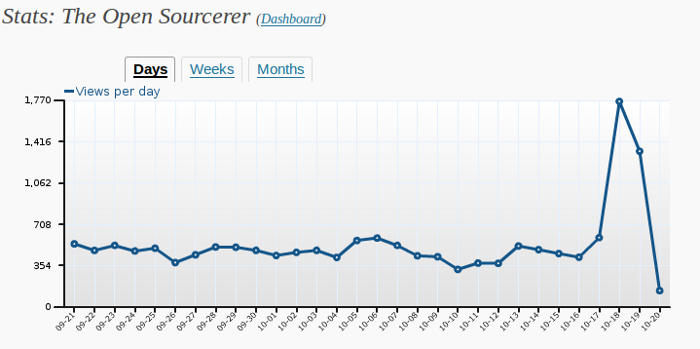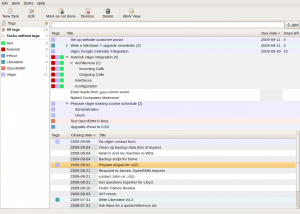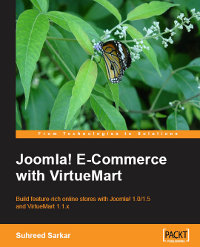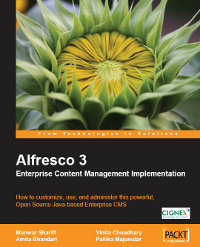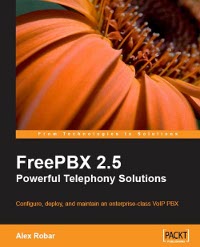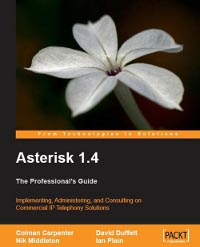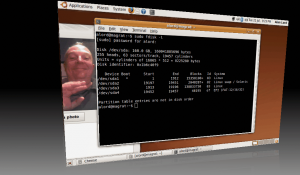How to remove Mono from Ubuntu 9.10 Karmic Koala [Updated]
 I’ve been mildly intrigued as to why the volume of background noise and character assassination that has surrounded Mono has been on the wane over the last few months. Consequently, I started wondering if there were any obvious reasons for this outbreak of pacifism in what has sometimes seemed like a debating chamber for differing groups of religious fundamentalists.
I’ve been mildly intrigued as to why the volume of background noise and character assassination that has surrounded Mono has been on the wane over the last few months. Consequently, I started wondering if there were any obvious reasons for this outbreak of pacifism in what has sometimes seemed like a debating chamber for differing groups of religious fundamentalists.
Some of it is surely to do with Microsoft’s Community Promise made back in July 2009, but I doubt that is really the only reason for the attenuation. I do wonder if Mono might just simply be losing some of its lustre. In August Blackduck reported how the amount of code being written for FOSS projects using C# was pretty negligible at just 1.33% and that growth in C# usage over a 12 month period was virtually zero.
There were also some rather nasty and personal attacks which did nothing to help our community at large nor the reputation of the individuals’ concerned so maybe people have consciously, or subconsciously, decided to just shut-up for a while?
Quite recently Microsoft, along with Intel, announced that they will ship Silverlight on Linux as opposed to using the Microsoft/Novell sponsored Mono project called Moonlight. OK, admittedly this announcement was only for Moblin Linux, but hey, since when has Microsoft ever been transparent about it’s long term objectives or plans? Perhaps, Mono and Moonlight were just too heavyweight for Moblin devices (netbooks and smart-phones typically), or maybe there is more to it. It could be a very good start to a typical Microsoft "Embrace, Extend & Extinguish" strategy. Who knows? But it certainly isn’t exactly a ringing endorsement of Mono and Moonlight is it?
The awkward question: If it’s that easy to port Microsoft Silverlight to Linux, why does the Moonlight project exist at all?
“I’m really clear about our commitment to Moonlight. I see the work we’re doing with Miguel and Moonlight as core to our strategy for delivering implementations for Linux,” says Goldfarb, protesting, perhaps, a little too much. ®
Anyhow, my personal opinion of Mono hasn’t changed much. There are no Mono applications in Ubuntu that make me go weak at the knees and get all excited; far from it in fact:
- I’ve never really had any need for Tomboy at all and since discovering Getting Things Gnome my jotted notes and todos all go in this great little Python task keeping application anyway. If you have used, or ever wanted to use Tomboy in the past however there is now a clone written in C++ called Gnote. This is in the Karmic “universe” repository and can be installed either from Synaptic, the new Ubuntu Software Centre (now spelt correctly if you use an en_GB locale) or by typing
sudo apt-get install gnote. - When I last used F-Spot, which was probably back in Gutsy or Hardy days I reckon, it annoyed me that the application wouldn’t automatically delete the pictures off my camera after importing. GThumb did and always has; so no big deal there then. There is also a new kid on the block called Solang that is in the Karmic repos too. I haven’t tried it in anger myself yet but I’ve heard good things from others.
- Media Players/Managers? “Banshee!” I hear you cry. Well, I’ve never tried it because I don’t have Mono on my Ubuntu desktop or laptops so I can’t say if I like or not as an application. On my Ubuntu machines, the only music player I have tried and actually really liked, is Songbird. There are still a few features missing, but the forthcoming 1.4 release is looking like it will plug some of these gaps. Songbird looks, feels and works fine for my needs.
On the 15th October a very important figure in our community penned his own contribution to this discussion. Jeremy Allison, of Samba fame, wrote a well considered letter essentially calling on the major GNU/Linux distributions to move Mono outside of their default and core repositories. It’s something others, including myself, have discussed before, but likely with a lot less weight than Jeremy’s comments will surely carry.
… I think it is time for the Mono implementation and applications that use it to be moved into the “risky” category, until the patent situation around it is deemed to be truly safe to use by default in Free Software.
Microsoft isn’t playing games any more by merely threatening to assert patents. Real lawsuits have now occurred and the gloves are off against Free Software. Moving Mono and its applications to the “restricted” repositories is now just plain common sense.
Anyway, back to the reason for this post.
In the latest, shiniest, bestest, release of Ubuntu to date, and it really is a cracking release, the desktop version of Karmic Koala (version 9.10) contains two Mono dependent applications in the default install along with the Mono VM and associated libraries etc.
Now, this time, we have 3 ways to go Mono free:
- Visit Jo Shield’s blog and get Chicken Little Remix (CLR). Chicken Little Remix (CLR) provides a solution for users who wish to use Ubuntu but would prefer it to not contain any Mono-based software. This 2nd release of CLR, based on Ubuntu 9.10, comes as a livecd with it’s own unique desktop wallpaper and also features replacement applications where appropriate.
- Use the KDE based Kubuntu instead of Ubuntu, which uses Gnome. (Thanks Mark for pointing out my omission in the comments below)
- Install the regular Ubuntu distribution and then remove the applications and their supporting packages*. The simple command required goes like this [Update] Thanks to Jo who mentioned the 3 libraries that should also be removed [/Update]:
sudo apt-get purge libmono* libgdiplus cli-common libsqlite0 libglitz-glx1 libglitz1Which should reply with something similar to:
The following packages will be REMOVED
cli-common* f-spot* libart2.0-cil* libflickrnet2.2-cil* libgconf2.0-cil*
libgdiplus* libglade2.0-cil* libglib2.0-cil* libgmime2.2a-cil*
libgnome-keyring1.0-cil* libgnome-vfs2.0-cil* libgnome2.24-cil*
libgnomepanel2.24-cil* libgtk2.0-cil* libmono-addins-gui0.2-cil*
libmono-addins0.2-cil* libmono-cairo2.0-cil* libmono-corlib2.0-cil*
libmono-data-tds2.0-cil* libmono-i18n-west2.0-cil* libmono-posix2.0-cil*
libmono-security2.0-cil* libmono-sharpzip2.84-cil* libmono-sqlite2.0-cil*
libmono-system-data2.0-cil* libmono-system-web2.0-cil*
libmono-system2.0-cil* libmono2.0-cil* libndesk-dbus-glib1.0-cil*
libndesk-dbus1.0-cil* mono-2.0-gac* mono-gac* mono-runtime* tomboy*
0 upgraded, 0 newly installed, 34 to remove and 0 not upgraded.
After this operation, 47.8MB disk space will be freed.
Do you want to continue [Y/n]?
NB: This command was tested on a default installation. The purge switch is designed to remove configuration data too. If you have any important information on your system that might be dependent on these applications, please do your research and backup or copy it first. I test the command in a clean Virtual Machine build before using it on a live system: YMMV.
* If you are aware of any other packages that can, or should be removed, please let me know and I will update the post.
Depending on your vigilance or need, you may wish to install the package called Mononono which will keep a look out for you and alert you if an application tries to install any Mono components.
For those of you who do not happen to be scholars of ancient Egyptian history, the picture at the top of this article is of the Egyptian Pharaoh Akhenaten regarded by some as the first Monotheist:
Akhenaten tried to bring about a departure from traditional religion that in the end would not be accepted. After his death, traditional religious practice was gradually restored, and when some dozen years later rulers without clear rights of succession from the Eighteenth Dynasty founded a new dynasty, they discredited Akhenaten and his immediate successors, referring to Akhenaten himself as ‘the enemy’ in archival records.
Image courtesy of Wikimedia under several free licences.
Is Ubuntu’s Koala going to be popular?
I think so.
The traffic spike is for the Karmic review posted a couple of days ago.
Another Ubuntu 9.10 Karmic Koala Review [Updated]
I know there are quite a few reviews of the very-soon-to-be-released version of Ubuntu called Karmic Koala or 9.10, but I wanted to share my impressions too. Another can’t do any harm can it?
I’ve had the Karmic development release running since Alpha 2. I started with it because it supported some newer hardware on the Asus 1008HA netbook and that machine is not as critical as my desktop is for work so I could afford for it to go wrong occasionally. Although it has been only very occasionally.
The first thing is to say how much it has changed, for the better, from Alpha 2 to where we are now – less than 2 weeks before release. There were the very obvious cosmetic changes, new applications and changes underneath such as to the boot up process. It’s fascinating to watch and quite a nice surprise when you do your daily, or sometime less frequent, updates to see things change and develop so rapidly. Having a 150MB update day was not uncommon. I reported a few bugs along the way and hopefully have helped to improve the end result that will be available for anyone to download for free on the 29th October.
Sometimes I feel that I take Ubuntu and other FOSS for granted, but then wake up and slap myself around the face. It’s bloody amazing. Anyone, anywhere, can download this or many other complete PC operating systems. These are modern, reliable, secure and FUN to use; and come with application software too. On the 22nd October another PC operating system becomes available that is NONE of those things and you have to pay for it! I’d like to thank and applaud everyone who has touched Ubuntu or any other Free and Open Source software in however a humble way it may be. We are all bloody amazing frankly. More words and lots of pictures…More book reviews and what I’ve been up to…
I just noticed that I hadn’t posted anything here for what feels like ages – since August the 15th.
So I thought, hmmm, better write something.
But what? A quick update on what’s been going on perhaps? That’ll do…
I’ve been working quite a bit with the brilliant free and open source vtiger CRM recently. Looking at some of the less widely used features and updating our training materials for the recent 5.10 release. I’ve also just submitted a small patch for the Customer Portal feature, to do with its web layout and have been thinking about how best to improve this, and the Webforms modules, to make them easier to customise.
I am also really enjoying using a great little python application called “Getting Things Gnome“. It one of those simple applications which does one job, does it very well and is easy to use. It’s basically an app for jotting down your todo list and making sure you get things done… Here’s what it looks like on my Ubuntu Jaunty desktop:
I also had a mail from those nice people at Packt Publishing suggesting two new books to look at and review for them, In fact a co-author of one of them actually requested that Packt contact me to do a review 🙂 Flattery indeed.
So, we now have four books in the pipeline in no particular order:
Implementing, Administering, and Consulting on Commercial IP Telephony Solutions
- Written by four Asterisk Professionals, this book brings their years of experience together in an easy-to-understand guide to working with Asterisk in small, medium and larger Commercial environments
- Packed with hints, tips, and best practice – learn to avoid the pitfalls that can hinder an Asterisk implementation
- Focused chapters provide thorough, comprehensive, and self-contained instructions on how to deploy Asterisk across different commercial scenarios
This will probably be the first one I read when they arrive next week. It’s hot-off the press, just been released and can be ordered from Packt’s web site here.
My little Asus 1008HA netbook is running very happily with the Alpha build of Ubuntu Karmic Koala. I was at the swimming pool yesterday (not in it but taking my son to his lesson) and using 3G mobile internet to get on line. Battery life is good although not as long as is quoted by Asus. I reckon I get about 3 1/2 to 4hrs of good use. But that is mainly when powering a 3G dongle too – and they get hot. Karmic is shaping up to be a great release I think although to be frank I am really not sure about the new Gwibber interface, and the Empathy IM client hasn’t really floated my boat yet. But hey ho, never mind, at least we have a choice folks.
We are planning some new marketing activities over the coming months, what with the forthcoming release of the best desktop OS of all time and Microsoft releasing their rewrite of Vista, October should be a fun month. Hopefully we’ll have lots of interesting stuff to write about.
In fact I want to share with you a backup script I’ve written in Bash for my home office network and what may well end up being expanded and developed to support some of our commercial systems too. Well I think it’s pretty cool anyway. It wakes up machines in the middle of the night, uses – currently – rsync to back them up, then turns them off again. Configuration is easy and it seems to be working fine. When I get a mo I’ll publish the script source and let you all comment on my terrible bash skills. But I like it…
So there!
Amazon’s Windows Refund Helps the Earth
On the 21st July 2009 I reported how Amazon had made it really easy for me to reclaim the cost of the Windows XP license on a new Asus netbook. This was a very popular post for my humble blog; especially after appearing on Slashdot thanks to reader and Digital Tipping Point producer Christian Einfeldt.
As a quick digression, I decided to install the 3rd Alpha release of the forthcoming Ubuntu Karmic Koala (what will be 9.10) on my netbook and it is working very nicely. I have discovered one problem with my 3G modem (an Option iCON 225), but this is alpha software and helping to test and find bugs is what it’s all about. I’ve confirmed the bug on Launchpad and will hopefully be able to help diagnose and rectify the issue as the Karmic release progresses.
Back to the topic.
What perhaps wasn’t as clear as it could have been (apparent by some of the dodgy reporting elsewhere) was that the netbook was a prize I’d won for helping to get testers to a Beta trial of the Micromiser energy saving software, specifically written for Linux, by a company called Miserware. As I hadn’t bought it the first place the refund was sent back to Miserware, not to me. That was absolutely fine. It was the principle I was interested in, not really so much about the money. I had thought that should the refund come to me, I would donate it to a deserving (IMHO) FOSS project. I hadn’t decided on any one particular project though as I was doubtful I would get the cash anyway. But that was my basic idea.
When the refund went off to Miserware, I mailed them to let them know it was coming and why. I also mentioned that I had intended to donate the refund and that it might be an idea for them to consider too. A couple of days later they emailed me back to ask if I’d mind them donating it to something a bit different. Not a free software project but something more in keeping with their “green” credentials. Hey! It’s their money; who am I to dictate what they do with it?
I thought it would be good to show you where the Microsoft Tax has gone:
Dear Melissa,
Thank you.
Your support will help the Sierra Club continue its efforts to protect wild places and endangered species, confront global environmental challenges, and keep the pressure on politicians and corporations.
By supporting the Sierra Club online, you also become a member of the Club’s Online Community — helping to save paper and postage and enabling you to get the latest environmental news and information quickly. As a member of our Online Community you can help protect the environment by visiting the Sierra Club Action Center and sending personalized emails to key decision makers on important conservation issues. And, at our Online Member Center, you can subscribe to one of the Club’s email newsletters and electronic publications.
The Sierra Club has been devoted to protecting our natural heritage for over 100 years. And thanks to your support, we can continue to fight and protect our natural resources.
Thanks again.
Sincerely,
Carl Pope
Executive Director
Sierra ClubPlease print or save this message for your personal records.
Name: Melissa Cameron
Amount: $67.58
Designation: Donation to the Sierra Club
The Sierra Club is:
America’s oldest, largest, and most influential grassroots environmental organization. Inspired by nature, we are 1.3 million of your friends and neighbors, working together to protect our communities and the planet.
I think that’s really cool. From over here in Europe, the USA isn’t exactly perceived as having a strong track record on green issues, although I’m sure that is going to change with the Bush era finally behind us. But nevertheless, it is great to see that there are organisations in the US that exist and promote the environmental agenda. If you’re a concerned American please go and stop by The Sierra Club and say hi… For all of us.
Asus 1008HA with Ubuntu 9.10 Karmic Koala Alpha2
Following my earlier post about getting the Microsoft Tax on the Asus netbook refunded very efficiently and painlessly by Amazon, I’ve been doing a little reading, formatting, re-partitioning, installing and updating.
The newest PC in The Open Sourcerer’s household is now duly christened, cleansed and freed from proprietary software hell and will, from this moment forth, be known as Magrat. All our machines are named after characters from the Discworld novels by Terry Pratchett.
I thought I’d take a quick screenshot:
That’s me being filmed by the built-in webcam and I have printed a list of the disk partitions showing that there are now no NTFS or FAT left. The fourth partition was already on the disk and is for Asus’ “Boot Booster” utility which, from what I can tell simply dumps the BIOS and the results of some the POSTs into this partition and it causes the unit to get from power up to grub in about 1/2sec flat! So I thought I’d leave that one for now.
I re-partitioned the HDD to have a 15GB Ext4 partition for /, about 135GB for /home using ext3, and a 2GB swap partition.
Apart from a minor hiccup early on with the eth0 device disappearing, probably due to my incompetence rather than anything else, everything seems to be working as it should. The Wifi was detected, the screen looks great, the webcam, speakers and mic all work. I chose Karmic as the WiFi hardware for this netbook is a fairly recent addition to the Linux kernel and although it seems to be supported in the more recent Jaunty kernels, there still seemed to be some issues on various forums, whereas one contributor reported a perfect install using Karmic very recently.
So here’s the Asus Eee 1008HA PC running the regular Desktop version of Ubuntu Karmic Koala 9.10 Alpha 2 (I’ve removed several stickers from the area below the keyboard. These were telling me about some proprietary OS that I didn’t want in the first place):
I may well use the UNR (Ubuntu Netbook Remix) edition one day, but I do like having Compiz and multiple desktops around; something that doesn’t really “fit” with the UNR interface. But the cool thing is I have the freedom to choose…
For those interested in knowing more about the hardware of the Asus 1008HA, here’s the output of lshw, lspci -v, and dmidecode.