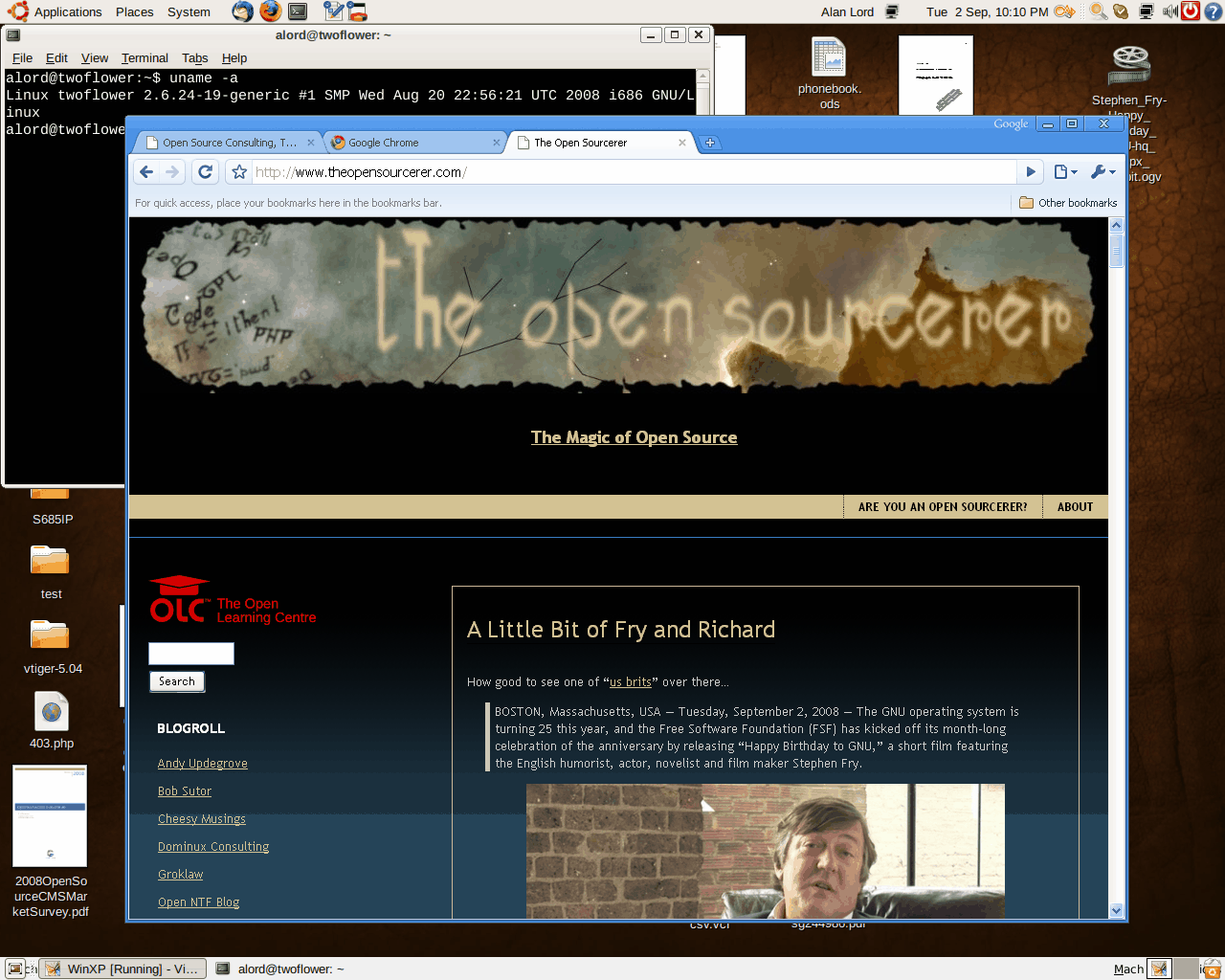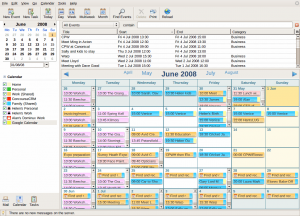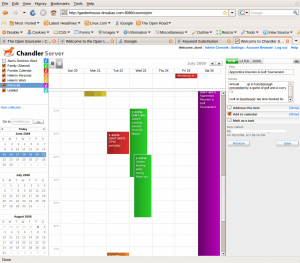Google Chrome on Ubuntu?
[UPDATE: This post was published on the 3rd Sept. 2008. Since then much has changed and the Google Chromium browser is readliy available for Linux either direct from Google or there is a PPA with daily builds for Ubuntu users. Both work for me. END UPDATE]
Click on the image for a larger view…
However, all is not quite as it seems…
The new Chrome browser from Google in this first release is only for Windows (groan) although they are developing for Linux (Instructions on how to build it are here) and Mac too so I doubt it will be very long before we see something that can run natively on your Operating System of choice.
The picture above shows the Chrome browser running on an Ubuntu 8.04 desktop. However, there is some trickery going on here…
Anyone like to guess how I’ve done it? (And there is no Photoshop or image editing whatsoever. It is really running as you see it)
You can probably get it working on Wine too although I haven’t tried this: http://bugs.winehq.org/show_bug.cgi?id=15106
Chandler Calendar Server (Cosmo) 1.0 Released
Now here’s a great OSS tool that seems to get less attention than it is due. Congratulations to the chaps at the OSAF on getting the 1.0 release out. It’s a great product.
We’ve been using this calendar server for quite a while now and without any incidents, failures or operational problems. I shall probably upgrade it to the 1.0 in a short while, but seeing how reliable our 0.13svn system has been I’m a bit reticent – you know the old adage; “if it ain’t broke, don’t fix it!”.
So, what’s a calendar server then?
Think of google calendar or something similar that allows you run multiple calendars and decide who gets to see what bits of your life story.
Cosmo is one of these. It supports various communications methods including the public IETF standard CalDAV protocol to talk to calendaring clients (iCal, Sunbird, Lightning…) and it also has a built-in web interface so you can access your calendar when away from your desk/laptop computers.
The neat thing about the way Cosmo works is the way you manage and publish your separate calendars (called collections). You issue tickets that can be everlasting or time-limited and can provide full read/write access, read-only access or just show free/busy status, and you can send these tickets to as many people as you like – no need for creating accounts and passwords for the recipients.
Here’s a screenshot of Mozilla Thunderbird using the Lightning (calendaring) plugin. All the data is resident on our Chandler calendar server and is accessed via the CalDAV protocol.
The list down the left shows the various calendar collections to which I have access and the main screen shows all the events and tasks color coded for the month of June.
Here’s a similar shot but of the Cosmo UI in a web browser.
Cosmo is a Java application that runs in a Tomcat server. We have ours running on my little low power VIA C7N server and it has been running happily for a year or so with no interruption to service.
Interestingly, Google has just made available a CalDAV interface to their calendar system too. It is a bit rough around the edges currently and is only supposed to support Apple’s iCal client but thanks to a comment from Roberto via the cosmo mailing list, I made a brief test with Lightning using CalDAV and it appears to work O.K. But don’t take my word for it: in Sunbird or Lightning, use the following URL to talk to your Google calendar:
https://www.google.com/calendar/dav/UserName@gmail.com/events
It’s alright, although managing multiple collections, or calendars, with Google is no where near as easy as it is using Cosmo. But being able to now collate all your calendars into your desktop with Lightning and CalDAV is great!
How you find me….
I was just looking through some of this morning’s stats on visitors and I was quite amused by one of the google searches that led you here (I use characters from the Discworld novels as names for all the computers in our home. But I don’t quite get this… Is Rincewind a game or something?):
how to make rincewind work on windows vista
That made me think it would make an interesting post and perhaps one to revisit every so often…
can you make a living writing free /libre/open source software
Almost certainly. But I wonder who was asking about this?
getting my laser mouse to work
Must be the early mention of using my Logitech MX1000 on Ubuntu.
Here’s some I just don’t get or are rather surprised at. They must have been on the bottom of the Google rankings…:
cyclobenzaprine, process sourcerer, sun microsystems, gambling, ecomaction+download, red ball, release, new invention product that can not buy in market year 2007, websites [!!!!!]
I bet they got a surprise…
the laughing gnome, graphic design \”tim henderson\”,
LoL 🙂 🙂
dolikeword95, funn with microsoft,
The most searched for terms that bring people here are rather surprisingly all about Compiz and Compiz Fusion. I haven’t analysed the data but at a guess I’d say about 70% of the searches to here are something to do with Compiz… Obviously there are LOADS of people interested in this…
That’s all for now. Interesting? Amusing?