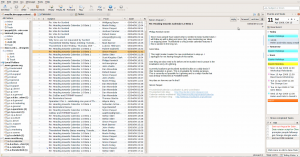Jaunty, Thunderbird 3 and Lightning
First a sort of apology I guess. Things have been really busy recently so I am not finding as much time to blog as I would really like.
Having said that, I took the opportunity yesterday to migrate my main desktop PC from Ubuntu 8.10 Intrepid to the soon-to-be-released 9.04 Jaunty Jakalope and I also upgraded my email client from Thunderbird 2 to a recent nightly build of the nearly-ready Thunderbird 3 release along with the excellent calendar extension Lightning.
Because of the way I partitioned the disk originally, this was a fairly trivial exercise but I thought some might find this information useful.
I already had a Jaunty build installed on one of the three 15GB partitions I created for Operating Systems (see here for how I originally partitioned the drive). The only thing I needed to do was to alter my fstab to add a mount point for the /home partition.
Ubuntu uses a UUID descriptor for disks as opposed to the more easily understandable /dev/sda[x] nomenclature. So how do you find out the UUID of a partition?
sudo vol_id /dev/sda8 will return various useful bits of info as in my case here:
ID_FS_USAGE=filesystem
ID_FS_TYPE=xfs
ID_FS_VERSION=
ID_FS_UUID=5a2ecbcf-ab2d-4696-ae87-a3a15c559f70
ID_FS_UUID_ENC=5a2ecbcf-ab2d-4696-ae87-a3a15c559f70
ID_FS_LABEL=
ID_FS_LABEL_ENC=
sda8 is the large (250GB) xfs partition I created for /home. My Intrepid installation lives in /dev/sda5 with a separate mount for /home and /boot. So When I installed Jaunty a few weeks ago to start testing it I installed that in /dev/sda6 and let it have it’s own /home directory.
I was happy with Jaunty’s stability so I decided to move across. After backing up my home directory first (using rdiff-backup) I then only needed to add a couple of lines to the /etc/fstab file of the Jaunty build.
# /dev/sda8
UUID=5a2ecbcf-ab2d-4696-ae87-a3a15c559f70 /home xfs relatime 0 2
Before I rebooted, I ran a sudo mount -a command which mounts everything according to fstab and checked that /home was mounted to /dev/sda8 as I wanted. I logged in and checked the home dir was as I had left it. I then unmounted /home and removed my “alord” directory from the Jaunty partition after copying any files I needed of course. This step isn’t really necessary but I like to clean up after myself 😉
Finally I swapped the default start-up item in the /boot/grub/menu.lst to be my Jaunty build and rebooted to check everything works. It did.
Installing Thunderbird 3 (Shredder) was simple. I downloaded the nightly tarball from here along with the nightly Lightning build from here. The Thunderbird tarball is already compiled so I simple extracted into my home bin directory and set up a menu item for it. Upon starting TB3 it picked up my existing .thunderbird directory and all my accounts and mail settings. It did rightly so complain that the lightning extension was not the right version and disabled it. I uninstalled the old 0.9 version and then installed the new lightning.xpi nightly I had downloaded. After restarting shredder all my calendars were loaded as I would have expected.
The reason for me using this potentially fragile version of Thunderbird is because there is an annoying bug in the Lightning 0.9 extension when working with the Cosmo Calendar server. The bug has been fixed, but only in the recent versions which are tied to TB3 and that probably won’t get backported. The Mozilla calendar folks are having a hard time right now – the Sunbird standalone calendar app is not going to be maintained or developed further by the calendar developers as they don’t have the bandwidth to support that and Lightning. TB 3 has moved onto the newer 1.9 Gecko engine and hence the new Lightning not working with TB2 which is built on the older 1.8 Gecko.
The good news is that Shredder and Lightning seem to be fine for me (Disclaimer: Of course YMMV). TB3 uses the tabbed pane concept so my calendars/tasks and mails now live on tabs hat are easy to switch between. The overall UI of TB3 has been extensively reworked and there are some great new features some of which are covered in this article.
Here’s a screenshot of Shredder where you can see some of the UI changes etc.