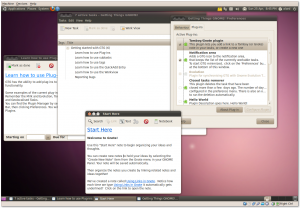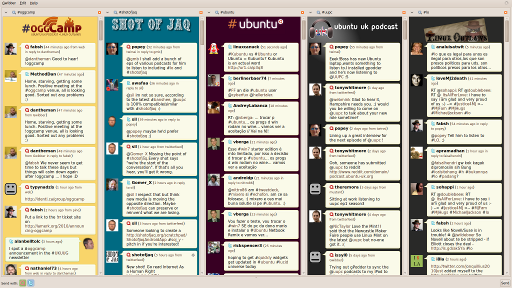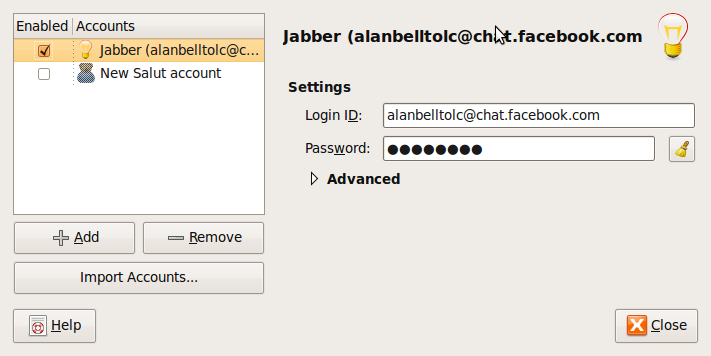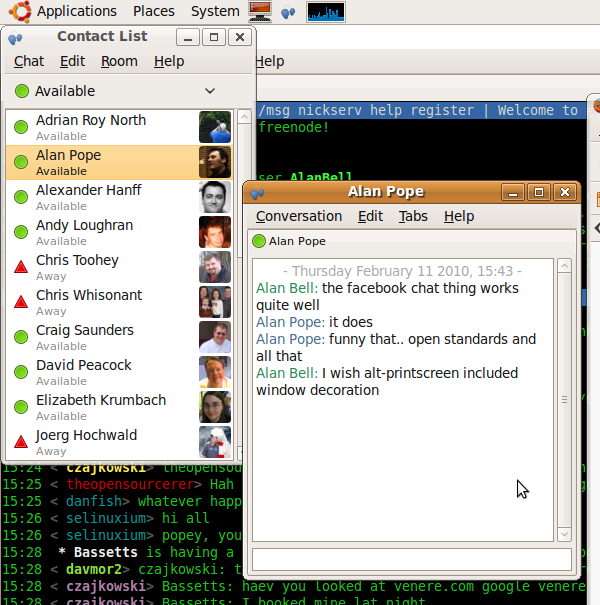How to remove Mono from Ubuntu 10.04 Lucid Lynx [Updated]
To remove Mono from your shiny new desktop installation of Ubuntu 10.04 Lucid Lynx enter the following command (after taking the usual precautions like backups of your data etc):
sudo apt-get purge libmono* libgdiplus cli-common libglitz-glx1 libglitz1
[UPDATE: Many thanks to Directhex who pointed out my error regarding the need to remove libsqlite0. I’ve removed it from the command above. He also requested (you can see in his comment below), that I mention that the mononono package is no longer particularly effective at preventing Mono from being installed. Thanks for the prompt Jo, I was going to but I just forgot.]
This is almost the same one as used for the Karmic Koala release (9.10), and for me the result of the above command was as follows:
The following packages will be REMOVED
cli-common* f-spot* gbrainy* libart2.0-cil* libflickrnet2.2-cil* libgconf2.0-cil* libgdiplus* libglade2.0-cil* libglib2.0-cil* libglitz-glx1* libglitz1* libgmime2.4-cil* libgnome-keyring1.0-cil* libgnome-vfs2.0-cil*
libgnome2.24-cil* libgnomepanel2.24-cil* libgtk2.0-cil* liblaunchpad-integration1.0-cil* libmono-addins-gui0.2-cil* libmono-addins0.2-cil* libmono-cairo2.0-cil* libmono-corlib2.0-cil* libmono-data-tds2.0-cil* libmono-i18n-west2.0-cil* libmono-posix2.0-cil* libmono-security2.0-cil* libmono-sharpzip2.84-cil* libmono-sqlite2.0-cil* libmono-system-data2.0-cil* libmono-system-runtime2.0-cil* libmono-system-web2.0-cil* libmono-system2.0-cil* libmono2.0-cil* libndesk-dbus-glib1.0-cil* libndesk-dbus1.0-cil* libnunit2.4-cil* mono-2.0-gac* mono-gac* mono-runtime* tomboy*
0 upgraded, 0 newly installed, 40 to remove and 0 not upgraded.
After this operation, 49.8MB disk space will be freed.
Do you want to continue [Y/n]?
I chose to accept this and proceeded. Of course YMMV so please check carefully before hitting that enter key. The purge switch of this command removes any configuration files as well as the packages themselves.
Compared to Ubuntu 9.10, in 10.04 there appears to be just one new Mono dependant application called gbrainy (in the Games menu) which is described thus: “a platform to train memory, arithmetical and logical capabilities with many sorts of different exercises of different difficulty levels”.
Unfortunately it appears as though the “training” objective of gbrainy might not be realised…
Over the last year or so, the BBC have carried out an experiment which examined “brain trainer” games. Subsequent analysis of the data found that these brain trainers are an empty promise as reported here in The Guardian:
Practising brain-training games will improve your performance on brain-training games, but that effect will not transfer to other aspects of brain function. They will not make you brainier, so you may as well just pootle around on the internet.
It seems that not much grey matter will be lost by removing the gbrainy package then 😉
The other applications expunged by removing Mono from the default Desktop installation are the same as last year: F-Spot and Tomboy.For a very similar alternative to Tomboy try Gnote, and as I like task-related management too I also recommend the excellent GTG [Getting Things Gnome] application. To install these two simply type: sudo apt-get install gnote gtg.
The alternative for F-Spot I usually use is a combination of gthumb and Gimp, the latter of which has been removed from the default Lucid desktop install to make space for other things. Both of these applications can be easily installed by a simple sudo apt-get install gthumb gimp command. However there is now a new kid on the block which looks quite exciting called shotwell. Shotwell will be the default camera/image app in the forthcoming Fedora 13 distribution replacing gthumb (as it has no dependencies on Mono in the default desktop installation). It is also, I was pleased to discover, available in the main Lucid repository so can be installed using either the command line: sudo apt-get install shotwell or you can use the very easy and graphically attractive Ubuntu Software Centre (as you can for the other applications listed above also). This is how Fedora describe Shotwell in the preliminary release notes:
Shotwell is an open source photo organizer designed for the GNOME desktop environment and has replaced Gthumb by default in Fedora 13. It supports the following features:
- import photos from any digital camera supported by gPhoto
- automatically organize events containing photos taken at the same time
- use tags to organize your photo collection
- edit non-destructively when altering photos, without ruining originals or using disk space for each copy
- publish photos to Facebook, Flickr or Picasa
- one-click auto-enhancement
- rotate, mirror, and crop photos
- reduce red-eye and adjust the exposure, saturation, tint, and temperature of your photos
- edit any photo, even if it’s not imported to the Shotwell library
I haven’t used Shotwell yet but it sounds like a good one to try out.
There you have it and hopefully that will be it for another 6 months on this subject.
Fun with Gwibber themes
In order to be fully buzzword compliant, all conference type gatherings in this web 2.0 social media age now have a compulsory twitter tag and live twitter projected display. Oggcamp (which, I would just like to mention, The Open Learning Centre is sponsoring) is no exception to this rule, but being all about Free culture needs to incorporate identi.ca (or status.net) dents alongside the tweets. The best way to do this is to leverage (I have a buzzword for every situation) the existing technology and make Gwibber fit for the purpose of projecting a continuous stream following a hash tag at a conference. The first thing it needs is a full screen mode. I have hacked one in, but it needs a bit of improvement, some more bits really need to be hidden when in presentation mode. The next thing I wanted to do was give each of the various hashtag pipelines (or “hash pipes” as I like to call them) it’s own theme. This bit was tricky as the search query isn’t currently available to the theme engine. I asked the upstream developers for a bit of guidance at this point and within 15 minutes of me explaining what I wanted to do I was given a new patch by segphault that exposes the search query to the theme.
So now I have a nearly finished Oggcamp theme which adapts when it sees you searching for #oggcamp, #ubuntu, #lo, #shotofjaq or #uupc. If I missed out any interesting hashtags then do let me know. Screenshot below is it running fullscreen on my 2048×1152 monitor. In reality it would be tracking two of them on a 1024×768 projector, but this shows all the hash pipe themes together, click to go large.
I will be pushing up a bzr branch of all this so you can play with it in the comfort of your own home or your own conference. If you have further suggestions, or want to help tweak it a bit more, then give me a shout in the comments.
Ubuntu Rebranding
We have known for quite a while that aubergine was likely to be the new brown and this week the new look for Ubuntu has been shown for the first time. Here is the new logo, complete with the white on orange circle of friends image.

So what colour is that exactly? I copied the logo into the Gimp and used the eye dropper tool to pick out the orange from the circle of friends. The top set of three sliders show the hue as a location round the colour wheel in degrees, saturation and value are basically the amount of white and black added to it. So this orange lives at 23 degrees.
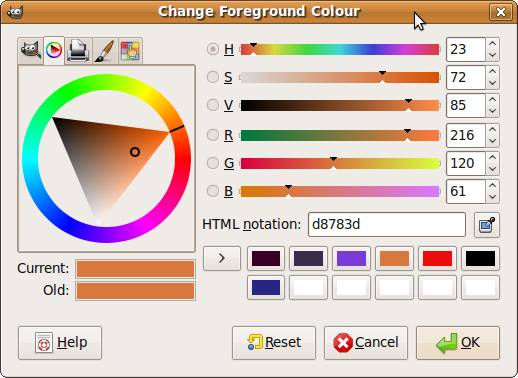
Now lets take a look at the aubergine that makes an appearance as a solid colour on the startup screen.

Using the same trick in the Gimp we can see that the aubergine is a dark shade of the hue at 323 degrees, exactly 60 degrees apart from the orange. Relationships between colours on the wheel tell you whether colours will go together or clash. I have to admit to not actually understanding this aesthetically, but I like the numbers behind it all. I expect 60 degrees mean they go together jolly well.
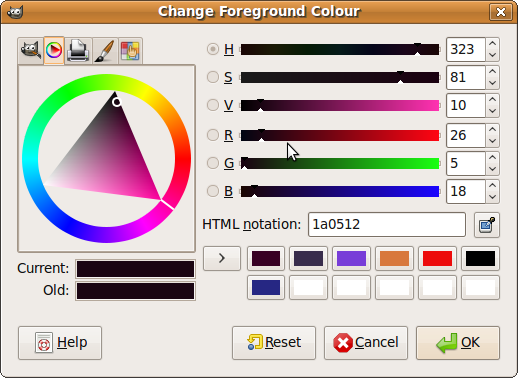
So what does this branding mean for us? Well it is aiming to provide a more professional and enterprise feel to Ubuntu, which is exactly what we want. It also means we have rather a lot of printed leaflets with an Ubuntu solution provider logo that is going out of fashion soon, we will have to get them out in front of customers as soon as possible!
The comings and goings of the partner repo
The comments in the previous post raised an interesting question about the Ubuntu/Canonical partner repository. What exactly is in it for the various releases? Did Zimbra ever get in? Well the repos are all publicly available so we can go see. Here are the contents of the partner repo from Dapper to Lucid. Caveats are that there could have been stuff in at a point in time that have subsequently been removed and Lucid is not released yet so the list there is rather more suspect than the others. I also don’t know when things were added to each distro, it could be that packages have been incrementally added to Hardy as it is the current Long Term Support release, maybe the Lucid list will grow over time, maybe a bunch of those Hardy packages will go in to Lucid as it is the next LTS release. What does it all mean? I don’t know. What do you think?
The Zimbra story is interesting. It isn’t in the list below, but as Jef Spaleta points out, the Zimbra desktop package for Hardy is in the pool. I, for one, am puzzled by this.
Dapper 6.06
db2exc
desktopsecure
realplay
sugarcrm
Edgy 6.10
nothing at all
Feisty 7.04
nothing at all
Gutsy 7.10
nothing at all
Hardy 8.04
wasce-server
parallels-modules-2.6.24-19-server
parallels-modules-2.6.24-19-generic
parallels-modules-2.6.24-18-server
parallels-modules-2.6.24-18-generic
adobe-flashplugin
informix-csdk
gstreamer0.10-fluendo-plugins-wmv-doc
gstreamer0.10-fluendo-plugins-doc
pdvd-doc
parallels-modules-2.6.24-25-server
parallels-modules-2.6.24-25-generic
parallels-modules
parallels
symphony
skype-mid
parallels-modules-2.6.24-24-server
parallels-modules-2.6.24-24-generic
informix-oat
informix-ids
informix-license
informix-pdo
ibm-gsk7bas
db2exc
informix-ids-demo
arkwui
arkppostgres
arkpmysql
arkpldap
arkobk
acroread
zarafa-webaccess-muc
zarafa-webaccess-mobile
zarafa-webaccess
zarafa-licensed
zarafa-libs
zarafa-dev
zarafa-dbg
zarafa
Intrepid 8.10
adobe-flashplugin
gstreamer0.10-fluendo-plugins-wmv-doc
gstreamer0.10-fluendo-plugins-doc
pdvd-doc
symphony
skype-mid
acroread
Jaunty 9.04
accountz-baz
adobe-flashplugin
symphony
alfresco-pdf2swf
alfresco-community
openbravo-erp
skype-mid
acroread
Karmic 9.10
adobe-flashplugin
uex
symphony
accountz-baz
acroread
Lucid 10.04
adobe-flashplugin
acroread
Using Facebook XMPP chat on Ubuntu
The first step to recovery is to admit you have a problem. Hi everyone, my name is Alan and I do have a Facebook account. There, done it. Feels better already.
I don’t use it that much, and frankly I find it a little disturbing the way it mixes up all your friends, family and work contacts so they all talk to each other. But this isn’t a post about my insecurities and paranoid delusions. No, it is a post about Ubuntu and XMPP. Facebook now does XMPP, which is an instant messaging protocol also known as Jabber. It is the same thing Google talk uses and the same thing that the most awesome OLPC XO uses for communication.
- First up you need to set a facebook username up. Log on to facebook and go to your account settings page. Set your username if you haven’t already. I chose alanbelltolc, to match my twitter and identi.ca names. Now I think you have to log out of facebook and back in – this
might not beappears to be a necessary step. - Now run Empathy, Applications-Internet-Empathy Instant Messenger.
- Press F4 or go to Edit-Accounts in the Empathy menu.
- Press the Add button and choose Jabber from the dropdown list of account types.
- Press the Create button.
- Your login ID is username@chat.facebook.com – we think it prefers all lower case
- Your password is your facebook password
- Now make sure the account is enabled (checkbox next to the account name on the left)
- It may ask you if you want to let it save your password in the gnome keyring at this point.
- Make yourself available and the names and pictures of both of your friends should appear!
The account setting dialog as you go through the setup:
You can chat with your friends
You even get lovely libnotify popups like this one >>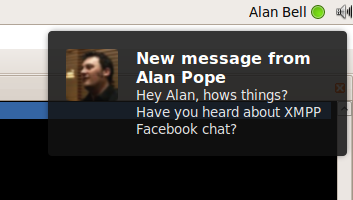
Update
If you want to try it out on someone please feel free to find me on Facebook and . . . um what is the verb? XMPP me? Jab me? Next up I will have to take Debian off my OLPC, put Sugar back on and try and get Sugar to use Facebook as a back end.
Is Canonical Becoming The New Microsoft? [Updated]
[Update: It seems I made my point very badly. Please read this follow-up post where I try to explain what I was asking].
Whoah! Hold on everyone. Let me don my asbestos suit first will you.
Thanks.
Right then. I have been thinking about this post for some time and I think the time is probably right for pressing the old “publish” button.
I am not trying to incite riots or wars in the halls of residence or corridors of power but Canonical/Ubuntu is starting to catch more “bad karma” than is healthy for it IMHO.
- Let’s start with Mono. Yep. It’s been a prickly thorn for many and the concerns expressed are not going away. There’s no point in raking over the old ground; it is just one of the bad-karma attractants in a growing list.
- Then we have Ubuntu One. Proprietary, closed, caused much debate and friction when announced and now the possibility of a Windows version too.
- Next comes dumping GIMP, OOo and other much-loved applications from the default installation of versions of the forthcoming distribution.
- Then the discussion about what closed/proprietary applications should be made available in the Ubuntu repositories.
- Then we have the change of the default search engine from Google to
MicrosoftYahoo. - Then Matt Asay joins as COO which should be, and probably is, good news. Matt is well known, respected and experienced, yet some of his prodigious public commentary tugs at the heartstrings of many a Freedom Fighter.
I don’t really want to comment on the individual points above; the point is that this list is growing…
I really like Ubuntu. I use it everywhere, I help in the Ubuntu-uk irc channel when I can and we [our company] promote Ubuntu to our customers and I [as an individual] to friends and family.
What concerns me is not any particular item in the list above: some I care about, others I do not; as I am sure many of you will do too. It is the increasing volume of criticism and vitriol as a whole. It is getting louder. This, I believe, is indicative of a turning tide that, if we are not careful, will result in Ubuntu losing popularity and more of the FOSS community exercising it’s freedom.
I’m pretty thick-skinned (I think I will need to be with this post!) so if you think I am barking up the wrong tree, or just plain barking, then say so. But I am noticing increasing criticism and anti-Ubuntu rhetoric which is not just because it is becoming more popular, although that is certainly one factor.
Something is changing and I am not sure it is for the good of Ubuntu or our community.