Indicator Applet & libnotify support for Thunderbird
I’ve never really got on with Gnome‘s Evolution (the default mail client in Ubuntu) and so always install Thunderbird, Lightning and other great extensions for the Mozilla family of products on my Ubuntu desktops and laptops. Since the new notification tool (9.04?) and then the Indicator Applet (9.10) were introduced however, Thunderbird hasn’t been able to avail itself of these useful tools. Until now.
Ruben Verweij has created a small Thunderbird extension that seems to fix this limitation. Simply follow the very clear and easy instructions on his blog post to create the .xpi package and then install it in the usual manner. I had to install the Ubuntu package libnotify-bin to get the notifications working but that was easy: sudo apt-get install libnotify-bin.
You can then turn off Thunderbird’s internal notification tool as shown here. This stops the old-fashioned opaque pop ups that usually appear in the bottom right of the screen.
As Ruben is clear to point out this is still experimental so all the usual rules apply and YMMV.
It has worked for me so far and was easy to install and set-up. In fact, I only just noticed, whilst I was writing this, that there is a “preferences” dialogue for the extension. Short and sweet:Thanks Ruben, this is a great addition.
Tags: Evolution, Gnome, Lightning, Mozilla, Thunderbird, Ubuntu
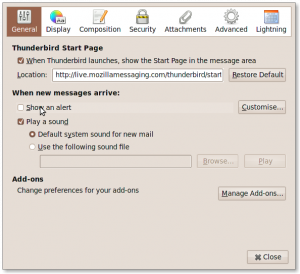
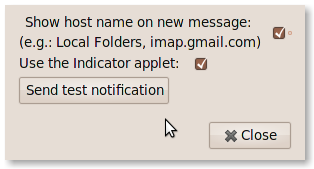



[…] Indicator Applet & libnotify support for Thunderbird […]
[…] If you’re working with a relatively new or untouched system, you might have to head into the Synaptic package manager (in System->Administration) to install the libnotify-bin and bzr packages before you can act on this. And when you’re done, be sure to turn off Thunderbird’s own notification window in your preferences to prevent double-up notifications. How to install the experimental version of libnotify-mozilla [Ubublogger's Blog via The Open Sourcerer] […]
[…] support for Thunderbird Filed under: Linux — 0ddn1x @ 2010-02-12 21:08:38 +0000 http://www.theopensourcerer.com/2010/02/09/indicator-applet-libnotify-support-for-thunderbird/ Leave a Comment TrackBack […]
This is a really useful How to and add on, which integrates Thunderbird onto the Ubuntu desktop. Thanks!
Add Thunderbird to Indicator Applet in Gnome…
As I’m using Thunderbird as my default mail program, I found it really annoying, that it is not as nicely integrated in Gnome on Ubuntu Lucid as Evolution is. So, I was looking for a solution. Here it is 1. Getting rid of Evolution in Indicator A…
I don’t think you now need to manually create the xpi any more. Just go to thunderbird’s add on site and install Mozilla Notification Extensions (libnotify popups). Seemed to work for me.
Thanksï¼ è°¢è°¢ï¼Œæˆ‘å·²ç»å¼„好了。
I think “Indicators for Thunderbird by rubenverweij” is what you really want. This specifically mentions the ubuntu notification system in the description. I don’t see one called “Notification Extensions”.
@Bob/Paul,
Yes. This article was published way back in February. The app has moved on and has caught the eye of SABDFL too. It might even be the catalyst that gets TB made the default email client for Ubuntu… http://ubublogger.wordpress.com/2010/09/02/new-version-1-1/#comments