How to remove Mono from Ubuntu 9.04 Jaunty Jackalope [Updated]
It’s that time again 😉
Fortunately, Mono is still quite trivial to remove and has not, apparently, increased its infiltration of the Ubuntu/Gnome code base as one might have been led to believe if you’d read this on the 1st April:
“Mark Shuttleworth, the Benevolent Dictator for Life of the popular Ubuntu Linux distro, has announced his plans to rewrite all of Gnome, X11 and the Linux kernel using the Mono platform…
Ubuntu is Linux for human beings, and, believe it or not, Microsoft employees are human beings too. We think we need to work closer with Microsoft to ensure heterogenous data silo paradigm middleware enhancements can continue to grow. Oh, and they gave me this nice T-shirt.”
As was the case with 8.10 Intrepid Ibex, there are just two applications in the default Jaunty desktop install which depend on Mono: F-Spot and Tomboy.
As an alternative to F-Spot, I happily use the Gnome viewer gThumb for managing the import and deletion of images from our digital cameras. I actually think it is better for a simple reason. It allows me to copy the images off my camera and delete them from the camera at the same time. The last time I tried F-Spot (admittedly quite a while ago now) I could never find a setting to do this.
And for note taking I have been happily using notecase. Although I note [pun intended] that the developer has stopped work on the free version himself the code is available under a BSD license so if anyone wants to pick it up and run with it they can. Anyway – notecase works fine for me and is still in the repos.
There are many other note taking type applications too. Here is what looks to be quite a comprehensive (albeit old) list of them: http://linuxappfinder.com/utilities/notes
But this is just GREAT!
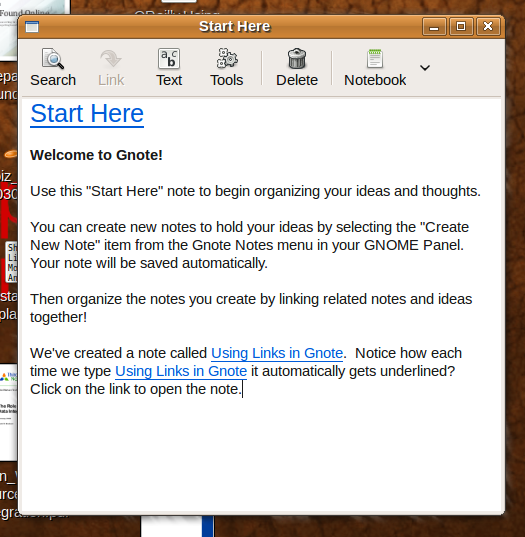
Whilst I was preparing this article, I came across this on April 1st too. I actually did think it was a joke.
However it seems not; a bored and unemployed (ex Novell/Suse) developer, Hubert Figuière, is porting [has ported] Tomboy to C++ and calls it Gnote.
You can now use a virtually identical application to Tomboy without Mono! (This is still an early development so YMMV).
There is a PPA for Ubuntu here very kindly organised by Vadim Peretokin. I installed it on my intrepid desktop just to see it and it looks exactly the same as Tomboy!
Even better, as it isn’t built on top of Mono, it has fairly meagre requirements too:
sudo apt-get install gnote
[sudo] password for alord:
Reading package lists... Done
Building dependency tree
Reading state information... Done
The following NEW packages will be installed
gnote libboost-filesystem1.34.1 libboost-regex1.34.1 libxml++2.6-2
0 upgraded, 4 newly installed, 0 to remove and 0 not upgraded.
1 not fully installed or removed.
Need to get 1130kB of archives.
After this operation, 3400kB of additional disk space will be used.
Do you want to continue [Y/n]? Y
3.4MB vs. 54.0MB. That’s a decent comparison I think.
OK. The moment you’ve all been waiting for…
To remove that patent-trap-masquerading-as-free-software from your Shiny New Ubuntu Jaunty system simply type:
sudo apt-get purge libmono0 mono-common libgdiplus
[UPDATE]
Thanks to a keen eyed commenter, Lupine, we note that there is another package that lurks hidden and must be explicitly removed. I have added libgdiplus to this command since first publishing. To remove it individually just enter sudo apt-get purge libgdiplus. Thanks Lupine.
[/UPDATE]
Then watch what happens next…
The following packages will be REMOVED
f-spot* libart2.24-cil* libflickrnet2.1.5-cil* libgconf2.24-cil* libglade2.0-cil* libglib2.0-cil* libgmime2.2a-cil* libgnome-keyring1.0-cil* libgnome-vfs2.24-cil* libgnome2.24-cil* libgnomepanel2.24-cil* libgtk2.0-cil* libmono-addins-gui0.2-cil* libmono-addins0.2-cil* libmono-cairo2.0-cil* libmono-corlib2.0-cil* libmono-data-tds2.0-cil* libmono-data2.0-cil* libmono-getoptions2.0-cil* libmono-i18n2.0-cil* libmono-posix2.0-cil* libmono-security2.0-cil* libmono-sharpzip2.84-cil* libmono-sqlite2.0-cil* libmono-system-data2.0-cil* libmono-system-web2.0-cil* libmono-system2.0-cil* libmono0* libmono2.0-cil* libndesk-dbus-glib1.0-cil* libndesk-dbus1.0-cil* mono-2.0-gac* mono-2.0-runtime* mono-common* mono-gac* mono-jit* mono-runtime* tomboy*
0 upgraded, 0 newly installed, 38 to remove.
After this operation, 54.0MB disk space will be freed.
Do you want to continue [Y/n]?
Oh yes please…
To wrap up this post, we’ve been using Jaunty on various devices for some time now. It’s been really stable, boots very fast and is probably the best desktop operating system you can get anywhere and for any price right now. Thanks to Canonical and the rest of the amazing FOSS Community for making Ubuntu and this release happen.
Our Libertus Server Appliances, with the Mono-free Jaunty 9.04 server edition, are available from today.
Tags: F-Spot, gNote, Jaunty, Mark Shuttleworth, Mono, Tomboy, Ubuntu




Don’t forget mononono from Tim Chase : http://tim.thechases.com/mononono/
So sorry to see this nonsense is still perpetuated…
Mono is not going to make MS more or less successful in killing GNU/Linux. You’re adding to the FUD when you’re engaging in this flame war.
It’s a shame you’re on Planet Ubuntu Users so that this is spread wide and far.
Here’s a nice command for all the self thinking individuals reading this:
sudo aptitude install gnome-do
The nonsense is something like mono exists. Not only it’s bloated as hell, but the situation with patents is not clear. It’s FUD we need mono, no we don’t need the crap. Why I’d like to install bloated tomboy while I can install very slim Gnote? It’s just a joke. The same when comes to bloated and slow f-spot compared to Shotwell and same when comes to bloated banshee compared to Rhythmbox. Not only mono apps use a lot of RAM, make my computer to run slowly, but they steal my disk space.
I’d also like all Mono haters to read this and respond: http://www.jprl.com/Blog/archive/development/mono/2009/Jan-19.html
(BTW: I’m not involved in any Mono projects at all. I use Tomboy and Gnome Do because they are great apps. I’d use F-spot too, if it was any good.)
First off –thanks for the heads up on Gnote.
Now to the point. What about brassero. Not only does it reportedly have a bug, but it is also mono. if you remove beagle it goes to. Do you recommend a replacement since they took good old nautilus burner away? Thanks.
Michael
Thanks for this, I’ll try it out!
Never used FSpot or Tomboy, so if mono is only used by these two, it will free up some space…
We’ve begun writing a list of applications that need to be removed.
Don’t forget mononono.
@Ketil
Thanks for dropping by and commenting. Your opinion is your own as is mine. I do not like Mono. I do not like what it stands for or represents. I do not like the highly suspect patents that surround some of the technologies. And I do not think it should to be included by default in a Linux Desktop distribution. Especially when it is supporting only two pretty simple and easily replaced applications.
I read the post you refered to and fail to see anything of any significance in it. So what. We all know Software Patents suck. Mono provides a way of running .net apps on Linux. I don’t want to run .net apps and see no need to do so. If you want to then that’s fine.
@Michael – Brasero CD burning is included by default and from what I can see it does not depend on Mono. Just right click on a .iso file and it will ask you if you want to burn it to cd. If you follow the trail of dependencies you’ll see that Brasero has no reliance on Mono: http://packages.ubuntu.com/jaunty/gnome/brasero. Oh, and Ubuntu dropped beagle when Intrepid came out. I note in Jaunty they have also removed Tracker from the default install which is a shame. I liked Tracker, but apparently it is a bit of a hog…
@Johannes. In the *default* install there are only those two apps dependant on Mono. There are others too which is why Tim’s Mononono is a good idea if you aren’t too vigilant. http://tim.thechases.com/mononono/
@Roy, that’s a pretty interesting list. There isn’t really much to shout about on there is there? From all the .net/C# fanboys out there I’d have thought there would have been some real “Killer Apps” that I had been missing out on; but seemingly not. That list really makes me wonder how long Mono will continue to be included in Ubuntu. I wouldn’t be surprised if it went from Karmic Koala. Almost 60MB of crud just to take notes and import photos? Nah…
Just published:
http://nocturn.vsbnet.be/node/142
Is Mono a religion or a technology?
I blogged a response to an attack on Gnote yesterday, essentially reitterating my views that Mono is not a safe technology when building Free Software.
Now, I did expect many to disagree strongly with me, and I’m fine with that. What I’m not fine with is the continued personal attacks of the Mono camp against all that oppose it, including myself, the Gnote developers and someone we all owe a lot to, Richard Stallman.
[…] http://www.theopensourcerer.com/2009/… […]
Don’t forget to innoculate against re-infection:
/etc/apt/preferences
Package: libmono0
Pin: release a=noswpatents
Pin-Priority: 999
Package: libmono0
Pin: release a=noswpatents
Pin-Priority: 999
I have found a greatly improved way to run Jaunty Jakalope entirely without Mono:
http://www.kubuntu.org/news/9.04-release
http://www.kubuntu.org/getkubuntu
There is no need whatsoever to remove any problematic libraries to get rid of cruft, and no need to replace any of the default applications if you don’t feel inclined to do so.
As an added bonus, it runs much faster also.
Some setup hints:
Set the “Force DPI” to 96 DPI in the System Settings -> Appearance -> Fonts setup. Also enable anti-aliasing.
Select “Adjust All Fonts” in the System Settings -> Appearance -> Fonts setup, and change the System Font to “Bitstream Vera Sans”.
Install gtk-chtheme, run it, and select ANYTHING other than Raleigh. Choose “Bitstream Vera Sans here also as the system font for GTK applications. Install some other GNOME/GTK themes if you want some choice.
Right-click on the desktop, select Appearance Settings -> Type -> Folder view. This sets a more traditional KDE3-style desktop icons behaviour.
Add the Lancelot Launcher to the panel. Move it from the right-hand edge to the left. Right-click on the Lancelot launcher icon, and select Lancelot Launcher Settings. On the Applet tab, select “Show categories inside the applet”. On the Menu tab, select “Classical menu” and “No column number limit”.
This will give you a tri-menu, rather like GNOME. Remove the Kickoff menu launcher icon.
Don’t forget to lock the widgets once you are done setting them up.
[…] MinceR: new tips for setting up kde4: http://www.theopensourcerer.com/2009/04/23… […]
[…] http://www.theopensourcerer.com/2009/04/… […]
[…] http://www.theopensourcerer.com/2009/04… […]
Just dropping a note to thank you for the hint, I appreciate ways of improving my system.
[…] How to remove Mono from Ubuntu 9.04 Jaunty Jackalope […]
Interesting article. Raises a lot of debate. Can understand why to a certain extent, but I couldn’t be without gnome-do or f-spot. Plus, .Net despite being a Microsoft product, is actually very good for writing applications. It’s a shame to miss out on a lot of the good apps out there written in Mono.
[…] once popular to point out how Microsoft only used their patent portfolio defensively – but it still comes up enough to be worth […]
Lectures en Anglais #6…
Voici une sélection de billets en Anglais, parus sur le net et sélectionnés pour vous par ubuntulinux.fr Comment supprimer Mono d’Ubuntu 9.04 (présentation d’alternatives à Tomboy/F-spot) Une petite FAQ sur le passage sous Jaunty Un billet de Ma…
[…] on Is Microsoft ‘Buying-Off’ Linux Netbook Vendors? [Updated]UbuntuLinux-fr on How to remove Mono from Ubuntu 9.04 Jaunty JackalopeMark on Redhat/Fedora drops Mono […]
The above command doesn’t remove one extra little package that also isn’t needed, so just change it to this:
sudo apt-get purge libmono0 mono-common libgdiplus
“Libgdiplus is the Mono library that provide a GDI+ comptible API on non-Windows operating systems”
@Lupine,
Many thanks for that.
I will update the page and have also removed the infection from my PC already. There didn’t appear to any further dependencies.
[…] com per casualitat he trobat com llevar-me de davant la dependència que té el meu sistema de mono, he decidit tirar pel davant i purgar tot allò que […]
Thanks for this. I didn’t know Ubuntu used mono in its default install. I have run the apt-get purge command you gave, and it removed 65.3MB of stuff. That is a lot for just two ‘simple’ applications that I don’t even use.
@Mark
Thanks for the hint. Looks and feels rather good!
thanks! again! it’s like a ritual now when installing a new ubuntu – install – set it up the way i like it – google “opensourcerer remove mono 9.04” – feel better.
Thanks for providing an apt-get line to purge this junk from my system — saves me some time. Unfortunately, Jaunty systems that use this line are *still* infested with mono components! There’s still about 1.4MB of gack to clean up in /usr/lib/mono/gac (numerous directories full of mono DLLs).
I tried getting rid of it by purging “cli-common” using Synaptic (or by typing: sudo apt-get purge cli-common), since it is yet another mono package that isn’t uninstalled using the apt-get line you provide. However, the mess still remains.
Then, I used the apt-file utility (installed using Synaptic) to search for the package responsible for leaving these DLLs on the system. For example, one of many such dlls in this directory tree is NDesk.DBus.dll. Searching for it gives:
# apt-file search NDesk.DBus.dll
libndesk-dbus1.0-cil: /usr/lib/cli/ndesk-dbus-1.0/NDesk.DBus.dll
libndesk-dbus1.0-cil: /usr/lib/cli/ndesk-dbus-1.0/NDesk.DBus.dll.mdb
However libndesk-dbus1.0-cil is *supposed* to have been purged (according to synaptic). It seems these mono packages are NOT actually purging all the files they create when they are uninstalled, instead leaving little messes behind. This is the same sort of crap that MS-Windows installers/uninstallers are famous for, so I guess that’s why they did it.
Anyway, bugs should probably be filed against all the mono packages that are not purging their files properly. I welcome anyone who has time to investigate this matter further and file bugs against the packages responsible.
In the meantime, I’ve decided to just delete the entire /usr/lib/mono/ directory (after tarring it up in a backup file), and hope this doesn’t cause any unforeseen problems:
# cd /usr/lib
# tar czpf mono-gack.tar.gz mono/
# rm -rf /usr/lib/mono
I’ll post again if things break.
Apparently the mess left behind by mono when it is purged is a known bug:
https://bugs.launchpad.net/ubuntu/+source/mono/+bug/350715
There are no plans to fix this until karmic, so users will have to delete /usr/lib/mono manually if they want a completely clean system.
[…] I believe Free Software is about freedom – for both users and developers [10][11] […]
Why remove Mono ?! I want BSOD on my Micro$NU/Linux box too ! 😮
fyi, in karmic you need to also remove mono-runtime
If the directions for removing mono from ubuntu 9.04 will help me in installing mono 2.6.3 then Thanks! Mono is changing fast, and 2.6.3 is much better than the 2.4 version that ships with 9.04.
The only thing wrong with Mono is that it is difficult to install on Ubuntu; otherwise it is very well-designed language and a pretty good runtime. – probably the best applications development environment for linux.
Oops – I meant that mono 2.0 ships with ubuntu 9.04, and 2.4 with 10.04. The latest is 2.6.x.