Say hello to the webbook
We don’t often talk directly about our business activities on this blog. But once in a while something happens that rightly deserves a mention.
Our Open Source consulting business, The Open Learning Centre, has been very busy of late. We’ve been working with a household name hardware manufacturer and a very well known high-street retailer to deliver a really exciting and innovative product to the consumer market.
Say hello to the webbook (click for a very big image).
The webbook is manufactured by the UK electronics company Elonex and is being sold exclusively by The Carphone Warehouse.
The webbook is a high specification UMPC that has a 1.6Ghz Via C7 processor (x86), 512Mb of RAM and [currently] an 80G HDD. The screen has a very usable 1024×600 resolution and it has the usual assortment of USB, LAN and an SD socket, plus built in WiFi too. We have setup a blog specifically for the webbook here so users can get access to all the latest news, tips and advice. Be sure to add it to your feed reader.
The really cool thing about the webbook is the software. The webbok comes pre-loaded with Ubuntu 8.04.1, Hardy Heron, and some new software written especially for this application that delivers broadband connectivity over 3G Mobile networks.
With Ubuntu you get pretty much everything you will ever need included right out-of-the-box. You don’t need to go out and pay several hundred pounds to get legal copies of a word-processor, spreadsheet and email client. The webbook comes pre-installed with the fantastic OpenOffice.org applications suite and the Evolution mail and calendaring client. Web browsing is provided by the most excellent Firefox 3 and there are many more high quality and fully functional applications provided on the hard disk. A couple of examples are The Gimp for photo editing and Pidgin for Instant Messaging. Of course you also have access to Ubuntu’s on-line software repository where there are literally thousands of other programs and applications to choose from. And they are all free and are not “demo” or limited functionality versions either. Open Source gives you freedom, not restrictions.
The 3G communications software called Wader (GPL licensed, and funded by Elonex) was written by Warp Networks of Zaragoza, Spain. Their knowledge of this specialised area of communications technology and Python programming is superb and the chaps did a fantastic job to get the software ready for production in what were ultimately very tight time-scales. We have plenty of plans for new features and enhancements, and as the software is open source, community involvement is welcomed and encouraged. We will be communicating more on how to get involved shortly.
For anyone interested in Mobile Broadband, or just getting their mits on a webbook for that matter, the proposition from Carphone Warehouse is very attractive indeed: simply take out a contract (with Carphone Warehouse) for 3G Mobile Broadband with either Orange, T-Mobile or 3 and you get the webbook for free! Or, you can just buy the webbook outright. If you are in the UK, there’s probably a webbook near you now. They are available on-line or from their many high street shops.
Our role in this was to work with Elonex to get the right software packaged and delivered on time to Carphone Warehouse. We introduced Elonex to Canonical in London (now can you guess where I am?) who are the commercial enterprise behind the world’s most popular Open Source Operating System, Ubuntu. We orchestrated the 3G development track with Warp Networks and carried out testing as the code was being produced. And we coordinated and managed the packaging and development of the software bundle as a whole.
Here’s the other side of the webbook:
Tags: 3G, Open Source, OpenOffice.org, Ubuntu, Warp, webbook

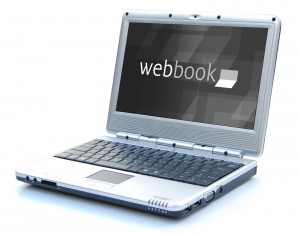



Very interesting – and well done chaps! Does Elonex provide support for the whole package too? Thought hard about mobile broadband but as it turned out neither of my locations has any sort of signal strength so it was a bit of a non-starter. Interesting market at the moment with Vodafone offering free connectivity via the Thinkpad. Congratulations and hope it all goes well.
@Kyttkat
Thanks, yes to support. There is a hierarchy of support services: Elonex run call centre, The Geek Squad and through to third line support (i.e. software bug fixes etc) from Ubuntu.
Hi, Followed your link to Carphone Warehouse and they are advertising the webbook preloaded with XP and no Ubuntu version. What is happening?
Rgds Rob.
Hi Rob,
Thanks for commenting.
I believe that you can get the Ubuntu version from the Carphone Warehouse shops. I do not understand why the Linux unit isn’t on their website yet – perhaps they want to get rid of the XP devices first? I don’t think they have many of them… All the production I know of is now on Ubuntu.
[…] Nuestra contribución en este proyecto ha venido de la mano de The Open Learning Centre, que también nos ha dedicado un alagador post en su blog […]
[…] Elonex Webbook […]
[…] that has changed. Now you can order a webbook, with Ubuntu pre-installed without having to go out at […]
Awesome work guys!
how comes my orange mobile broadband wont install with ubuntu?
@rza,
You’ll need to provide a bit more detail than that if you want anyone to try to help you.
But, this isn’t a support forum so you would probably be better getting in touch the support organisation.
hi all, i got my web book from carphone warehouse yesterday with an orange contract, just wondering what people prefer Ubuntu or xp and why? mine came with ubuntu installed, i’ve only ever used windows so im finding it a bit tricky navigating around ubuntu but im getting there. the more i use it the easier its getting though.
@Paul,
Thanks for the post – that’s a good question. Linux (Ubuntu) is definately NOT Windows and your experience will be different. Personally, I prefer the reliability, stability and security that is inherent in Linux. I also like the fact that if I want to install a new application, it takes a few mouse clicks and that’s it. We built the webbook image with a pretty good application set pre-installed. Some of the good ones are OpenOffice.org, The Gimp (similar to Photoshop), Inkscape (similar to Illustrator), My personal preference in to install Thunderbird and Lightning for email/calendaring rather than the current Evolution but they are both good. Also, remember that *all* the software on the Ubuntu webbook is free. You can pretty much do anything you can do on Windows on Ubuntu using free software.
Please check the webbookblog for some good tips and ideas too: http://webbookblog.com/
Enjoy.
im using my new webbook now.its a fab little thing, but the touch pad keeps freezing whilst trying to move the cursor. if i let go and then go back to the touch pad it starts ok. its very intermittant, and rather anoying, would anyone care to guess weather the mouse is at fault?
i did laugh when i asked the staff in carphone if it came with xp or linux.they didnt know there was a choice!! 🙂
Hi, please can someone tell me the best place to get one apart form CPW? Thanks.
@Dean, sorry but I haven’t heard of that problem myself.
@Brett, you can’t. The webbook is exclusive to CPW.
[ Although I have seen a couple on eBay already… 😉 ]
Well, where do I start.
It’s a nice machine, with a bright display, and a keyboard that is the inevitable compromise. Sound is good, but don’t bother trying to download / watch videos there just aren’t enough pixels or the video drivers are unsuitable.
Have you tried to set up the evolution email software yet. On a 1240×600 screen with panels that mean you can’t see the ‘forward’ (or any other) command buttons on the fixed size evolution setup dialog box ? Please try, I need you to feel my frustration.
The touchpad is annoying – it keeps zooming off up the screen. Seriously annoying when trying to write a document or input to a blog.
Every so often maybe one time in eight or ten you turn it on and find the screen isn’t anchored to the top left and is peppered with random numbers of vertical lines. Probably some wierd memory issue in the making.
Oh yes, it would be NICE if the broadband software were to FIND the orange USB broadband stick every time.
And don’t bother with CPW or Elonex Support they are, to be blunt, unable to help. FORTUNALTELY I have significant experience with linux down to writing kernel modules so I know what to do. I wouldn’t recommend this little number to any of my own non-technical clients though.
@John,
Thanks for the message. There were a few teething issues with the release that were driven by time contraints more than anything else. I’ll try and help with those I know about.
Video watching will be much improved when VIA ship a new graphics driver for the Ubuntu Kernel (coming soon). We have tested it and it works fine, even allowing the webbook to run compiz happily. The intermittent screen corruption is also down to the graphics driver.
We know about Evolution, and it has been a bug on Gnome’s bugzilla for many years now which they seem unwilling to fix. However, using the ALT key modifier allows you to move the window so the buttons are visible.
On our testing, the Orange dongle worked every time.
As for your other comments I don’t have an answer.
There are plenty of tips and tricks on the webbook blog that would have answered several of these issues: http://webbookblog.com/
Thanks again.
Alan
Hi Please could you help me when i try to play my bingo it only shows part of my cards i have tried what you told some1 in an earlier post hold ALT but it only moves down i carnt move it up and its the bottom part of the cards that are missing, i have also noticed that a recent post has said their screen size is 1240×600 mine will only go upto 1024×600, i really wished i could have got the xp edition because this edition is driving me mad and the Elonex support team just carnt give me any help at all i bought it yesterday from the CPW on standalone not on contract, and im ready to throw it at the wall, at the moment im using the ASUS Eee and this was so easy to set up and this is running on Linux but not enough memory.
@Lesley, I am sorry you appear to be having some trouble although I am not familiar with an application called Bingo.
This blog isn’t really a support forum but indeed, by clicking somewhere on the application whilst holding down the ALT key you will be able to move the window in any direction.
As for the resolution comment, I think that was a typo by a previous commenter. The webbook has a screen resolution of 1024×600.
Try the webbook blog too, you might get more help from individuals on that site: http://webbookblog.com/
I bought the webbook yesterday (Well, I got a mobile internet dongle and the laptop came free.) My version’s got ubuntu. I’ve been on windows all through my computing days, with a little DOS thown in (remember that?) I found the transition to ubuntu very easy; and that was bleary-eyed near midnight after a day of travelling, so well done chaps! Is there a way to have the “start” bars at the side? My only complaint is that with that screen resolution the screen seems a little too narrow.
@Dan,
Thanks for the message. I have sent you an email, but for the record, here is a way to move the bars around the screen. (The bars at the top and bottom are called Panels in Ubuntu).
Right click on a blank area of the panel you want to move and select “Properties”. You can change the orientation there.
Hi,
Further to some of the above comments:
If you set the properties of the panels to show the hide buttons, and show arrows, you can almost completely remove them from the screen. Just a small restore button in the corners!
If windows is essential for you, and you have a licensed copy lying around, take a look at ‘Applications/System Tools/Virtualbox OSE’. You can install and run a virtual Windows machine inside Ubuntu. It’d be worth expanding the RAM in your WebBook for that, as you can’t allow it all for the Virtual Machine. Inside the VM look at ‘devices/Install guest Additions’ to set up a shared folder between the two OS’s for data transfer, and a better display. Windows can connect to your 3G network transparently, or at least mine did.
It’s a good little box though!
hi, well i start my new year 12 school in few days and i was wondering if this is a suitable laptop for writing up reports and storing my coursework upon it ?
also is it true you cant watch online videos because youtube is a sick website. so yer thanks.
Hi. The webbook is a neat machine. I’ve used MsDOS and windows in various versions for years. Always threatening to use Linus, Well when I got the mobile broadband Dongle from CFW. I opted for the Linux version of the webbook. 10 minutes looking around at the differences to xp, then I connected the T-Mobile dongle and away it went on the internet. No problems.
My only grizzle is the mouse pointers don’t seem to be able to change from white to Black with trails. Grrrr. I’m sure I’ll get the hang though.
BTW Jack you can use open office for schoolwork and much more. The support from CFW and Elonex is useless really BUT theres plenty of websites for Ubuntu. And linux. I just wonder if the DDR2 ram can be upgraded to 1gig????
Demi
@Demora, thanks for the post. I’m not sure on the mouse trails but perhaps someone else will know.
If you visit the webbook blog (link on our blogroll on the left of this page) there was a recent discussion on memory upgrades and you can go to 1G quite easily.
Thanks again,
Alan
Brilliant. Thanks Alan. Crucial will have the right chip for about £17. So nat bad an upgrade.
Also I’ve seen people wanting winXp on the webbook. I solved this problem. by using an old 40gig SATA 2.5 drive an installing win xp. So its there if I have a screwdriver and I’m in a windows mood. LOL.
But I need to get to know Linux as I’m a tinkerer. None of the pcs’ I own are as they were in the beginning.
I’ve been to the blog site and shall be joining. soon.
Thanks again.
Demi
@Demora, no problem. I’m glad to have been of some help.
i recently bought the webbook but found that i need to install flash player to watch videos, but dispite quite a few attempts to install it, it wont let me. anyone know how to overcome this?
@Cameron
Hi Cameron, yes, installing Flash is quite easy, but quite different to installing software on other operating systems. Go to System-Administration-Synaptic Package Manager then go down the list to find flashplugin-nonfree. Mark it for installation and apply your changes. A more full howto is on the webbook blog.
Hi. My 1gig memory arrived this morning from Crucial (very fast delivery) cost £14.09 Total. Not fitted it just yet but I’ll let you know how it goes.
My main problem now is installing the flash player. Having followed the instructions to the letter I still get the message on ‘youtube’ that Java scripts aren’t enabled or to Download ‘Flashplayer’ Really puzzled as to why firefox isn’t showing this as an add on etc.
Demi
@Demi
which instructions did you follow? In Synaptic package manager do you have a green box next to flashplugin-nonfree?
Hi Alan. Yes to your question. I followed the instructions from the Blog. The restarted Firefox. I also did the old windows trick restart the pc. to no avail. I’m still getting this message on ‘youtube’ Hello, you either have JavaScript turned off or an old version of Adobe’s Flash Player. Get the latest Flash player. ‘
Also the new memory was only recognised as 447 MBS.
Demi
@Demi, did you try to install flash in a different way first? (just trying to understand the problem here)
if you open a terminal and type
cd /usr/lib/firefox/plugins
then type
ls -l
it should show you the installed plugins, hopefully it should show this
alan@webbook:/usr/lib/firefox/plugins$ ls -l
total 0
lrwxrwxrwx 1 root root 37 2008-07-30 11:32 flashplugin-alternative.so -> /etc/alternatives/firefox-flashplugin
which means there is a symbolic link called flashplugin-alternative.so which points to /etc/alternatives/firefox-flashplugin. This is also a symbolic link, to see where it goes to type
ls -l /etc/alternatives/firefox-flashplugin
which for me returns the following:
alan@webbook:/usr/lib/firefox/plugins$ ls -l /etc/alternatives/firefox-flashplugin
lrwxrwxrwx 1 root root 46 2008-07-30 11:32 /etc/alternatives/firefox-flashplugin -> /usr/lib/flashplugin-nonfree/libflashplayer.so
Now following the link again
ls -l /usr/lib/flashplugin-nonfree/libflashplayer.so
this returns for me
-rw-r–r– 1 root root 8115888 2008-07-30 11:32 /usr/lib/flashplugin-nonfree/libflashplayer.so
which is the plugin file itself. I think one or more of these is missing on your machine.
Thanks Alan….. I’ll go give that a go. Not really that used to Linux Yet!
But If I managed autoexec.bat and config.sys files in MsDOS. and all kinds of hiccups with windows, I should be ok. Not going to give up yet and give MS the benifits again.
I’m having a hard time keeping the WebBook to myself though. Yesterday it went to London on the train without me. And If I don’t hide it someone else in the family will run off with it. Move over EeePC
Demi
Ok I gave up. I get as far as ‘demi@webbook:/usr/lib/firefox/plugins$ ls -l
total 0~ After that Nothing else is on screen.
I’m not quitting yet. The winxp Hdd is still in my office desk. I’m at home today. I’ll get this going somehow.
A case of ‘Women and cats do as they darn well please’ is my attitude to things today.
Must find an idiots guide to Linux fo bedtime reading
Demi
ok, well that explains the problem to me! There needs to be something in the plugins directory for flash to use, either the .so file or a symbolic link to it. I think reinstalling the flash plugin might help, you can do that from Synaptic or from the command line, as I want to see any error messages lets use the command line. Can you type
sudo apt-get –reinstall install flashplayer-nonfree
and paste the output here.
Ok Alan here’s what I got [sudo] password for demi I hope that means something to you.
Demi
Basically it is asking you to type in your login password because you are doing something that could affect other users and you need to confirm that you want to have elevated privileges whilst you do it.
Breaking down the command bit by bit
sudo
I want to be the Super User During this Operation (which causes it to ask for your password. If you set up a second non-administrative user then they won’t be able to do this)
apt-get
this is the command to tell the Advanced Package Tool to get something
–reinstall
this tells apt-get that you really want to reinstall something
install
yes this seems a bit odd, you are asking it to reinstall and install. One is a flag, the other is a command. Something like that anyhow
flashplayer-nonfree
and finally the package name that you want to work with.
Hi Thanks for the explanations. Its so long since I used Linux and am quite in the dark. Anyway after typing in mt pw this is what I get:
@ubuntu:~$ sudo apt-get –reinstall install flashplayer-nonfree
[sudo] password for demi:
Reading package lists… Done
Building dependency tree
Reading state information… Done
E: Couldn’t find package flashplayer-nonfree
demi@ubuntu:~$
demi@ubuntu:~$
I hope this now throws some light on my problem.
TIA
Demi
oops, I meant flashplugin-nonfree
@ubuntu:~$ sudo apt-get –reinstall install flashplugin-nonfree
ATM I have given up with ‘Flash’ I’m going to totally remove Mozilla also and see if I can’t get a download of 3.01 as my version is 3 and something is stopping FF from updating.
My other query is about the trackpad. What make ie: Alps etc would it be and are there any dedicated drivers for this? Not just Ubuntu but Winodws XP.pro.
I have a 160gig Hard drive in the webbook and 1 gig ram so hopefully at some stage I shall get round to making this a dual boot system to save wear and tear on the original Hard drive.
The more I play with the machine the more I’m loving it. A brilliant notebook. Ok the keyboard is a little small but I have a Sony Ericsson P1i mobile with qwerty keys and that took some getting used to. All in all now the webbooks keys are huge compared to the phone. And lets face it these phones are aimed at businessmen and a few women.
Demi
I’ve just bought an Elonex onet+ laptop and the flash player doesn’t seem to work. I have been told by the technical support team that they are having problems with the Flash Player and that I need to update it by downloading the Linux version. I have found a site which has the latest Linux x86 but am not sure which version to select, .tar.gz, .rpm or Yum. Can anyone help please.
Incidentally the Fash Player which came installed on the laptop is by ziptech. When I try and get to their stated website http://www.ziptech.com I am directed to a Chinese trading company.
Hello Guy,
The ONEt and ONEt+ are not the same as the webbook – which runs Ubuntu – and I am not sure about the status of flash etc just yet. Please bear with me and I’ll try to get some further information for you…
Thanks
Alan
Hi. Im just wondering is the web book available to buy. If so how much do they cost. And does it give you full internet access?
@Danielle, Yes you can buy the webbook from the Carphone Warehouse shops (all 2800+ of them) and also from their internet site: see this item for more details: http://www.theopensourcerer.com/2008/08/08/ubuntu-webbook-now-available-online-at-cpw/
Yes, it supports access to the Internet. The PC has an Ethernet port (RJ45 LAN), WiFi built in, and if you buy the webbook with a 3G network contract you can get online wherever you may be using the Mobile network itself.
Thanks
So how much does it cost to buy? Roughly? And can i only have internet access with a contract or will i have it automatically when i buy it?
So how much does it roughly cost to buy on its own? And do i have to have to have it on contract to have internet access or will i have it automatically when i buy it?
@Danielle, your best bet is to ask them. You can buy it without a contract for a one off payment of something around £250 if I recall correctly, or, you can take out a contract for a 3G Broadband service and pay monthly and the webbook is basically free with the service.
If you have Internet access at home (broadband?) then you won’t need a contract. But if you do not have any Internet access then buying the webbook with a 3G contract would give you Internet access. 3G access is not the cheapest way to get online however. The service is largely aimed at business people who travel a lot as it means you gat online virtually anywhere in the world. But a broadband service over the phone-line or cable into your home would almost certainly be a cheaper way to simply get online if that is what you are looking for,
Hi,
thinking about getting a linux webbook without contract, but had a bit of a funny experience – tried three CPW in Cambridge and in one I was told it was £219, but now £239, in the next that it had always been £239, and in the last that you can’t buy without a contract and will never be able to! Sounds like some training is required!
Anyway, the question that I have is I don’t want to buy with a contract as I already have a 3 usb 3g Modem – ZTE MF622 HSDPA USB, and obviously would like to use this one, as opposed to shelling out for a new one! Is this possible on the webbook as it stands, or do I need to install extras, or will it just not work?
Thanks for any help
To answer Marc’s question, I bought one yesterday at the branch inside Liverpool Street station in London. Yes you can buy it without a contract, I suspect you saw the review in Micromart where it says the price is £219, but its still a good buy at £239. According to the manual it is 3G compatible so all it might need is drivers, personally I don’t need 3G but everything I’ve set up on it so far has worked first time.
I’ve now had mine 24hrs now and it is a great little machine.