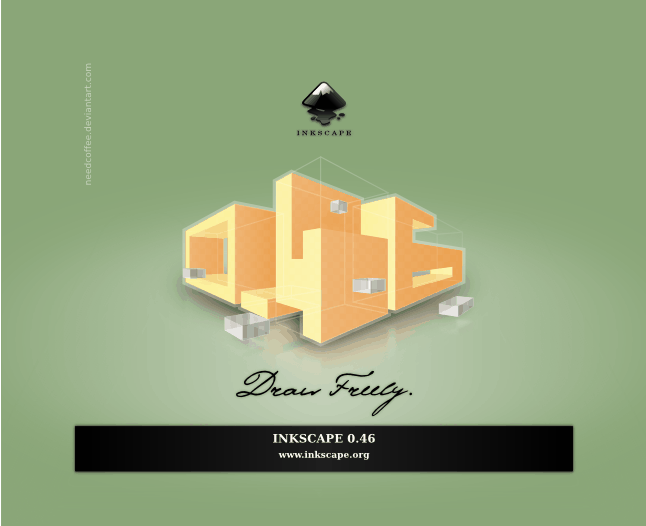Inkscape 0.46 Released.
Inkscape is one of my all-time top favourite desktop applications. It’s a SVG (Scalable Vector Graphics) graphics editor that let’s you create images in the open standard SVG format and allows you to export them as PDFs, PNG bitmaps, and many other file types are also handled both for saving and importing too.
Not only is it really easy to use – even I can use it – but it has a really extensive feature set that delivers the functionality most professional graphic artists need too. And how much is Adobe Illustrator?
This release includes a huge amount of new features and changes as well as performance improvements and fixes. Here’s the release notes.
Inkscape 0.46 will be included in the next release of Ubuntu (Hardy Heron) due out next month, but if you are on Gutsy (7.10) just add these two lines to your software sources list:
deb http://ppa.launchpad.net/inkscape.testers/ubuntu gutsy main
deb-src http://ppa.launchpad.net/inkscape.testers/ubuntu gutsy main
And use synaptic to install it. For other operating systems, visit the download page and follow the instructions.
This is a brilliant application, deserves much more “airtime” than it gets currently and – as I’ve said before – is a great way to use your time more creatively.
Oh yes. Please don’t be put off by the revision number. This is a great tool and very reliable in my experience.
Draw Freely.
Tags: Inkscape, SVG, Ubuntu, Vector Graphics